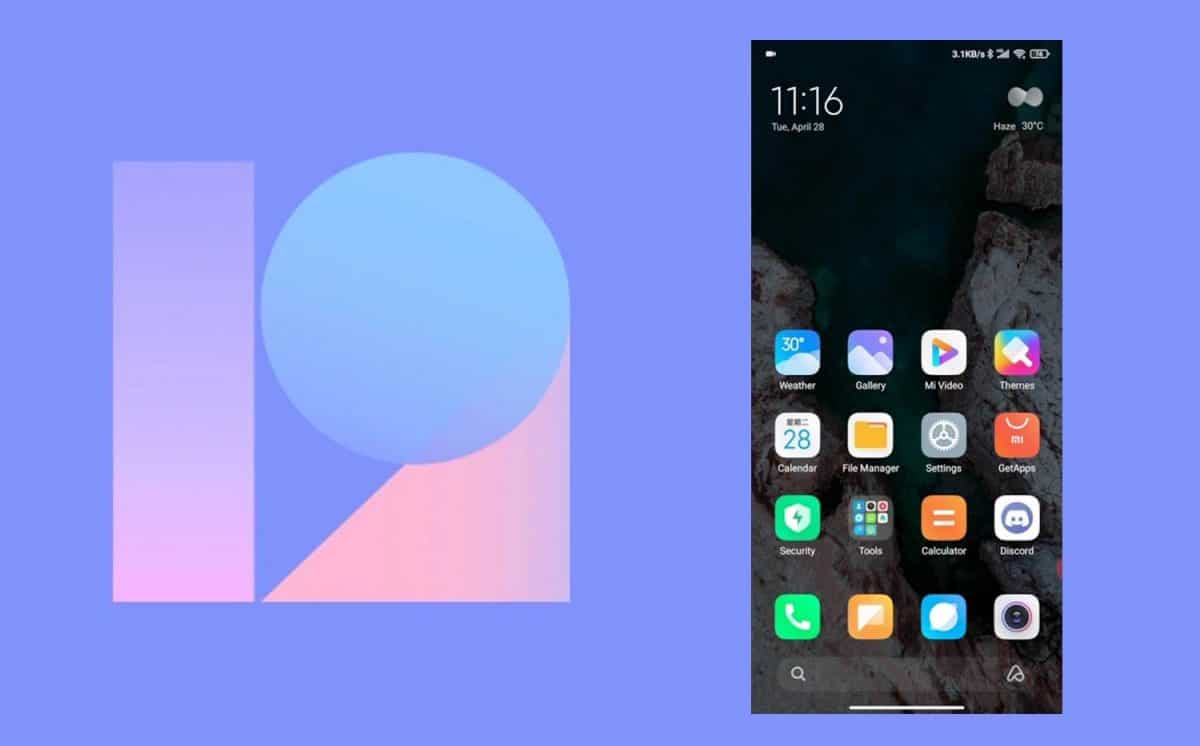
MIUI 12 is probably one of the best Android layers that exist because of the high customization and being able to get the most out of your Android device. Xiaomi and Redmi terminals benefit from this after years of working on software that if you know how to use it 100%, you will get a lot out of it.
In the phones under the MIUI 12 layer one of the important things is activate app drawer, especially to order each one of them and have the desk without overloading. You can also categorize the app drawer, you can create these folders by default or create your own custom ones.
How to categorize the app drawer in MIUI 12
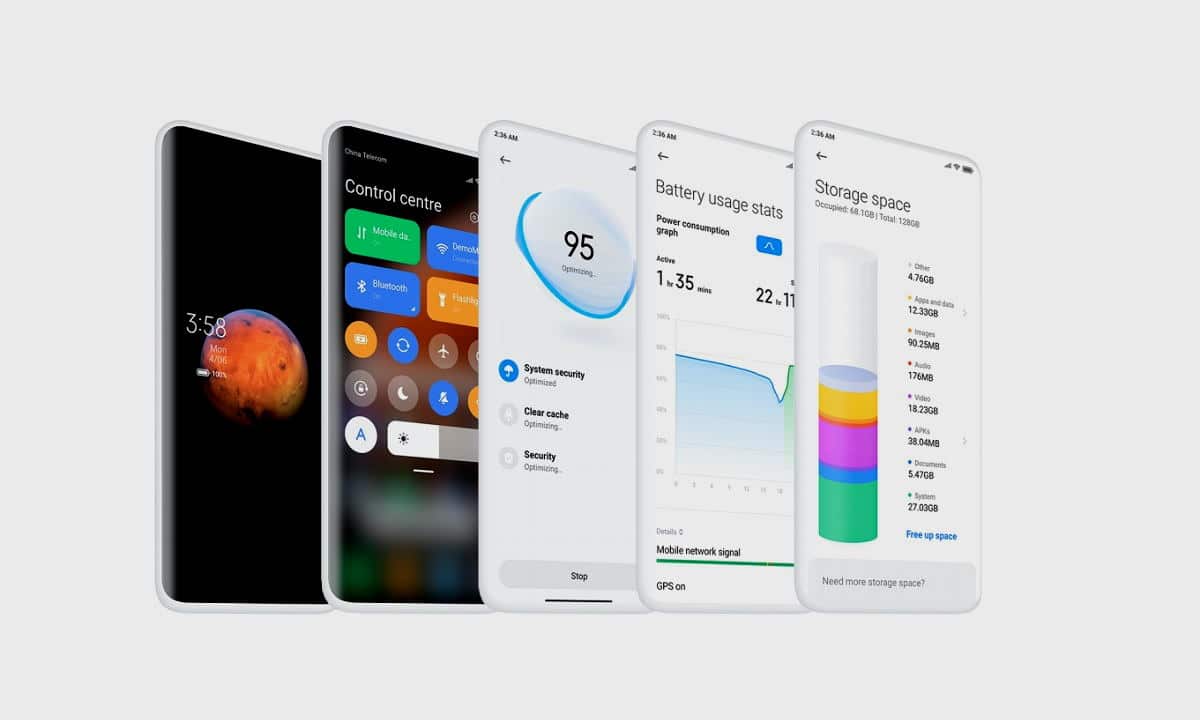
MIUI 12 creates five categories for apps, the first of which is communication, the second is entertainment, the third is photography, the fourth tools and the fifth shopping. Below the five o'clock it will show you «Customize», this will help us if we want to create a different one for apps.
Despite being different, this app drawer is quite dynamic and above all customizable by the person who uses it. To activate the app drawer drawer Enter Settings, Home screen, press Home screen again, select the option "With the application drawer" and it will show you an explanation, click "OK" and that's it.
To categorize the application drawer in MIUI 12 do the following:
- Enter Settings of your Xiaomi / Redmi device
- Click on "Home screen"
- Once inside, click on Applications drawer, under the «Home screen»
- Click on "Manage application categories"
- You can organize the applications by default categories and change the name
- Click on "Customize" to create yours, choose a name and the apps you want to be in it, here it will depend on the consumer
Categorizing the categories of the App Drawer of your device will have everything in order, so it is advisable to do it better by hand and not by default. It is one of the things that you will surely get to use once you know how to use it over time, especially if you have many apps on your desktop.
The layer MIUI 12 It is quite powerful, it adds many features that make it better than MIUI 11, being now more agile and managing to correct some previous errors. If you have a Xiaomi or a Redmi it is advisable that you create the folders and give it your own color.
