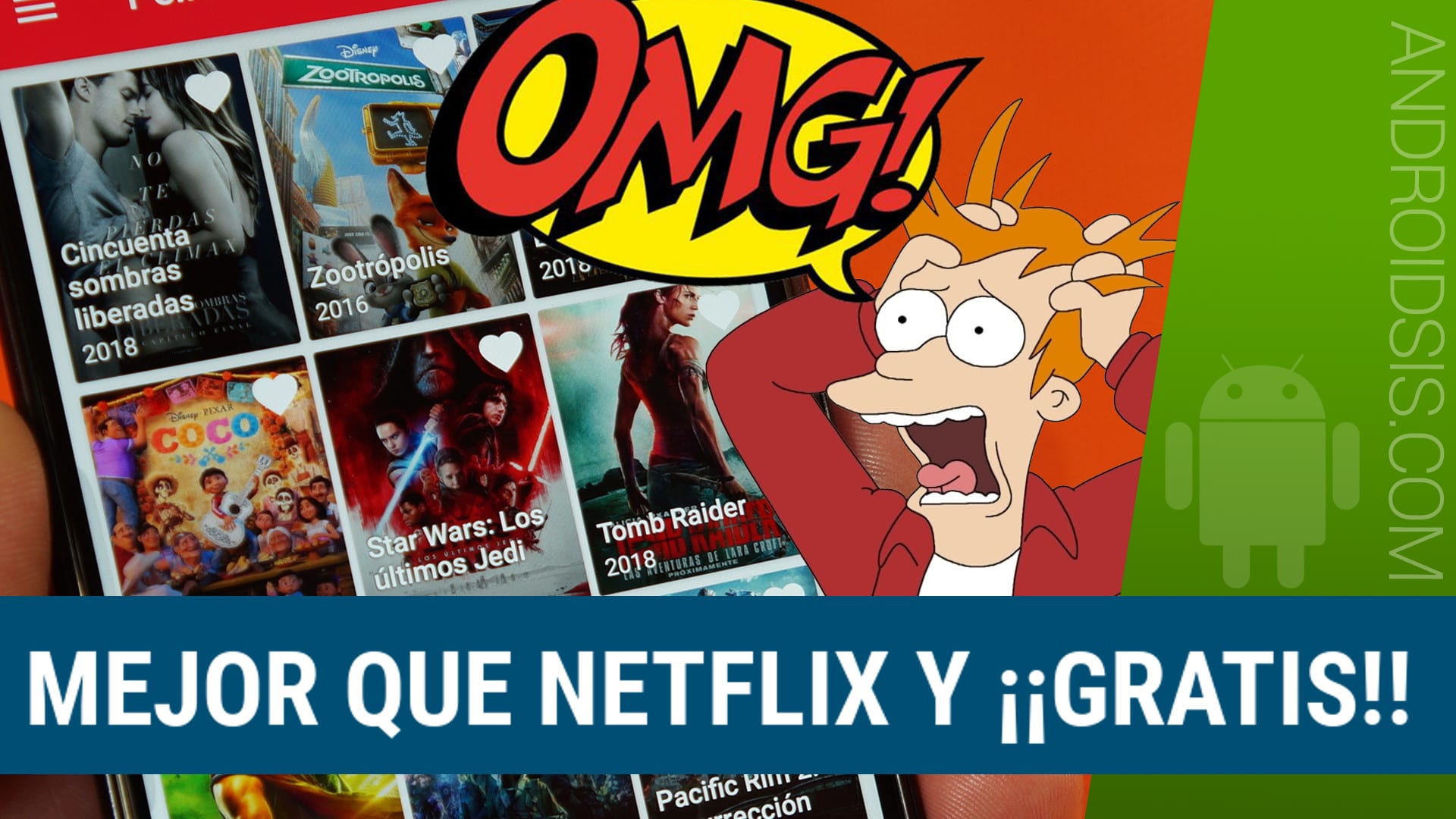After being crowned as one of the most important streaming services, Netflix has been adding new features and expanding its catalog. This platform allows users to watch movies, series, animated series and a good number of documentaries, all accessed from the application and website.
Netflix needs the Internet to access its content, although it will not always be necessary to have it to view some of the available content. Currently if you have an account you can see any file that is hosted and continue watching where you left off the last time.
Can you watch Netflix without Internet? The answer is yes. It is not necessary to download them completely to view any file, be it a movie, a series or another. This, for example, is going to let us see it, although it has to be said that it will not be complete as it is not completely downloaded.
All thanks to partial download

Partial download came to Netflix so if you have downloaded a percentage you can see anything when it reaches a certain part. This function happens to be used by a lot of people, who have been seeing and especially taking advantage of this for when they are away from home.
Always use WiFi if it is to download any Netflix file, because if the weight is too much, the data rate will run out quite quickly. If you have completely downloaded the file, you will not need to connect to see what you have downloaded from the application / web.
This method has been widely used by millions of people that have an account, this sometimes speeds up the loading of some of the videos, since it requires a stable connection and a minimum of 6 megabytes or higher. This file will be available on the phone, but if you do it on the PC, it will go to the downloads folder.
How to download content on Netflix

Not all titles are currently available for download, although there are a lot of them, so you will be able to see many of them. The user has this option once they access that movie, series or documentary, so you just have to look closely.
When downloading, remember that the destination will be that of the Netflix application's own folders, if it is a movie it will be in movies, if it is a series, it will go to another folder. As a rule, the best thing is that if it is already downloaded, copy that file and take it to another place, including the phone's video folder.
To download any Netflix content, Do the following:
- Launch the app on the Android phone
- Once opened, go to the series, movie or documentary and in the description you will have a download button, click on it and wait for the download to start
- This file has an approximate duration date, it will not always be available, so it is good that you pay attention to what day it will stop being available, it is as if it were a rental of that movie as you did in the video store
Once you go to download, you have the option to do it in a lower quality or a superior one, depending on the chosen one it will weigh more or less. The quality of the image is important, so opt for one that is mid-range so that you can view it without pixelating.
To download the file in better quality or lower the quality, do the following on your phone: open the Netflix app, then go to menu, scroll down and tap on App Settings, under “Downloads”, select the “Video Quality”, you have two options, which are “Standard” and “High”.
View an already downloaded title

Netflix when downloading a title stores it in its own root, so you don't need to access your device on your own. The app is quite complete, the files that are downloaded will be deleted once their validity time has elapsed.
If you have previously downloaded a file, the folder will show you several sub-folders, which is what the application will automatically create. This will also be visible in the browser, if you enter you will see the title in its corresponding folder and everything ordered if you have downloaded several titles.
To get to watch a downloaded title on Netflix, follow this step:
- Open the Netflix app on your devicewhether it's a phone or a tablet
- Click on “Menu” and click on “My downloads”, once inside go to the movie, series or documentary and click on “Play”, right next to the title
- To stop it you have the button to pause or stop permanently which will be seen in the phone player
It's a quick way to watch any Netflix content without the need to have an Internet connection, thereby saving both battery and data. If you are one of the users who wants to watch any title without being disturbed, it is a good option, as well as putting the phone in airplane mode.
Know the titles that are available for download
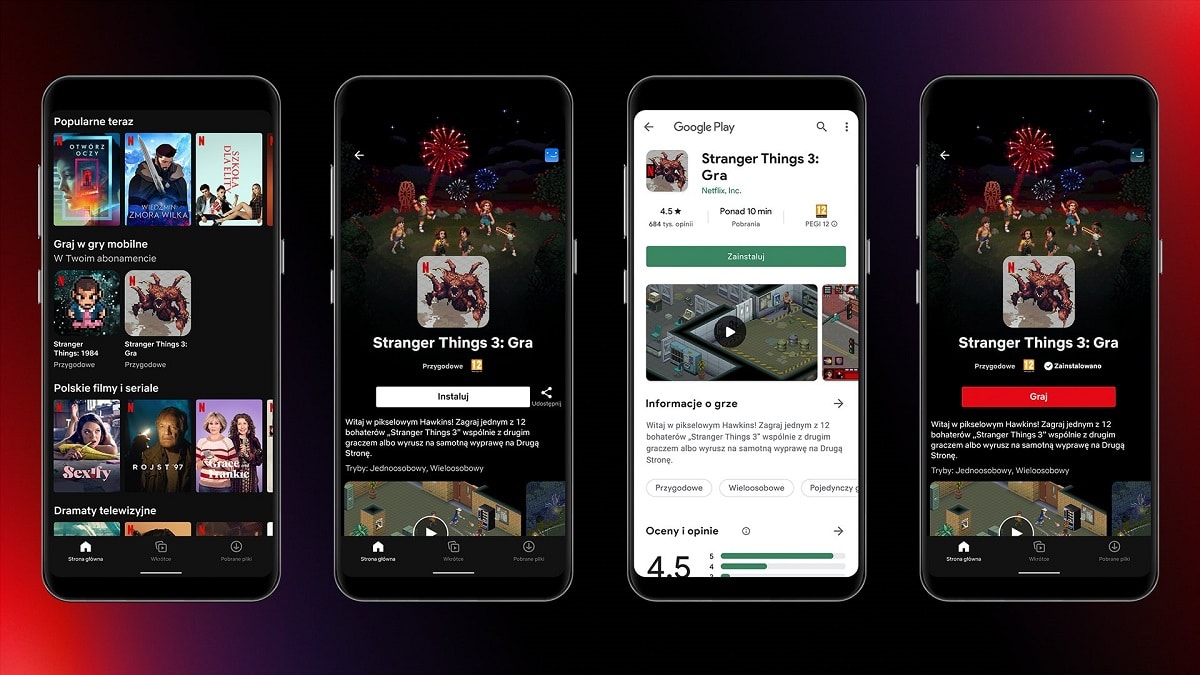
You have a chance to see which movies, series and documentaries are available for download, since you remember that not all of them are for download. If you try to find the download link in some titles, it may not appear because it will not be available for download, this is limited by Netflix itself
You can watch Netflix without Internet as long as you have downloaded a large percentage, so if you have not downloaded any of them, you will not have the option to see it without having WiFi or data. It is possible that you will get to see it once you are connected to your rate or at home.
To know the titles available for download, Do the following:
- Launch the Netflix app on your device
- Select “Available for download” in the Netflix menu and now it will show you all those that are available to download
- And that's it, it's that easy to know what content is available on the platform for download