
One of the best tools for exercising and monitoring activity, health and sports is, without a doubt, the telephone. This is thanks to all the fitness apps which an Android has in the Google Play Store, a store that is full of a sea of apps of this category and offers us interesting metrics such as counting calories consumed at meals and during sports, exercises and activities, and more.
In this compilation post we list the 5 best calorie counting apps that are available today on the Play Store for Android. All of them are free and at the same time they have numerous downloads, opinions, comments and ratings that highlight them as the best in the store and of their kind.
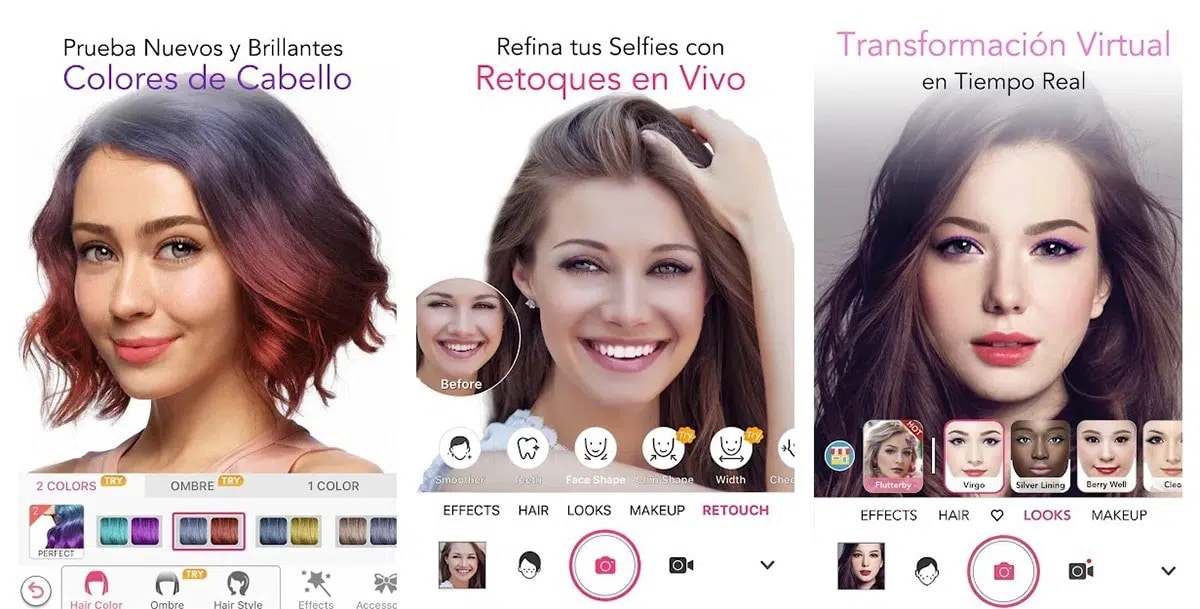
Below you will find a series of The 5 best apps to count calories for Android phones. It is worth noting, as we always do, that all the ones you will find in this compilation post are free to download. Therefore, you will not have to fork out any amount of money to get one or all of them. However, one or more may have an internal micro-payment system, which would allow access to more content within them, as well as premium and advanced features. Similarly, it is not necessary to make any payment, it is worth repeating. Now yes, let's get to it.
Calories counter
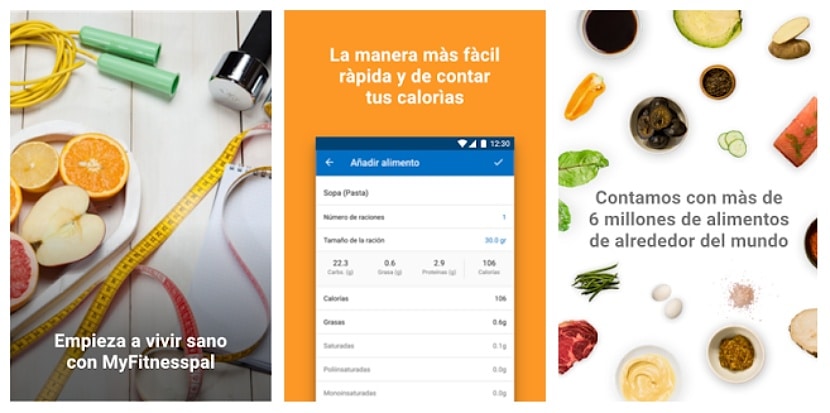
Calorie Counter is an app that is not going to count on the name. The main function of this is, in essence, to offer calculations of calories consumed during day-to-day activities. It is a very good tool to achieve fitness results in a short time, as it shows you how much effort you have made, which is essential to avoid overdoing it.
In addition, it has a very extensive food database. In this you will get more than 6 million foods and meals, all with their respective nutritional values such as Fat, Proteins and Calories that can be supplied if you consume them, based on an average data, yes.
In the same way, it is an excellent way to measure how much you consume at each meal, in order to use it to lose or even gain weight, if that is your goal and objective. Even so, users mostly use this calorie counter to decrease body fat, in principle. You can enter the foods that you will eat for breakfast, lunch and dinner; in turn, you can save your favorites in the app.
This app is very versatile since it also has a dedicated web page, with which you can easily synchronize it, in order to avoid losing your data if your mobile suffers an accident or theft thanks to the optional backup that you can make. Besides, to encourage other friends to follow a diet based on the calories consumed, you can add them in the application to follow and share; Diet with them!
Calorie Counter also tracks other major nutrient types such as carbohydrates, sugars, fiber, cholesterol, and more. It comes with a barcode reader that allows to detect the foods found in the database; just scan the purchased food and it will appear in the application with all your data. In turn, there is a recipe calculator that measures and calculates the nutrients in them, as well as their caloric and nutritional content.
On the other hand, It has more than 350 exercises, it can store your body data such as weight and measurement, and more. This app is one of the best in its category, and not for nothing has it helped thousands of users in the world to lose more than 90 million kilos.
Lose It! - Calories counter
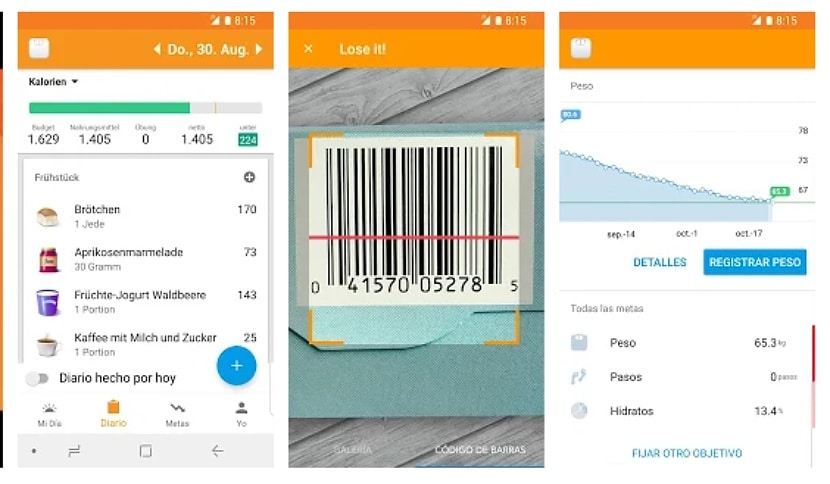
Another great app for counting calories, dieting, and reducing body weight is Lose It! - Calorie counter, an app that has more than 10 million downloads, a 4.6 star rating in the Play Store and more than 110 thousand positive comments in the Android store.
Reaching your ideal weight has never been easier. With Lose It! You can record your body data such as measurements, weight and more, in order to establish objectives and goals that you can meet in the short and medium or, if you want, in the long term. Later you can easily keep track of your weight, activity and calorie consumption.

This calorie counting app also has features and functions that includes a barcode scanner to record the food you are going to consume and show its caloric and nutritional values (which are essential if you want to carry out a specific diet to lower or raise your weight). weight). The food database of this application has a catalog of more than 27 million of these from around the world, so it is very difficult not to get any, and less if it is common like fruits, for example.
Another highlight of this app is its interface, which is very simple and easy to understand. It has an organized main panel and sections that detail all your progress, progress and information about food and your body measurements.
YAZIO: Calorie Counter for Weight Loss and Diet

YAZIO stands out as another excellent app to count calories in this compilation post, and that is why we give it its deserved position this time, because it is a fitness tool with which you can keep track of all the calorie intake that you have in your day to day. It also offers fast tracking, with over 20 fasting dishes.
In addition, YAZIO can also detect the activities you do daily such as walking, running and more, making you know at all times how many calories you burn. As if that were not enough, it provides various methods to lose weight, but not only for that, but also to gain weight, if that is what you are looking for. It also has a catalog of nutritional and very healthy recipes and dishes that will help you achieve that goal you want.
YAZIO also comes with functions for fasting. In this sense, it has an intermittent timer, reminders, warnings and notifications, offers detailed information on the body's processes during fasting, promotes autophagy and ketosis, and provides comprehensive analysis of fasting. In addition, it comes with more than 1000 recipes for all the meals of the day, as well as a meal planner, tasks, daily tips and tricks, among many other things.
Calories counter

This application, although it has the same name as the first one, has different functions, although with the same purpose, so It is ideal for dieting and reducing fat and body weight. With this fitness tool you will be able to have a personalized nutritional plan, which is based on numerous questions that you have to answer, and will help you in your goal. This app also controls the calories, proteins and fats that you consume.
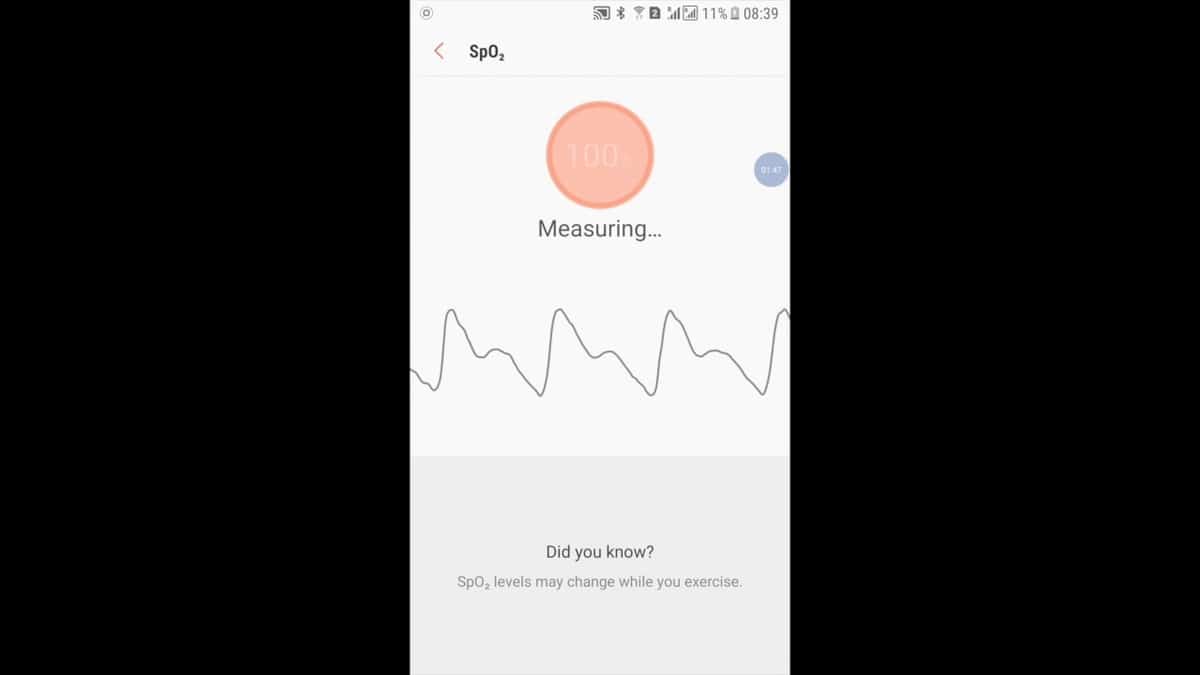
With the calorie counter, you will not only be able to keep a very precise control of everything you consume and the nutritional value that it gives you. You can also maintain the weight you want - in case you do not want to decrease or increase it - and gain muscle mass. In addition, it offers you different diets, according to your needs: some based on carbohydrates, others on proteins, and so on ...
It is a very practical and easy-to-use calorie counting application for Android.
HiKi calorie calculator

To finish this compilation post of the best calorie counting applications for Android smartphones, we have HiKi Calorie Calculator, an app that will help us lose weight, even for those of us who have problems with it, as some people makes it more difficult than others.
This application, as we can deduce from the name, It has a calculator of calories consumed that allows us to control our diet and everything we eat throughout the day, also giving us the necessary information about the GWP, the percentage of body fat compared to body weight. The popularity of this app confirms how functional it is to achieve that ideal size and weight; We are talking about a very excellent and high score of 4.8 stars in the Play Store.
The main features and functions of this fitness application are the following:
- Weight loss and nutrition charts and statistics
- Upload the ration to the site and get links to it
- Accounting for calorie consumption in various activities and sports such as running and walking
- Flexible limit setting for calories, protein, fat and carbohydrates
- Calorie foods and ready meals, a great product base
- Works without internet, data is stored on device
- Counting of units of bread in diabetic meals
- Calculation of body mass index, fat percentage, calorie standards and PGC
- Food glycemic index and glycemic load
- A selection of information on nutrition and fitness
- Weight portion settings for various products
- Water meter per day
- Forum to ask questions
- Synchronization with your other devices
