
Digital marketing, mainly telemarketing, has become a serious problem in the age in which we find ourselves. Years ago, it was common to find in our mailbox a large number of letters and advertising brochures, letters and brochures that went directly to the recycling bin. In recent years, our mailbox has become our mobile phone.
One more year, during 2020 the percentage of unwanted calls increased by 20% worldwide, with Spain being the 5th most affected country. If we categorize these types of calls, we find that 35% of the calls come from telemarketing. In second position we find the operators with 22%, the same percentage of calls to commit fraud.
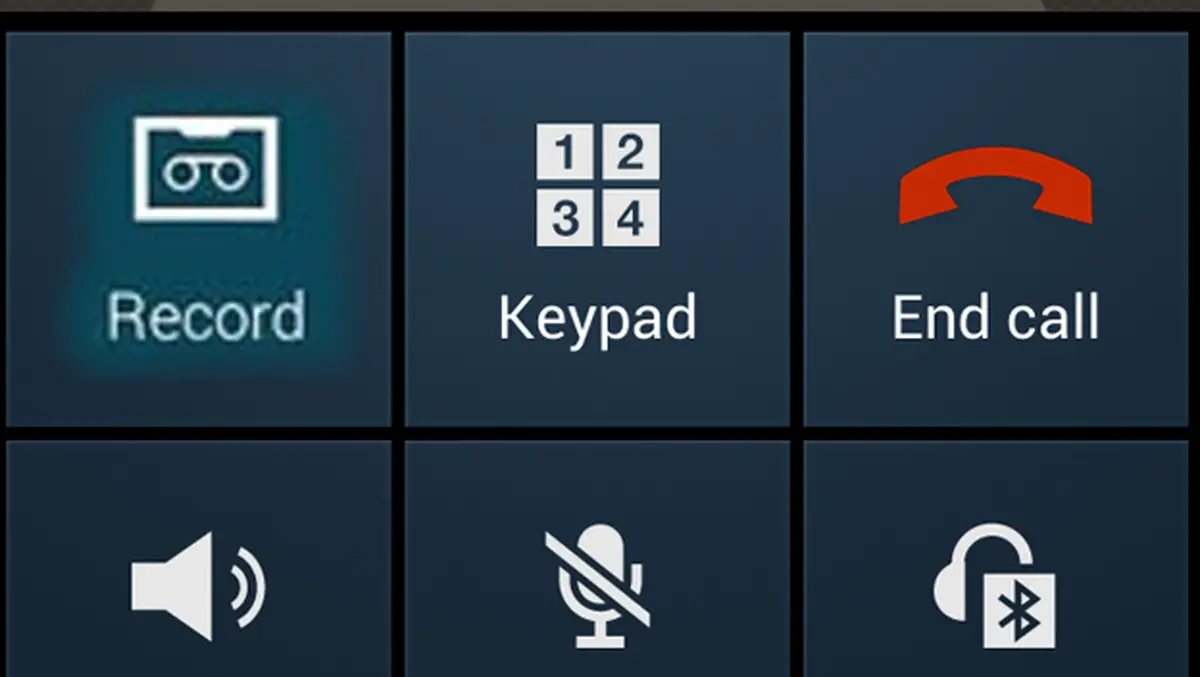
Fortunately, for every digital problem there is a solution in the form of an application or service. In the case of unwanted calls, the fastest and easiest solution for using the CallApp application. Although it is true that in the Play Store we have other solutions, the one that offers us CallApp it is the most complete of all.
What is CallApp
CallApp is not the typical application that allows us to identify telemarketing calls, but also allows us to record calls (a function that many users want to have), it offers us a very simple and intuitive user interface and also the battery consumption is practically negligible, despite always running in the background.
Over 100 million users worldwideCallApp has become, on its own merits, the ideal application to know who is calling us at all times, block calls with a hidden number, record calls ... Everything you can ask for from an application of this type, you will find it in CallApp.

How CallApp works

In order to manage all the information that CallApp offers us, it becomes our default app for making and receiving calls, an application where it shows:
- To whom correspond the telephone numbers of calls that we have received but that are not in the phonebook
- Call blocker where we can establish what type of calls to block
- Option to record calls
- Summary of all calls received, blocked, duration of the same.
- Store where we can buy skins for the application.
How did you find my number? Large companies sell our data to each other in order to expand the number of potential customers. The company where you insure your vehicle sells your contact information to other companies to sell you or type of insurance, credit cards, travel, discounts ...
What CallApp offers us

Who is calling you
CallApp is able to identify 98% of the calls we receive, thanks to its extensive database updated daily and with which any user can collaborate in order to improve, even more, a more than complete service.
In addition, thanks to the Caller ID function, it allows us to know at all times who is hiding behind a private, hidden or unknown number, numbers used mainly in marketing services and among the friends of others.
It also shows us the contact image through social networks, along with the date of his birthday, the email, the photos he has posted on social networks ...
Thanks to its search engine, we can search for any phone number that a friend or relative gives us to know quickly if it is about this type of calls that we must avoid at all costs.

Record your calls
By becoming CallApp is the application to make calls, we can easily record any call we receive or make. We can establish that all calls are automatically recorded or only those that interest us at all times.
Each recording is shown in our call history, so it is very easy and fast to consult them. What's more, we can also share the recordings by mail, messaging applications ...
Block calls from unwanted numbers
All the numbers that are not available in CallApp or that we ourselves add to the black list of blocked numbers, will not be able to get in touch with us again, since automatically, the application will be in charge of rejecting it, so our phone will not ring either.
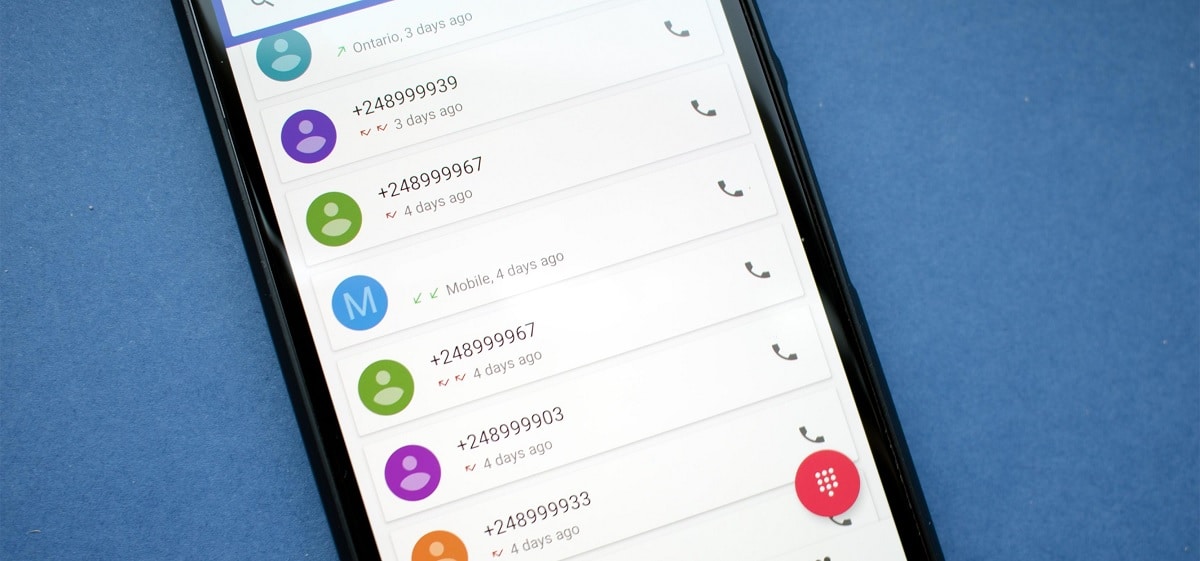
Quick calls
CallApp allows us to create a favorites list so that calling our friends and family is a matter of two taps on our smartphone: open the application to call and click on the contact we want to call.
How much does CallApp cost
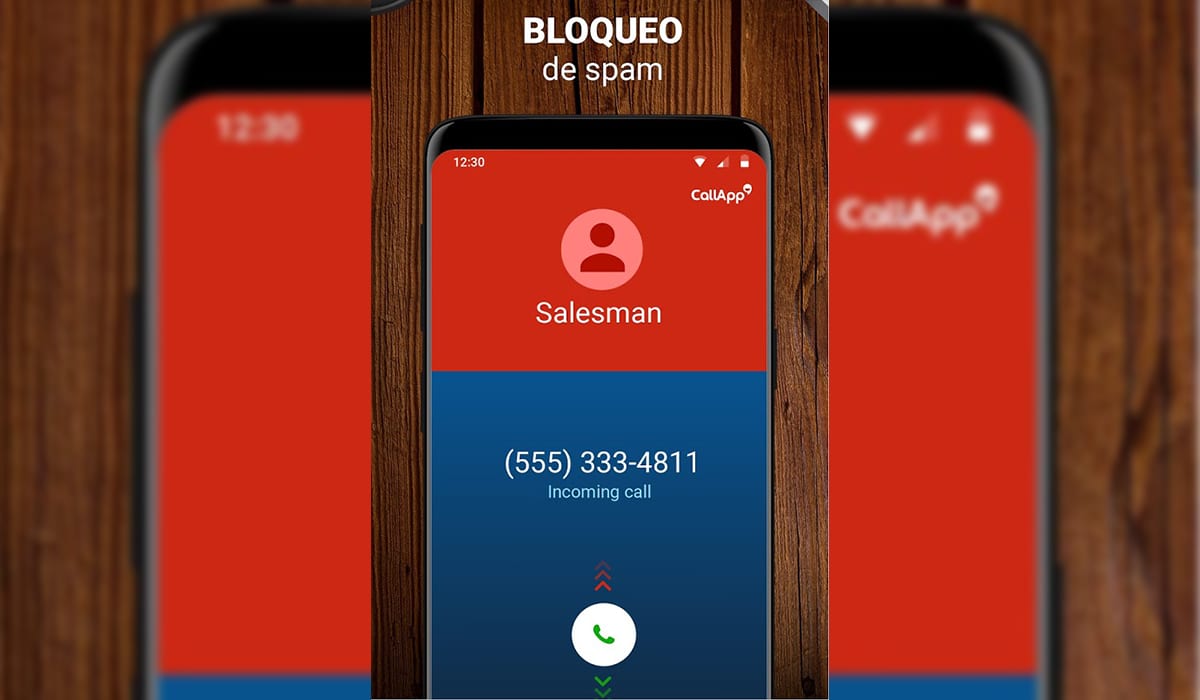
To get the most out of the application and be able to enjoy all the features that CallApp offers us without ads, we must make use of a monthly subscription, subscription that has a price of 2,09 euros, which means a little more than 25 euros a year, we can be protected at all times, record the phone calls that interest us the most ...
How to download CallApp

If you want to start enjoying all or most of the functions that CallApp offers us, you can do it directly through the following link in the Play Store, a download that, as I mentioned in the previous section, is completely free.

You have not since it is a sponsored article. You should be ashamed.