
Call of Duty: Mobile has been available for a little over a week now for Android devices. The game it is being a success in downloads, as has already been verified. It is presented as one of the games called to be one of the most popular among users in the coming months. What's more, in his analysis he leaves with good feelings.
This is why many Android users wish they could play Call of Duty: Mobile on their phone. Although one of the doubts is whether or not the phone is compatible in these cases. Fortunately, the requirements to be able to play it are known, so you will be able to know if you can download the game on your phone or not.
As is usual in this type of game, not all Android phones can have access to it. You need to have a few minimums with which to play it on the phone. This is something that each developer usually determines, so there may be noticeable changes between games as far as requirements can be seen. Below we will tell you all about these specific requirements for this game.
Requirements to play Call of Duty: Mobile on your phone

These requirements are specified on the game's own support page. So all users who are interested in knowing them can access them at any time without too much trouble. First of all, we have to have a version of the operating system that is equal to or greater than Android 5.1 Lollipop. So that practically all the users will comply with this first requirement of the game.
On the other hand, in order to play Call of Duty: Mobile we must have a phone that have at least 2 GB of RAM. This is what causes many users with low-end devices to be unable to enjoy the device. Users who have a mid-range Android will generally be able to access the game and download it normally from the Play Store.
Although you have to take one aspect into account, since your phone may meet these requirements at all times, but you may encounter problems when playing Call of Duty: Mobile on the device. The normal thing in this type of case is that the problem originates in the game, so that if you update the game to the latest version of it, such problems should not be such. Although it seems that at the moment it is not something that is being problematic. So you shouldn't experience problems playing it.
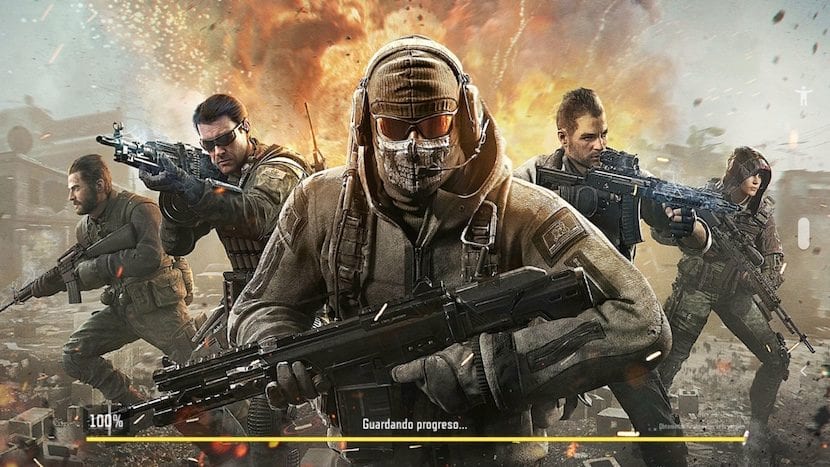
In addition, in the game we have several options that allow us to adjust the game settings to the phone. Therefore, if your Android phone is mid-range, which will then be a less powerful model, Call of Duty: Mobile will allow you to adjust certain aspects, like the quality of the graphics, so that the performance of the game will be adequate at all times. You will be able to play in this way in the best way on the phone, obtaining good performance and user experience.
It is in the section called Sound and graphics where you can configure these kinds of skins in Call of Duty: Mobile. You can make adjustments such as changing the brightness, the quality of the graphics, the frames per second and many more, so that they better adjust to the power of your phone, the quality of the screen and the maximum performance that we can obtain from it. It will be an easy way to get the best possible performance from this popular game.
If you want to enjoy Call of Duty: Movile on your Android phone and it's compatible, you can download it now from the Play Store officially. Game download is free, although inside we find purchases, as is usual in this type of situation.