
It is one of the most used social applications despite the fact that time has passed and it remains at the top due to being able to upload live videos. TikTok is one of the networks that is managing to take a step against its competition, without having one directly, unless it has its capacity.
Getting followers involves having home-grown content, it is often interesting to have a record if what you want is to reach the general public. It is also necessary to consider the hours of publication, since at certain times it will begin to have a greater range, as it is usually in the morning, noon or maximum in the afternoon.
we will detail how to buy coins on tiktok, valid if you want to exchange different things within it, even with them you will be able to reward content creators, give a gift and many more things. This currency can be purchased in what is a store and you will have many ways to do so throughout your journey through the mentioned social network.
What are coins on TikTok?

TikTok coins, also known as Coins, they are available in it to top up and withdraw if you want it for real money. Many make use of it when they want to make a gift, sending support in a virtual way, of course it is just as valid as it happens on other platforms, those that make quite correct use of them, it also happens on the ByteDance page.
Visiting a live show will make you see what a creator is doing, if you decide to give him something you will do it with, for example, virtual roses, which is a kind of support and rewarding his well-known Live. This is just as usable on others, YouTube stop sending money in concept, with another name, the same happens with Twitch and other services.
TikTok coins are ultimately withdrawable when the creator or person has a minimum figure, which sometimes does not have to be even low. TikTok has a wallet, through which you can send that amount to your linked account, which is one of the first things to do on the platform.
The price of the TikTok coin

The equivalent of about 100 coins is around 2 euros, equally if you send a virtual gift has another price within the market, since it is virtualized. A coin will be equivalent to about 0,0109 euro cents, which despite not being too much, if you add many in the aforementioned wallet, you have the power to add a good amount to withdraw.
If they have a good legion of followers, they have the decision to make a donation or gift, the first is one of the things that is usually done. Always use the currency well, redeem whenever you want and more things without much difficulty, since it will not require much experience at first if you know the basics of TikTok, a popular network with billions of users.
Buying coins on TikTok will depend on what you want to do then with them, you also have the power to help a cause with them, the network also lets you do this. The truly important thing about it is that the person who starts using it will be the one who makes good use of the so-called "coins".
How to buy coins on TikTok
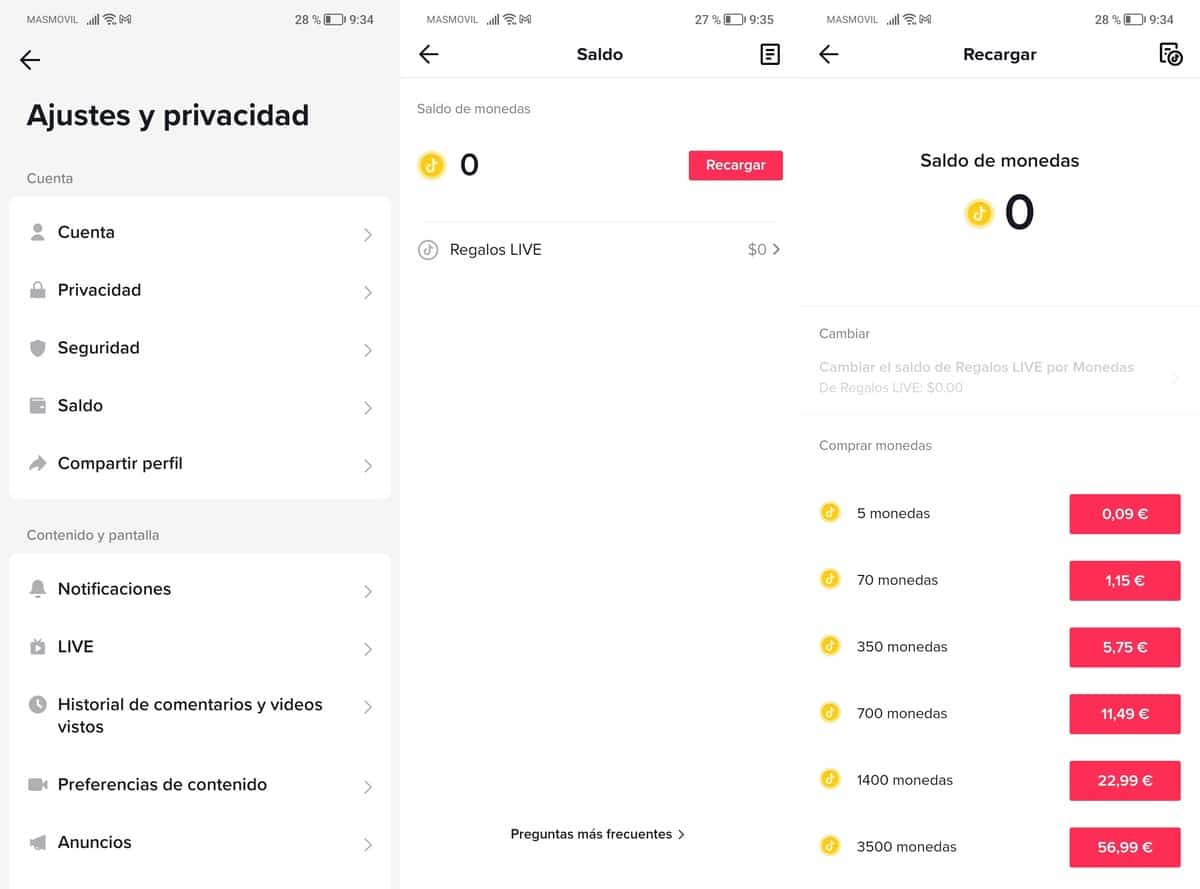
In a few steps you will have the option to recharge your account, it should be noted that you must link your bank account, exchanging that appropriate amount. Imagine wanting to spend only about 20 euros, it will be worth it if you want to spend a small amount with which to operate throughout use.
When you buy coins on TikTok once you want, you can then transfer it to real money, downloading from your wallet to the account associated with the account. The creator/user has the possibility to pass a sum and then leave a bit of it, in case after all this you want to reward the creators who follow, who are some of it.
To buy coins on TikTok, do the following in the app, is just as valid if you handle the page:
- Open the application and log in, if it starts automatically skip the step to log in, since it usually has a reminder
- The next step is to go to "Profile", on occasion this is renamed "Me", click here
- Click on the three lines at the top right and then go to “Settings and privacy”
- Click on “Balance” and click on “Recharge”
- The coins will appear, 5 coins have a cost of 0,09 euro cents, while it grows by 70, 350, 700, 1400, 3500, 7000 and 17.500 coins, the last one having a value of 284,99 euros, a good amount
- Press on the red amount button and click on "I accept"
- Link your Google Play account and choose the method, you can use "PayPal", if you click on the arrow on it you can "Add credit or debit card", "Add PayPal", "Add Paysafecard" and "Redeem code", finish this and you will get the coins you want to later be able to give it to any user in your tiktok circle
How to give coins in a direct
By already having coins in your TikTok wallet you will have the option to give away those you want, in case you have a quantity and you are watching a live show at that moment. The option for you to send goes through a few steps, after which the creator will receive that amount live, being able to thank you if he deems it appropriate.
If you want to carry out this process, do the following:
- Start the live of that specific person
- Click on "Comments", this is located below on the right
- After this, click on "Gift" and then on "Add comment"
- Choose the gift you want to send, you can do the classic or the so-called "Premium"
- After you do it, it will be interactive and you will see the amount, if you decide to buy a rose for a certain value, it will arrive and you can withdraw it once the live ends
