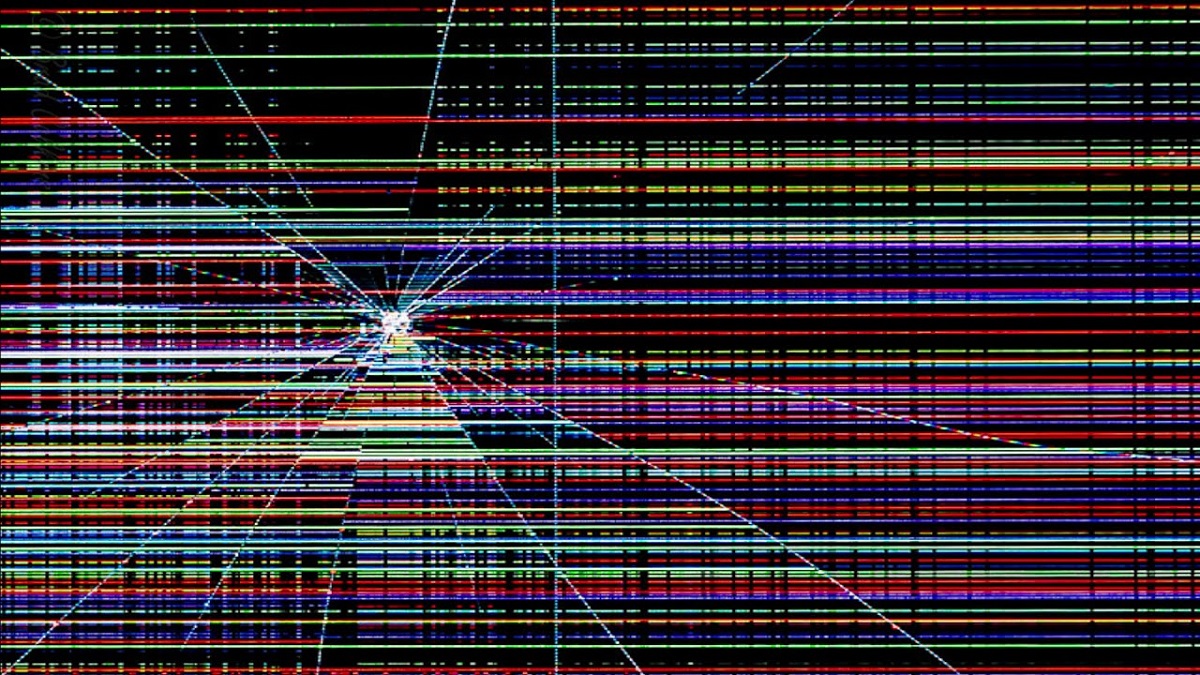
Our mobile phones are made up of a large number of elements, but certainly none is as important as the screen. This is the reason why the vast majority are always afraid of breaking it, despite the protection it brings or that we even put on it afterwards. There are times when doubts arise that may lead us to think that you have screen problems and it is broken, although at first glance it does not seem so.
The screens of our smartphones are made up of several elements, such as the LCD and the touch screen with their respective connections. These are screens that cannot reveal great information about their components. A fall, a blow and many other factors are capable of breaking them. Before going to the technical service, you must be sure, and that is that you can verify if your screen has really broken.
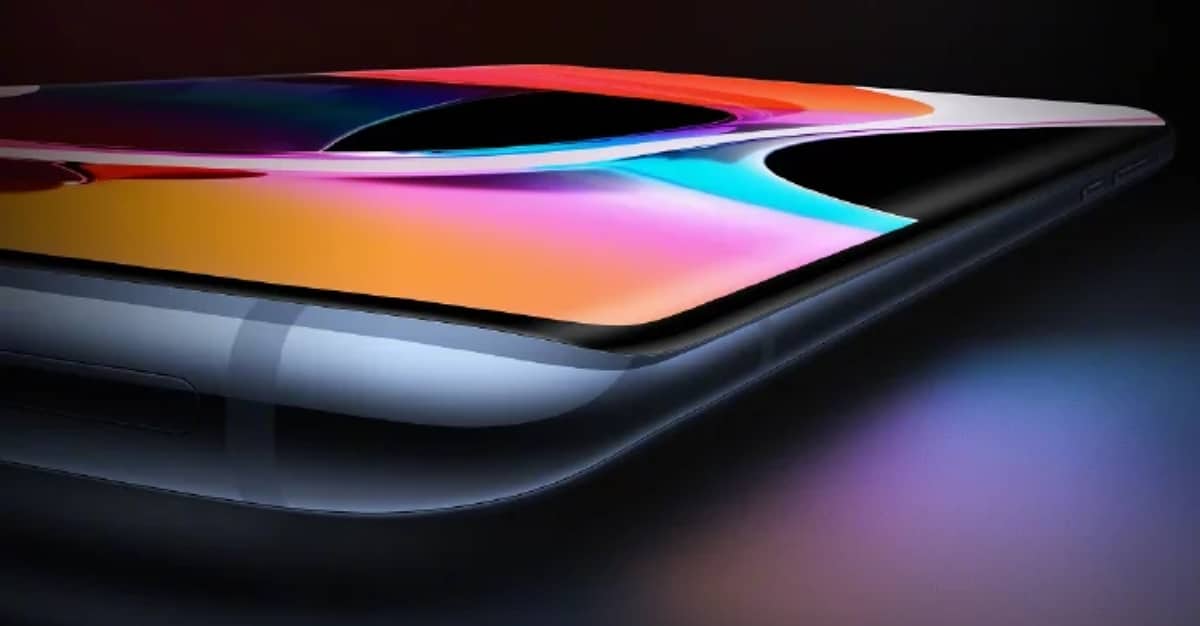
Problems with the mobile screen, is it really broken?
Luckily for us, Android phones have a foolproof way to tell if the screen has a problem or not. You can do it from the Settings / About Phone menu and press several times on "Build number". Afterwards, you will have to activate the "Development options", in order to enter the function that interests you.
When you are inside, you will have to go to the "Pointer location" section and activate it. Now you should see some vertical and horizontal lines, which mark your journey through the device, in addition to the precise lines through the areas that you have touched. Swipe across the screen to see where the affected part is. If there are uneven lines, you have problems with the screen as it is broken. Let's see more options to consider.
Broken glass, but the screen works properly
If this happens to you, you are in luck, because you will be able to continue using your mobile phone. Despite this, the glass is broken, so you should have it repaired as soon as possible. If it is not done, you could cut yourself on the glassNot only that, dirt or moisture can get into the cracks, seriously damaging the device.
The glass is not broken, but you have problems with the touch of the screen
If your screen looks unbroken, but the touch no longer works, it means that it is the LCD that has been affected. If so, you can only fix the problem by replacing the screen. Another possibility is that the touch connector was damaged or came loose when it was dropped or hit. To solve it, it is also necessary to open the mobile to fix it.
Screen problems: won't turn on
If the screen doesn't turn on, but you hear sounds, it may be broken. To get rid of doubts, press and hold the power button for 10 seconds. Then turn the device back on and see if the screen turns on, if it doesn't, you can be sure it's broken.
Although the screen works, there may be certain indications that alert you that something is not working well. The reasons below are the reasons that may indicate that the screen is broken, but it may also be a software problem. The whole of all this is what should lead you to draw such a conclusion.
The dreaded ghost touches
This is a classic error, you have problems with the screen because it does strange things, the apps open by themselves and the keyboard presses keys without you touching the screen. As a general rule, this is caused by mismatches in the screen that may require replacement. But as we have mentioned previously, there are mobiles that suffer a bad adjustment of the software that has been resulted thanks to an update from the manufacturer.
What if there are flickers?
Indeed, the flashes are a bad sign, and it is that the connector that connects the board to the screen may be failing. Due to this, it is possible that in a short time the screen will turn off completely.
Part of the screen is black
There is no doubt, if this happens to your screen it is that it is broken. You may see one part completely black or in color and the other can be seen perfectly.
The dreaded line: one of the worst problems with the mobile screen
If your screen begins to show vertical and horizontal lines, one of two, or the LCD connector to the motherboard connector is loose, or the LCD flex has flexed more than necessary. In these two cases, the cause is usually a blow, a strong pressure on the screen or a fall.

Hello Android, I have the problems of the phantom touches, the touch does not take me, but what if the screen part is black with colors and the other is good, can you tell me what to do about it? My cell phone is a Samsung at 11.