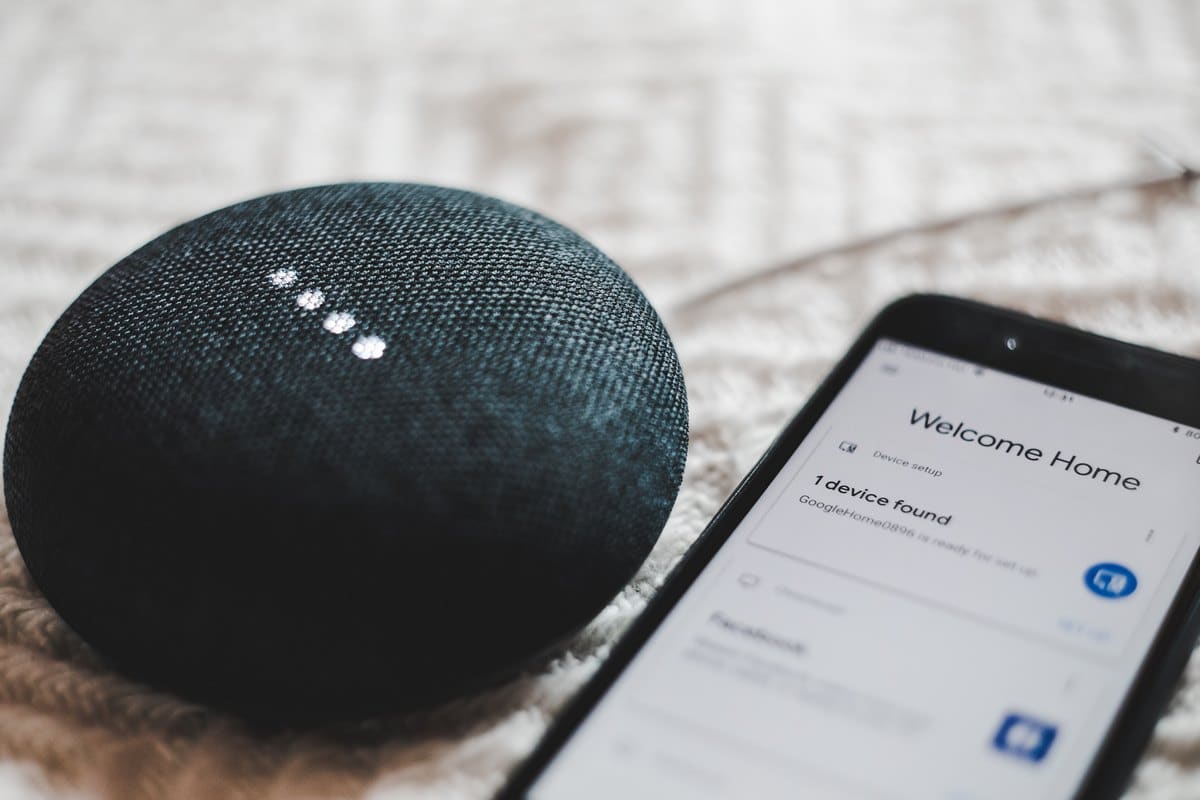
Having a smart home It is no longer a futuristic idea, since several years ago certain devices began to appear on the market that have allowed us to improve our comfort in daily life at home. Currently, it is enough to have a mobile phone and an Alexa device to achieve this, in addition to some applications that, if you still do not know, we are going to show you to make things much easier for you.
The voice assistant in itself allows you to carry out certain actions through voice commands, but they are simple and somewhat limited actions, when home automation can allow you to go much further. We will show you five applications that you can manage from your smartphone or tablet and enjoy thes best app for your smart home.
Why they are the best apps for your smart home

The truth is that there is a good set of solutions for control your home automation, so we have prepared a complete compilation with the best smart home apps so that you do not lack quality options with which to enjoy a complete home.
Home Connect
We start this list of applications to have a smart home with Home Connect. To begin with, say that this has compatibility for most major appliance manufacturers. If you have products that have home automation options, Home Connect will allow you to control them from your mobile phone.
Of course, the application is compatible with Amazon's Alexa voice assistant, so through this you can also manage them, thus programming the washing machine to turn on, for example. Another device that has a large majority today is the smart watch, which is also compatible with this app, so you can carry out home automation actions with it as well.
Philips Hue
We continue with this list of home automation apps with Philips Hue, thanks to which you will be able to enjoy control of LED lights, for which you have many options. In addition to configuring these by voice, you can also select the type of lighting that you like best for the different rooms in your home, since it has more than 16 million colors in its lights.
Although if you don't want to be testing the many options you have, you have more than 30 different scenes to use. Philips Hue also has an algorithm with which to extract the relevant colors from a photograph and thus use them in lighting. This home automation app also allows you to set the lights to turn on or off when you enter and leave your home.
Google Home
A basic that Google Home could not be missing from this list of recommendations. With this you will be able to manage a wide variety of devices, whether they are thermostats, lights, appliances and more. It has direct accesses with which to control all these and carry out the different activities of each one.
In your Home tab you have options like control the volume of the television or the most well-known, the lighting control. And of course, it is a secure app, which you will be able to verify, since Google records everything that happens in your home so that you can see it whenever you want.
TaHoma by Somfy
This application is really easy to use, sincee has an intuitive interface, with which you will be able to manage a wide variety of devices in your home. Thanks to TaHoma by Somfy you will be able to program the devices in your home as you please, so that you obtain the greatest of comforts, accompanied by security and energy efficiency, which never hurts.
In addition to compatibility with Somfy products, you can also use it with other brands. And if this is not enough for you, the app sends alerts to your mobile phone if necessary, so your home will always be protected.
Domotics Pad Indigo Client
Domotics Pad Indigo Client allows you remotely control the lighting in the rooms of your home, appliances, sprinklers, and everything you have that can be connected to home automation applications. Despite the fact that it is only available for iOS, it boasts compatibility with a multitude of brands and the app that we have selected for you
You also don't need IP addresses to use it, and it has real-time updates for all connected computers, in addition to variable values.
Nest
Undoubtedly, there is a great variety of Home automation applications with which you can take fantastic control of your home. Next we show you Nest, with which you can program all kinds of activities in your home remotely. And it is that the app has algorithms that detect the place where your phone is with respect to the house, and depending on it, it will act accordingly. For example, when it detects that you are going to get home, it can turn on the air conditioning so that the room is cool when you arrive.
In addition, it can be integrated into the alarm system you already have, and thus be able to receive notifications every time there is an activity inside your home that is out of the ordinary.
Smart Life
This app does not have no problem integrating with Amazon Echo and Google voice assistant. Thanks to Smart Life you will be able to connect and control a wide variety of devices in your home, and for your safety, it will send you notifications to your mobile phone in the event of anything that may happen.
One of its greatest virtues is found in how simple it is to share control of all the smart devices with the other residents, so you won't have any problems linking them and using them as you please.
houseinhand
We come to the end of this list of best apps to have a smart home with Houseinhand, a name that already makes it clear to us the facilities that it will offer us. We are faced with a very intuitive and minimalist interface that will allow us to manage the home with great ease. It has compatibility with a wide variety of devices, be they lights, televisions and others.
