We have spent a few minutes teaching in this new video the best news of One UI 2.1 on the Galaxy Note 10+ (and which are also in the Galaxy S10).
A new update for the Galaxy Note 10+ that brings us «Unique Capture» as the best novelty to take the best photos with both the rear and front cameras. But there are many more novelties that Samsung gives us for this spectacular phone that is taking more fortitude as the months go by.
Single catch

We have previously talked about all the features that have come with One UI 2.1 and that come from the Galaxy S20. Now it's time to show them in a video and show that Single Capture It is the best without a doubt.
You press on the shutter button and for a few seconds will take a lot of photos and videos to later decide which ones to show us thanks to artificial intelligence. The truth is that it does a great job and with which the model or models move accordingly, what photos it does.
Recording at 60FPS with the front camera and PRO mode
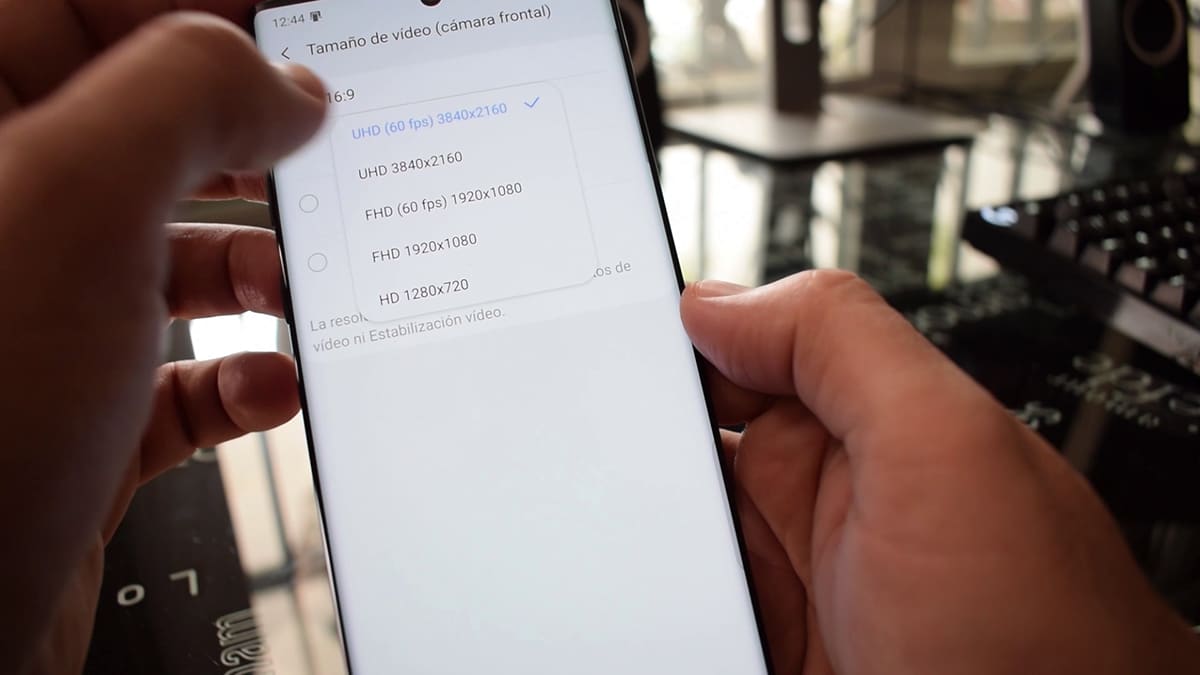
Another interesting feature is the recording with the front camera at 60FPS and that it has been activated in all its resolutions. And the truth is that it is noted to be recorded like this with all the smoothness that it entails.
The Pro Mode to record video gives us all those ISO parameters, lighting and more of the professional photo capture mode. Quite a detail and that those who usually record videos with their mobiles will know how to value to get the most out of it.
Custom filters
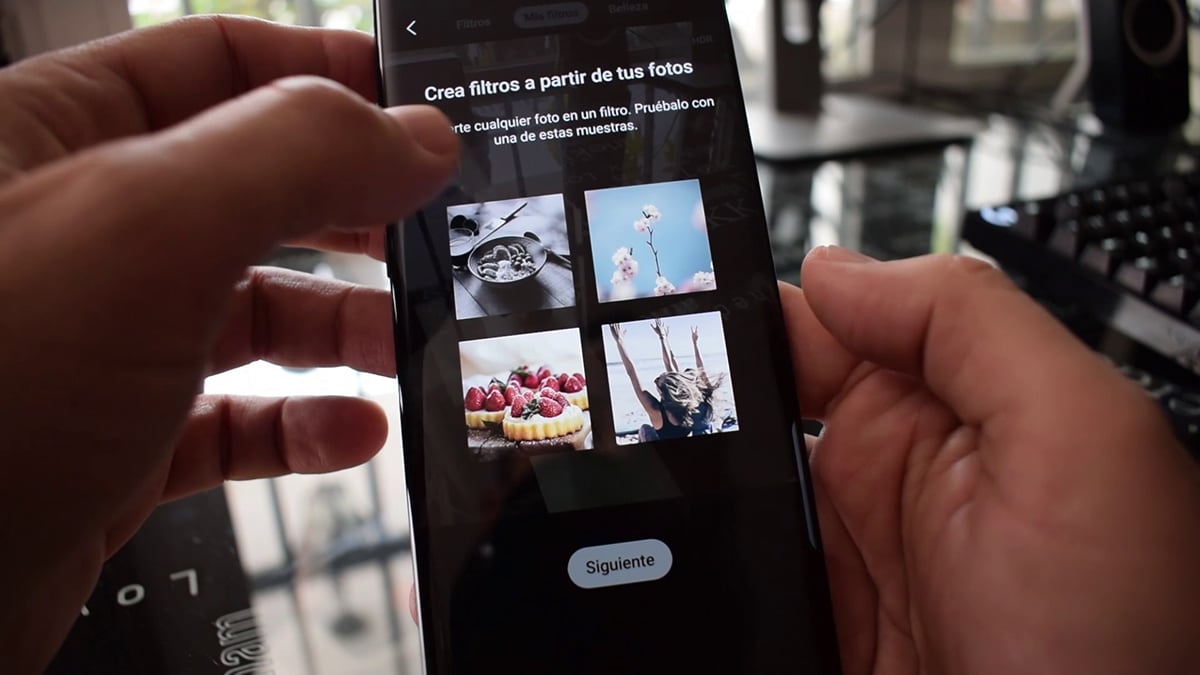
Another interesting feature are the custom filters from the camera and that we can apply in real time. The thing is to use a photo that we have made and we like it for its color palette or lighting. We can use it to apply it to the photo we have. In fact we have 4 that come by default to show us how this great feature works.
Quick Crop

And another interesting feature for crop photos that we make from the image gallery. We simply zoom in on one and we will see how a button appears in the upper left corner indicating that we can crop the image to make a copy as we see it on the mobile screen. Save many steps.
Quick Share and Quick Music
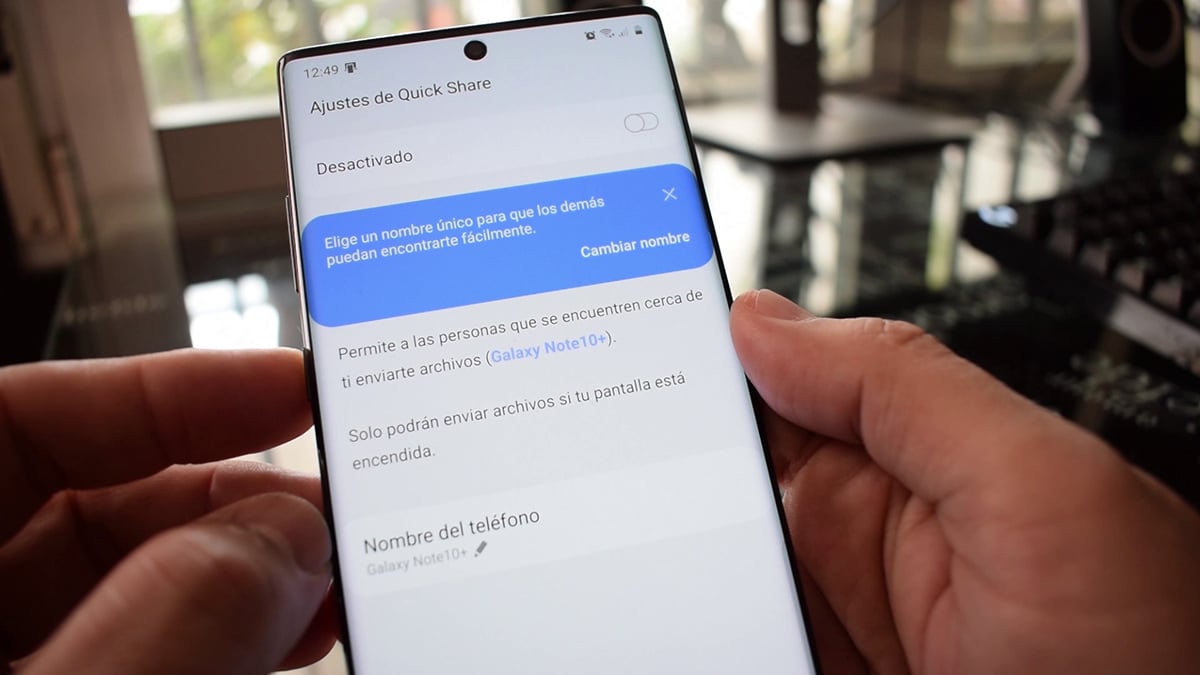
Quick Share is Apple's Airdrop on the Galaxy Note 10. A function to quickly share files with anyone by approximation and which we have talked about at the time. The truth is that it works very well.
Quick Music is worth us for that moment in which we are listening to our favorite music on Spotify connected to a Bluetooth speaker. A friend can connect through our mobile to the same speaker with Quick Music and thus use his mobile to play the one he wants.
Clean View and another little detail

We really liked the incorporation in the notification bar a button to shut down or restart the phone. Very how its access and that makes things much easier. T
And Clean View, another photo related function and try to group all the photos from the same location or that have a correlation. It adds a great experience with the rest of the said functions and that in One UI 2.1 Samsung has worked hard to impress us.
Una series of novelties that we tested in video of One UI 2.1 and that take this great phone to the top. They are also available on the Galaxy S10, so if you can, try to see if you already have the update from settings.
