
The social network Instagram keeps growing and adding new ones features and tools to your platform, so it can be difficult to follow them all closely to make use of them. Some of them you can end up discovering by chance, or even think that you will not need them, but the best friends of Instagram are of course the most useful.
But before learning how to use this function, it is important to know what the best instagram friends. But you won't have to worry, because below we will solve all your doubts so that you can make the most of this function of the popular social network.
What are the best Instagram friends
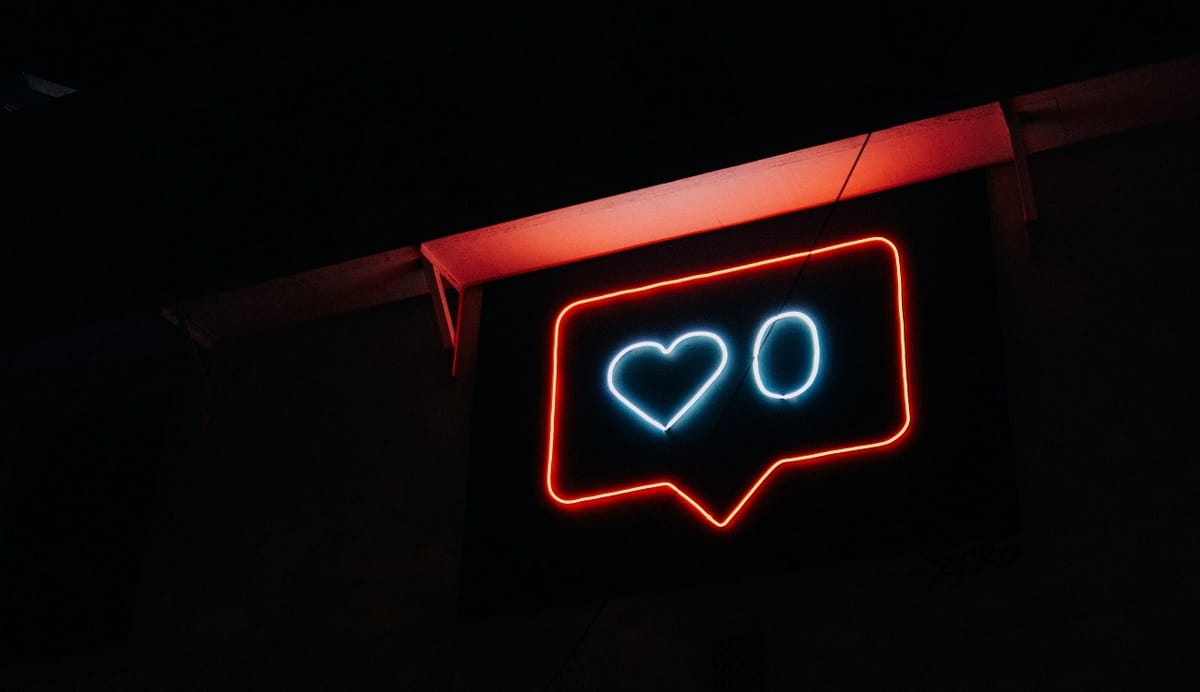
Depending on whether you have your Instagram account public or private, the content you share in the stories of the social network can be seen only by the people who follow you, or by the whole world. Sometimes there may be certain photos or videos that you only want a few people to see.
If you wanted only one person not to see your content, all you had to do was go to their profile and hide your Stories from them, a task that becomes complicated when there are many more people who you do not want them to see.
But Instagram found a solution to it, and it was like this.or created the lists with your favorite accounts, so that you could only share your content with them. These lists are called Instagram Best Friends, with whom you can exclusively share the stories you prefer.
This Instagram feature is only available for Stories with a duration of 24 hours. Thanks to it, you will be able to create different lists to publish the content that you don't want the whole world to see, without the others even knowing that this list exists. In addition, within these lists, only you will be able to know the names of all the members, because among themselves it is not something that they will be able to see. And not only that, but you will also be able to add or remove people from your list. Without a doubt, a function with great privacy, since if, for example, you delete someone, neither they nor anyone else will be notified.
How to Create a Best Friends List on Instagram

Now that you know everything about what is the best friends list about, it is time to show you how you are going to be able to create it, so that only those you choose can see certain content that you share in your Stories.
As we already indicated, you can add and remove friends from this list whenever you want, without any of them receiving a notification about it. The steps to follow are very simple, of course you will have to do it from the application on your phone.
Therefore, to create a list of Best Friends and start adding them, these are the steps that you are going to have to follow:
- Open the Instagram app on your mobile.
- Click on your photo, located at the bottom right of the screen, to go to your profile.
- Once this is done, click on the three bars that you have in the upper right part of the screen.
- Now a menu will appear with different options, and you will see that one of them is Best friends, on which you will have to click.
- Here you will see the list of suggestions with the people who follow you on Instagram.
- To create your list, select the profiles of the people you want, and if they do not appear, you can write the names in the search engine that you have at the top of the list.
- When you have all the profiles you want, tap the Done button at the bottom of the screen, and you're done.
now you will have two Best Friends tabs, the suggestion tab, and the list you just created. The first will allow you to continue adding new profiles whenever you want, so if you have a new follower you want to include, you can do so without any problem.
In the event that you want to remove people from your list of Best Friends on Instagram, the steps to follow are the following:
- Again, head over to the Best Friends section as instructed.
- You will see the list that you have previously created with all the profiles that you chose. In this, you will have to find the profile, or profiles, that you no longer want on your list.
- When you have located them, you will only have to click on the button to the right of the name so that it is no longer on your list.
- When you've deleted all the profiles you don't want anymore, tap Done, and the changes will take place instantly.
Just as no user receives a notification of being added to someone's best friends list, they also don't receive notification of being removed, so you won't have to worry at all.
Share content with your Best Friends list
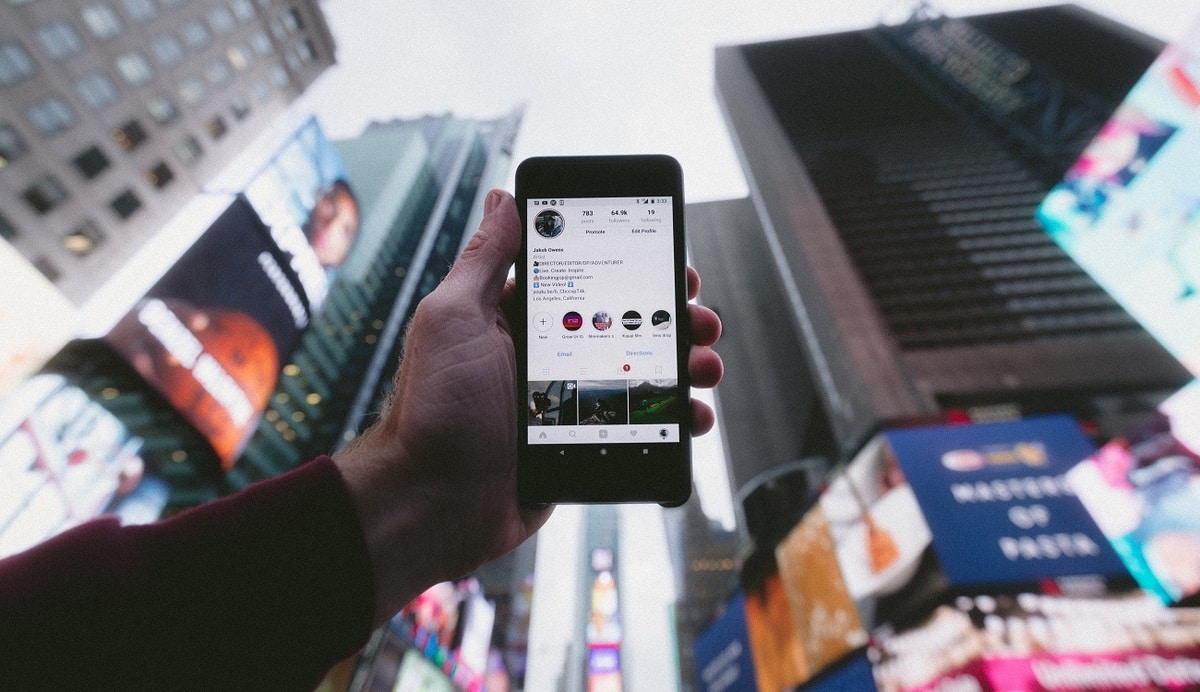
The Instagram Best Friends list can only be used to share photos and videos from your Stories exclusively, so that the rest of the profiles that follow you cannot, but they will not know that these stories exist either.
When you want to post content to your Instagram Stories, but only want your Best Friends list to see it, you should start by creating the photo or video as you normally would.
When you have it ready, you will see that at the bottom of the screen you have two buttons, one that says Your story, and another that says Best friends. Select this second button and share the photo or video only with them.
Although users don't get a notification when you add them to your Best Friends list, they do have a way of knowing they're on your list. Once you share a Story with the list in which you have included them, when they enter your Instagram, they will see that your photo indicating that you have published a Story is green, and when they enter, in the upper right you will see that it says Best friends, which indicates that they are in it.
