Today I bring you the one that for me is best lock screen for android, a very functional and attractive lock screen, which includes many good added functionalities, so much so that you will hardly need to unlock the phone to access the most used applications or even the most used functions of your Android terminal.
For me it is vitally important to have a good lock screen on my Android terminal since, although we do not realize the importance of this pre-installed application on all Android devices, it is an app or functionality that we use daily more than any other application installed on our Android, so much so that at the end of the day we go through it hundreds of times to access our favorite apps installed on our Android, which with this application will change for greater speed in accessing the most used apps as I show you in the attached video that I have left just above these lines.

The name of this sensational application for Android that we can get completely free from the Google Play Store, the official application store for Android, is simply Home and the only bad or negative thing that I can see in the app is the inclusion of advertising in it. An advertisement or advertisements that the truth be told are not too annoying and you can live perfectly with them.
Download Start for free from the Google Play Store
Everything that Start offers you, which for me is the best Android lock screen

How can you see in the video with which we have started this post, Start is a lock screen app for Android, for me the best Android lock screen of the moment, which makes the lock screen of our Android terminals much more intelligent and functional.
Thus, by installing Start and preselecting the application as the default lock screen for our Android, which we can do by simply disabling the original lock screen of our Android from settings / security with the option «none», we will have a sensational look on our Android blocking application that allows us directly access messaging applications that we have installed on our Android just by sliding the padlock icon to the message envelope, directly access the latest calls from our Android, Access the applications related to the camera and photography such as the camera app, gallery or Google photos, or even manually put some shortcuts to our favorite or most used applications.
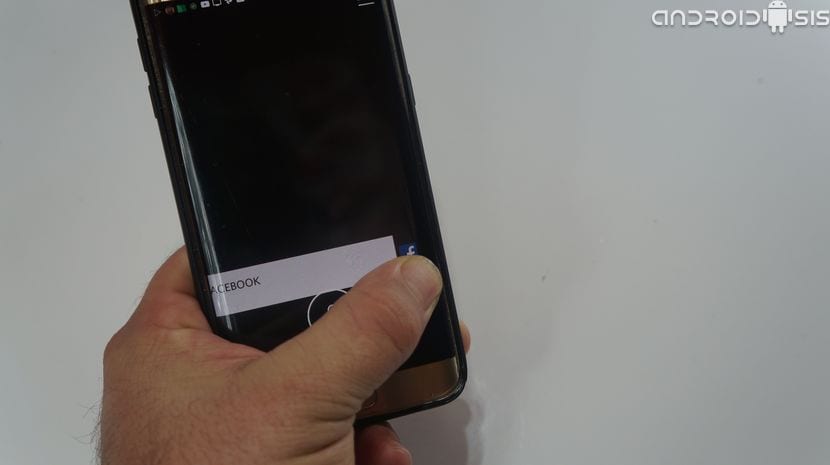
If all this about the quick unlocking ring has come to you, we also have a fully configurable sidebar in which with a simple slide we will have access to Facebook or Twitter in a light version, access to our favorite photos, access to the most used settings of our Android such as Wi-Fi, Bluetooth, sound, Flashlight or even an option to take a super fast selfie or access to an integrated music player of the most useful and lightweight.

For all this and for all the configuration, customization and security settings in which even We are allowed to use direct unlocking by fingerprint if our Android has one of these sensors, Start is for me one of the best lock screen applications for Android.








