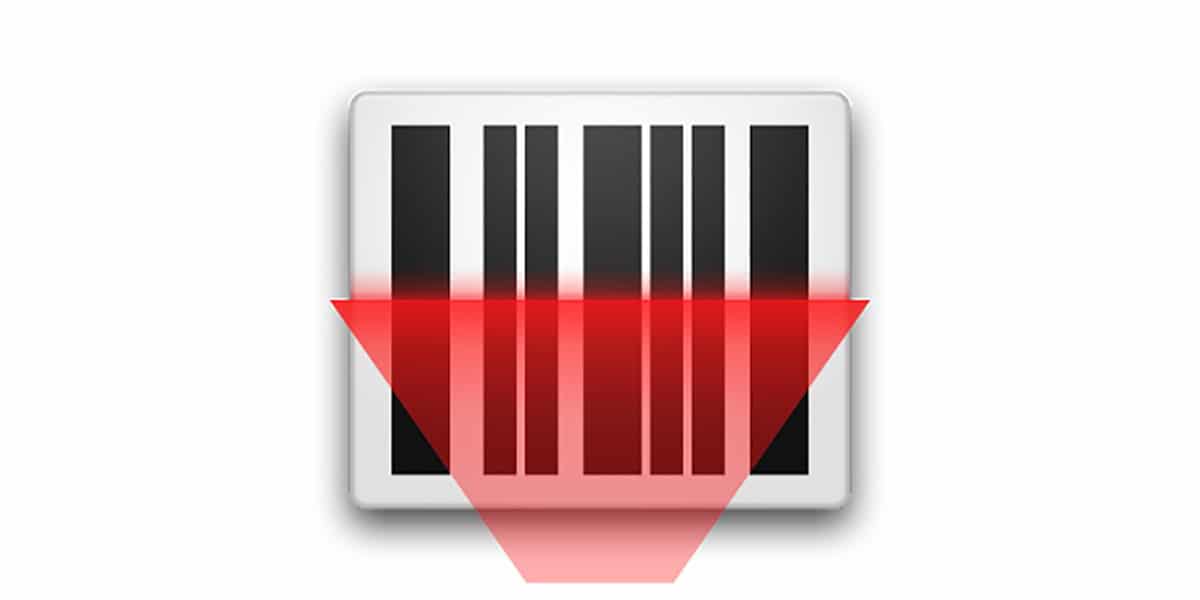
These days ago we had the news of the disappearance of Barcode Scanner, a popular barcode or barcode scanner app. It has been that app that has been downloaded by millions of people and that for a long time has gone unnoticed. That's why you we are going to show which app is which is clean or has no malware.
It is not the first nor will it be the last app to strain us but fine. And it is true how difficult it can be to recognize that an app of these is sneaking it to us when in an update they have injected malicious code to do their own thing from the most internal parts of our mobile system. We are going to do it because we are also going to be able to give you a solution to stop these applications.
The one that doesn't have malware and the one that does
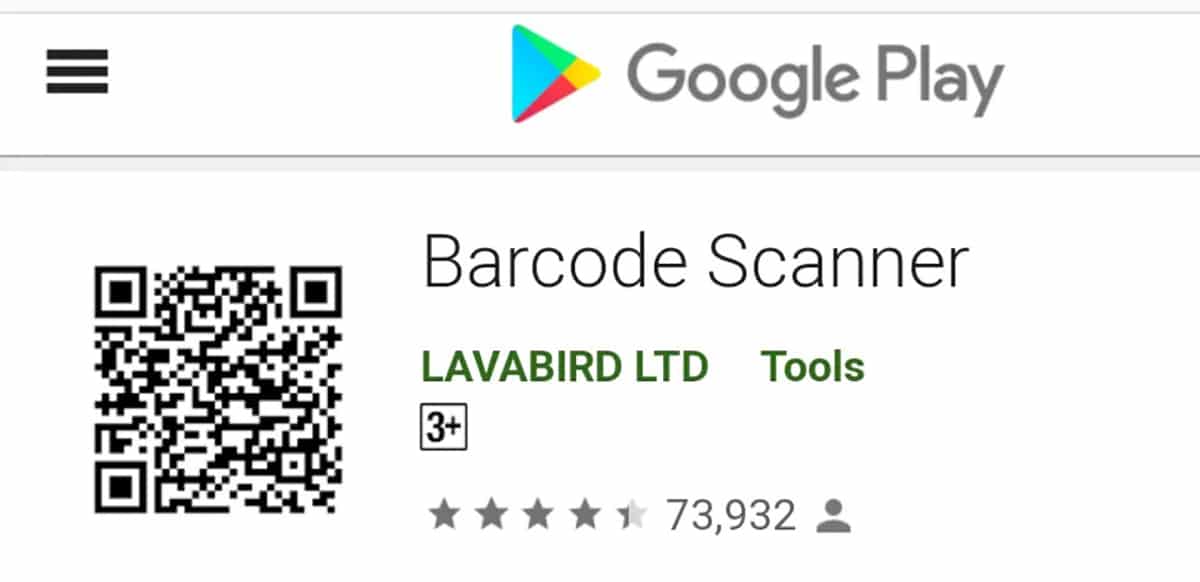
La Lavabird's Barcode Scanner app has been the culprit and the one that has been immediately deleted by Google Play. In fact, if you go to this link you will not find it available. The problem with these apps, as with QR code scanner apps, is that the vast majority have the same name, so when we are alerted about the possibility of malware, it is almost impossible for us to recognize what it is. which.
And as we have said, it will not be the first or the last that an app is going to strain us. In this case, Lavabird's had been in the Play Store for years with more than 10 million downloads and a great average score. The problem comes when Malwarebytes, a well-known application and company dedicated to malware on PCs for many years, found injected code that was not present in previous versions.
The fact that this new version with the injected malware code was signed by the same digital certificate, has brought to the fore the developer for Malwarebytes to set original "adware" stop to "Trojan" with : "Android / Trojan.HiddenAds.AdQR »
How to know if the app has malware
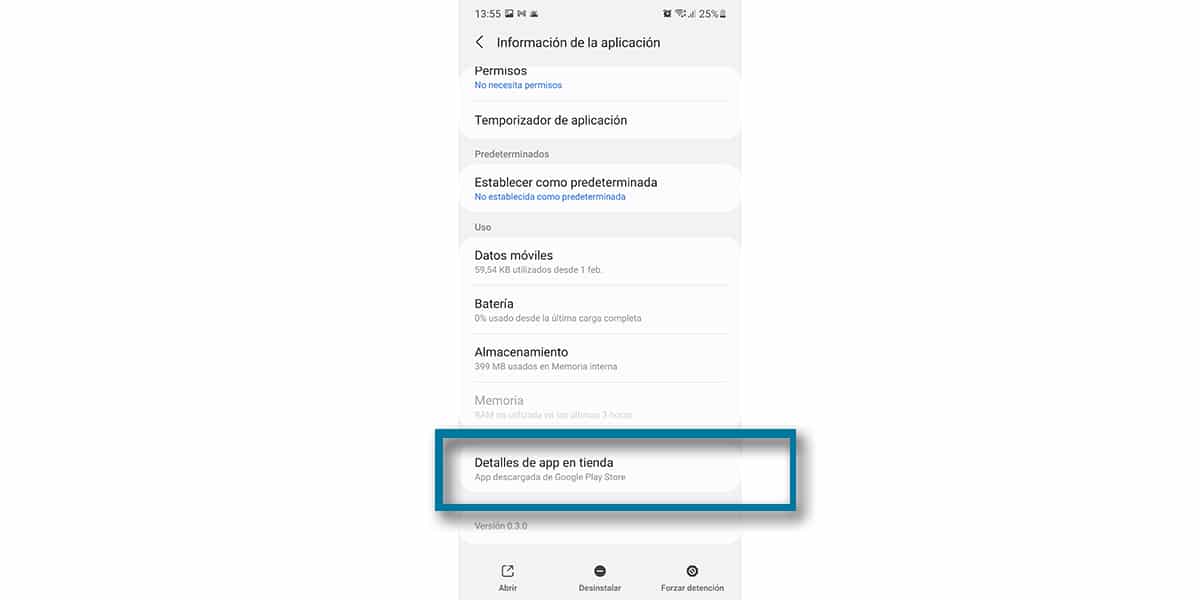
Now, if you have downloaded the apk a barcode app and It has the same name as Lavabird, the best way to identify it is to go to the name of the app from the settings. It is done like this:
- Settings> Applications> All applications> Barcode Scanner> Advanced> Details
- Now must the setting will appear with the link to the app's Play Store
- If this link does not appear, you have the wrong one, so you have to uninstall the app
That is if you check more apps and they don't have that link, you should uninstall them; As long as you are in front of the latest versions of Android and make sure that this setting is present in the rest of the applications (one that can change depending on the manufacturer of the mobile).
Which yes you can download is this call the same as Barcode Scanner, but it's from ZXing Team:
How to avoid malicious apps: passing Malwarebytes from time to time
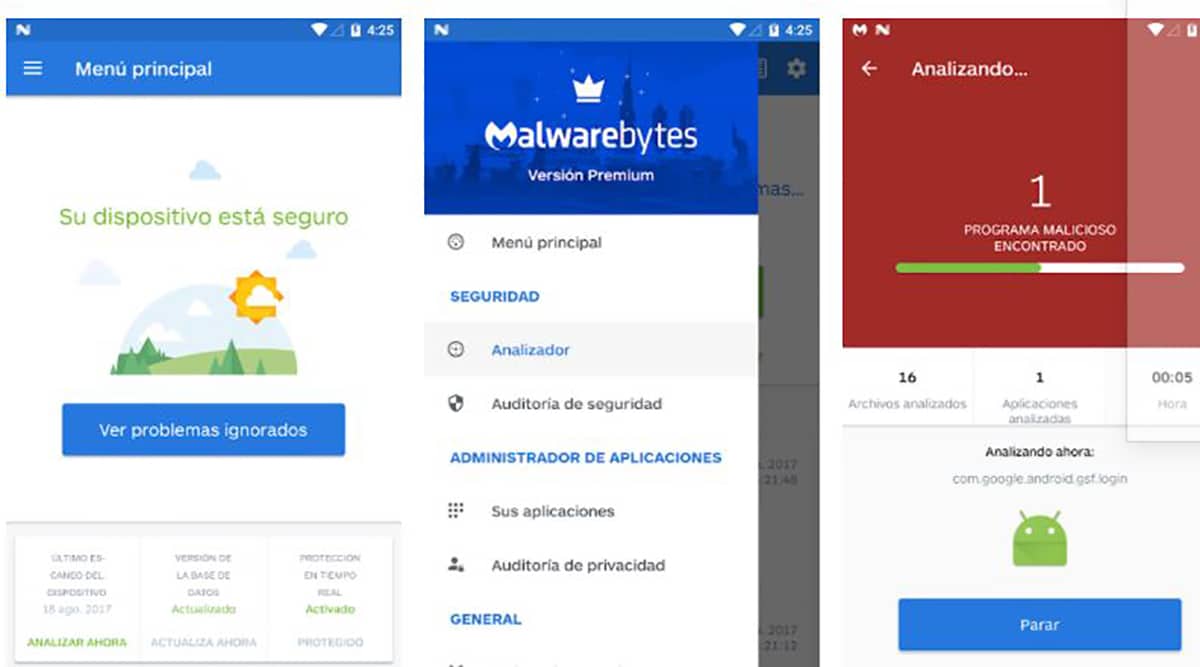
As we have said, a useful app that offers us a good experience, does not give any clues about the bad intentions of its developer to inject malicious code in an update.
A browser may suddenly start or there is a pop-up when we are with Chrome, are erratic behaviors that can put us on the notice.
What we do advise is that you spend from time to time this app that is capable of inspecting if any app is behaving strangely:
Even nor do you need to go to the premium version to enjoy that scan and thus verify that everything is going smoothly in your system.
If you have the Barcode Scanner app check that you have it clean and that it does not have malware like the one that has disappeared these days from the Play Store.