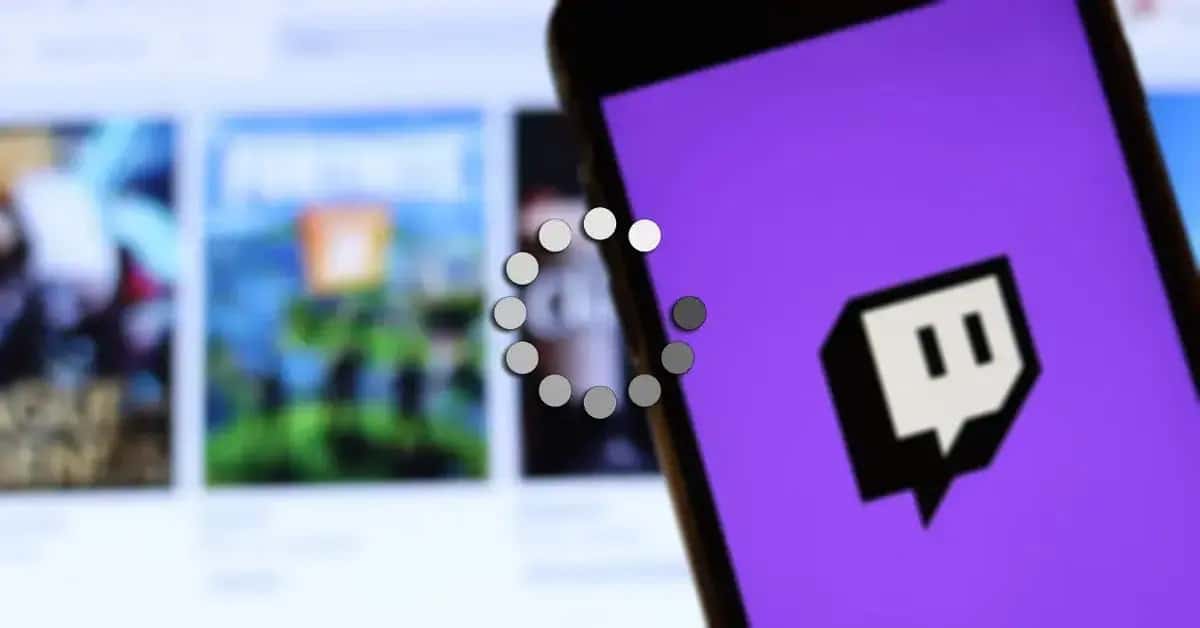
It is a platform where you are going to live great experiences, whether it is watching broadcasts or broadcasting live for your own audience. Twitch is one of the favorite corners of many as it is a platform on which to broadcast content of any kind, whether it's a chat or streaming games.
If you are used to visiting the direct streamers, sometimes you will be able to see inappropriate comments, all of them if you see them out of tune can be reported. Banning on Twitch works, since they usually study the behavior of users, all of them need a brief registration to interact.
In Twitch to ban you must be an administrator or moderator of a channel, is one of the ways to carry out this action against users. Learn how to ban on Twitch, in addition to knowing how to moderate in your own channel or in those channels where you have been appointed moderator.

Difference between block and ban
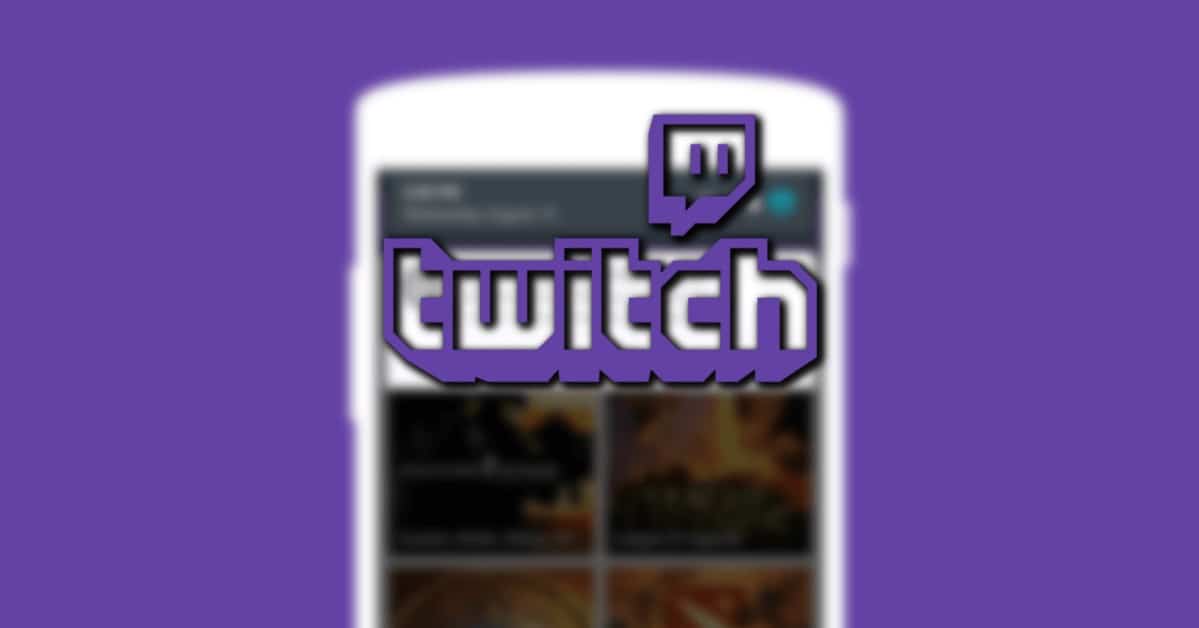
Once you access Twitch, the first thing the site will ask you is to register, it is necessary if you want to comment on any of the channels, as well as to be able to create a profile. The name / alias is important, choose one among the many already chosen, if you try to take a used one it will notify you that it is busy.
Twitch has two important options, the first one is to block a user, this will serve to not read anything about him and thus avoid greater evils. The ban on Twitch is usually for as long as the person who puts it wantsIt does not have a specific duration time.
The ban can be temporary, it will depend on the behavior of the person and he does come to his senses, in addition to apologizing to the administrators/moderators and users. The bans have a duration of 1 to 30 days, but there is the option to make it indefinite if it is considered convenient.
Banned on Twitch

Like each platform there are basic rules of behaviorBefore accessing the channels, it is best to read each one of them. Among the first rules, you have to be over 13 years old if you want to see content, if you are younger you will not be able to access the content of the service.
Among the behaviors Twitch prohibits harassing, defaming, threatening, defrauding and insulting users, not collecting data from any of them. It is also prohibited to use another person's account without her or Twitch's authorization, being immediately expelled from the service.
All complaints will be reviewed, since insulting certain people will lead to expulsion from the Twitch platform for a reasonable time. All the cases that arrive will be studied, being investigated and the ban will cause the person to be temporarily removed from Twitch.
How to ban on Twitch
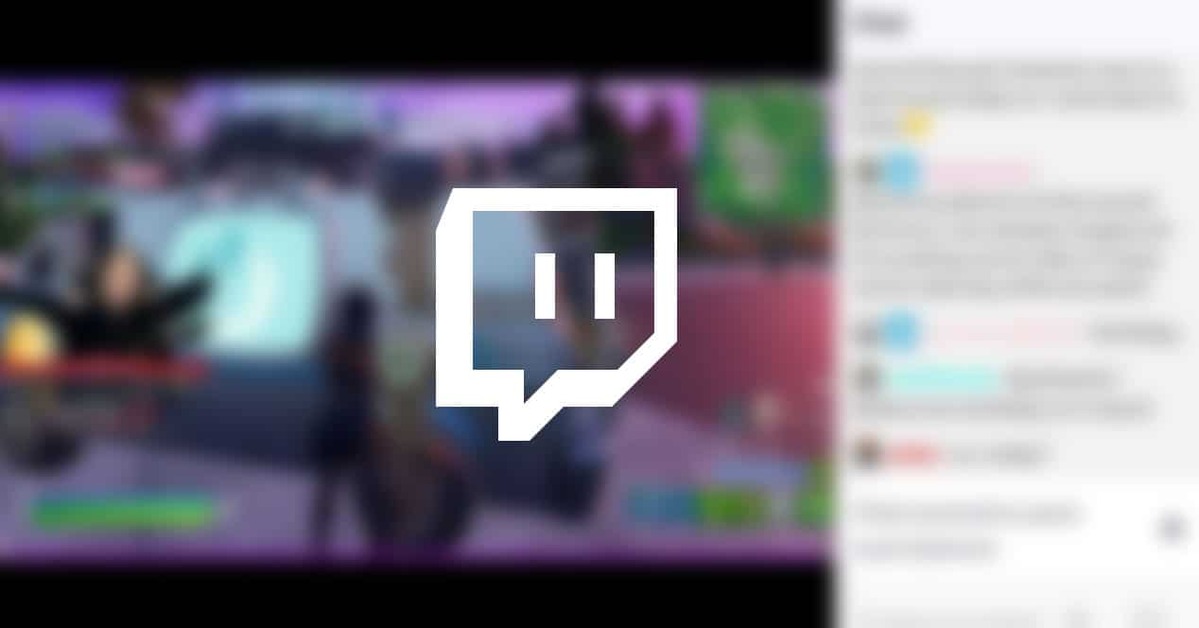
Banning a user on Twitch will prohibit him from participating in the channel, this will be for the time determined by the administrator and moderator. The decision is more of the first than the second, since it is the largest role on the platform, it is also the one that appoints its moderators for its direct.
From wanting to banning someone Twitch, it has to be written using a command, while unbanning will be done with a command followed by its alias. To ban on Twitch, do the following:
- If you're on Twitch, the easiest way to ban someone is by typing /ban (username)
- The time of the ban is determined by both the channel administrator and its moderators, It's something they have to talk about and decideIt can be a temporary or permanent punishment.
The other way to ban on Twitch is faster, not being necessary to write the word /ban next to name user, it is also a widely used option. Administrators and moderators can expel a user by clicking on their name with the right button, once the dropdown is open it will give you the option to “Ban”, click on it.
The expulsion will be immediate as it happens with the first one, remember that if you want to unban that user you have to remember the name or look in the list of banned. If you ban someone it has to be for a reason or a reason, of insulting should be expelled, as well as disrespecting others.
Kick a user

Among your options, Twitch gives the option to temporarily ban a user. This is done to warn of non-compliance with the channel's rules, if they are not respected, you can be banned for 10 minutes or less. This process is also carried out using commands in the channel chat.
If you see any inappropriate behavior, the administrator or moderator can expel one of the people, warning that the next person could be expelled immediately. Expulsions are carried out in two ways, the first one is putting one of 10 minutes, although you can lower this time with another.
To temporarily ban on Twitch, Do the following:
- To eject approximately 10 minutes, type /Timeout (username)
- If you want to expel for a shorter time, put /Timeout (username) (seconds), in the last put the time in seconds, for example, 60 seconds is a minute, here the time is decided between the two parties (administrators and moderators)
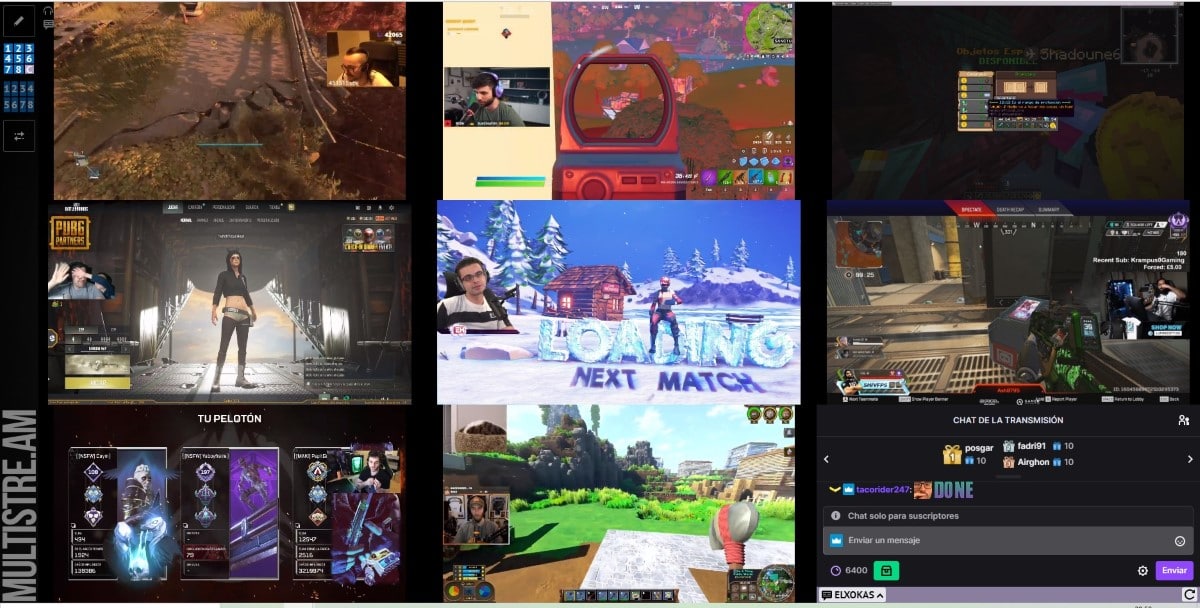
How to unban on Twitch
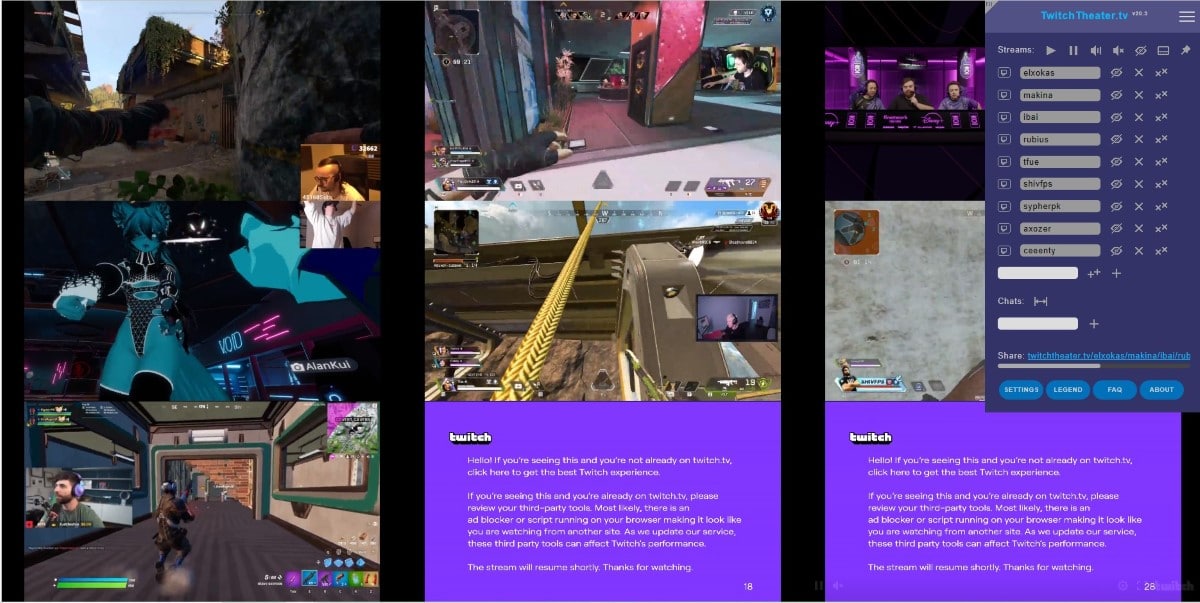
Having banned a user on Twitch, you have the possibility of unbanning it after a while, as long as it is agreed with the administrator or moderator of the channel. Unbanning on Twitch won't take long, just a few seconds typing a command and the name of the person to unban.
Unbanning on Twitch is done as follows:
- In the chat room it will be enough to put /unban (username)
- Once you have put the user will be able to participate again in chats with other users, also with moderators and administrators
Add channel moderators
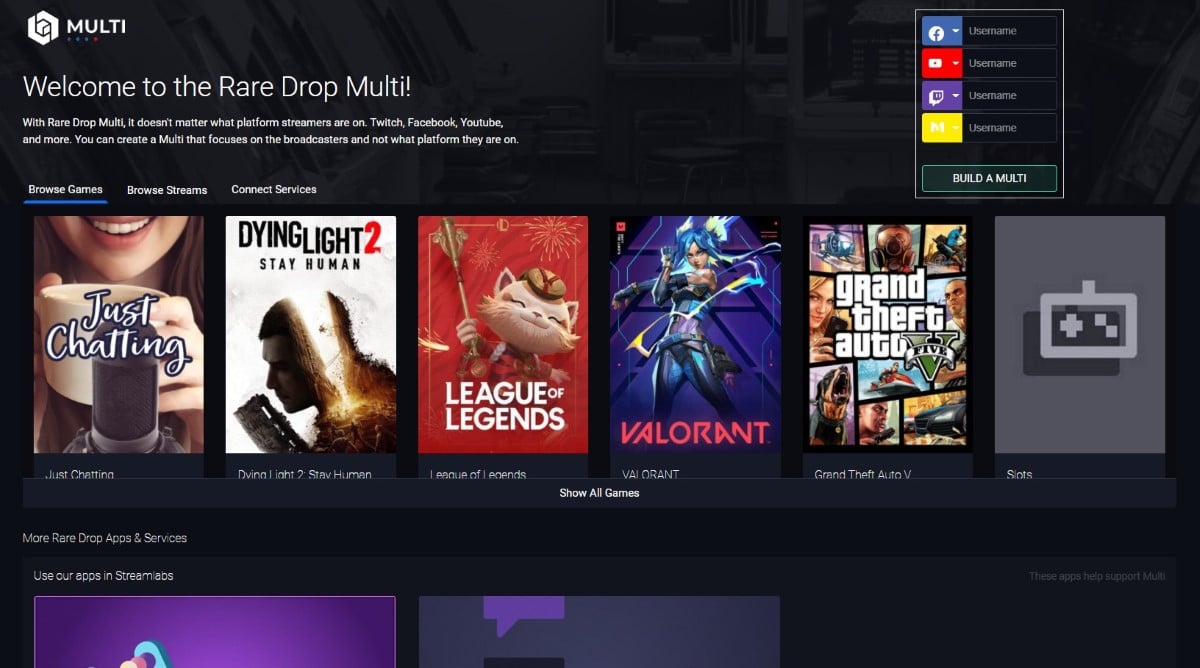
The administrator can assign the role of moderator to as many people as he wants, giving the responsibility that the chat respects the rules of coexistence. It is good to have at least one or two, if there are hundreds of users who visit a channel, at least two is enough to carry an order.
To add a moderator on Twitch, the admin has to type /Mod (username), a sword sign will appear next to your nickname. The functions of the moderator is that the others are respectful and comply with the rules, giving the possibility of banning and expelling, as well as unbanning.
If you want to remove a moderator, you have to write the word /unmod (username), once you write that moderator will become another user of the channel. If you want to name it again, you must put /mod (username) and it will have the same powers on Twitch.
