
The WhatsApp application is today one of the most used messaging applications all over the world, such is the dimension that scared its own creators. The tool was bought by Facebook and maintains the status of remaining popular, although it is losing weight compared to Telegram.
Among its many functions, it has to prevent the photos in the gallery from appearing to choose from in WhatsApp, a trick that happens to be of interest to many people. This will make the app focus on other directories and not on one of the folders where we will have thousands of photos, since they are saved here by default.
How to prevent WhatsApp photos from appearing in Gallery
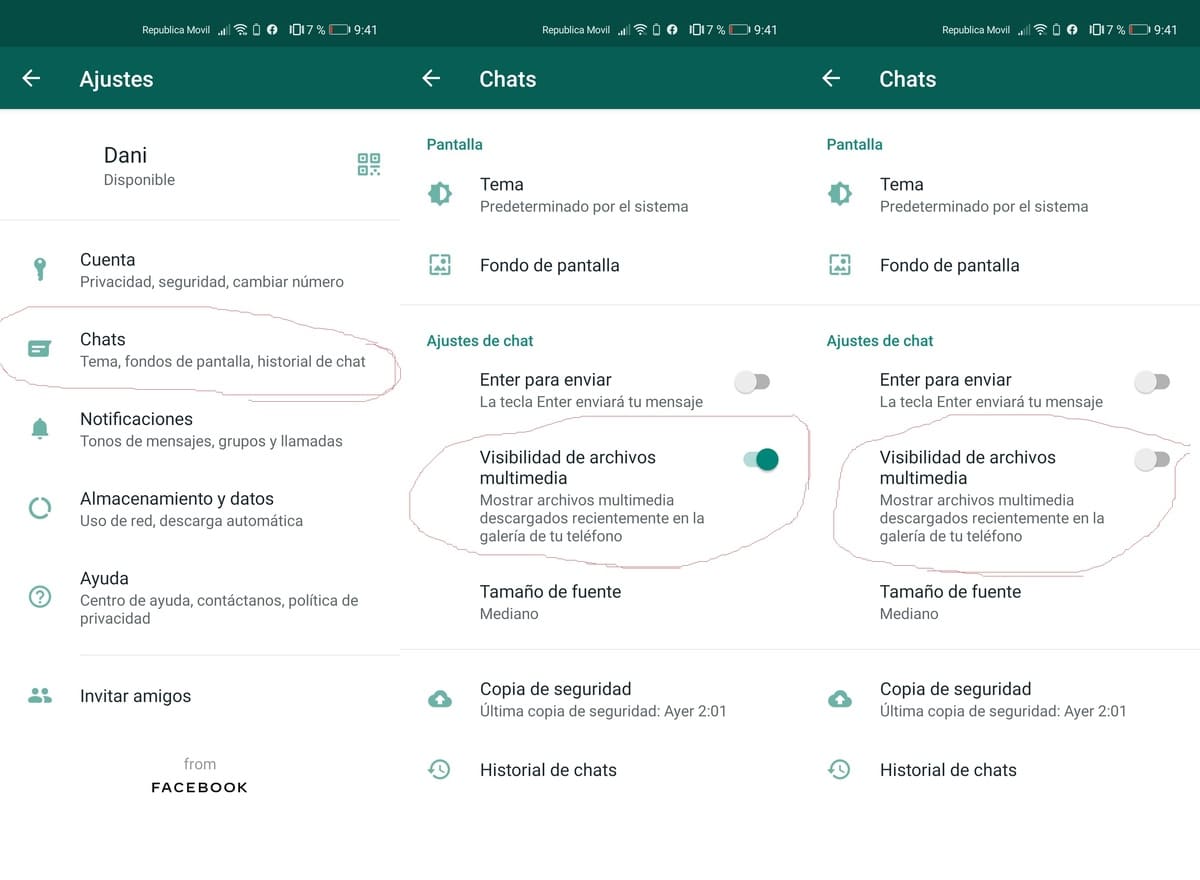
You will not save space, but when it comes to sharing a multimedia file, you will have access to others that you may want to focus on. This is even good if you don't want to send photos by mistake or those images that happened to you a few minutes, hours or days ago.
WhatsApp will allow us that the photos in the gallery can be sent, but we can send one if we want it manually from the gallery itself, by clicking on it, send to and the person. It is one of the tricks that would make us skip this parameter that we have done previously.
To prevent gallery photos from appearing you have to do the following:
- Open the WhatsApp application on your mobile device
- Now access Settings in the three points in the upper right
- Access Settings
- Within settings, deactivate the option "Visibility of multimedia files"
Have a custom configuration for each chat
If you want to do it for each person it will be similar, but in this case it will be go to each contact so that the visibility of multimedia files is personalized. To do it you have to do the following:
- Open the WhatsApp application
- Go to the contact you want the option not to show
- Click on the contact information and scroll down until you find the tab "Visibility of multimedia files", click on "No" and click on OK
This is one of the functions that if we know how to use it, we will not send any file by mistake from our gallery, there may be important photos. WhatsApp is one of the apps that happens to have many options to which we can take great advantage if we know how to use it.
