
With the arrival of Android 11, many new features came to the different devices from manufacturers who are updating the phone models that support it. Samsung has not been less, since there are many confirmed terminals that will be updating to One UI 3.1 over the next few weeks.
One thing that has been discovered in One UI 3.0 is Asian signature layer closes background apps, something that today can be avoided manually. This makes you avoid high battery consumption, so it is positive as long as they are not being used.
If you have One UI from 3.0 you will see that you lose many of the notifications received, either by messaging applications, social networks, among others. But this has a solution, you can avoid this through the phone settings as XDA Developers assures.
How to prevent One UI 3.0 from closing background apps
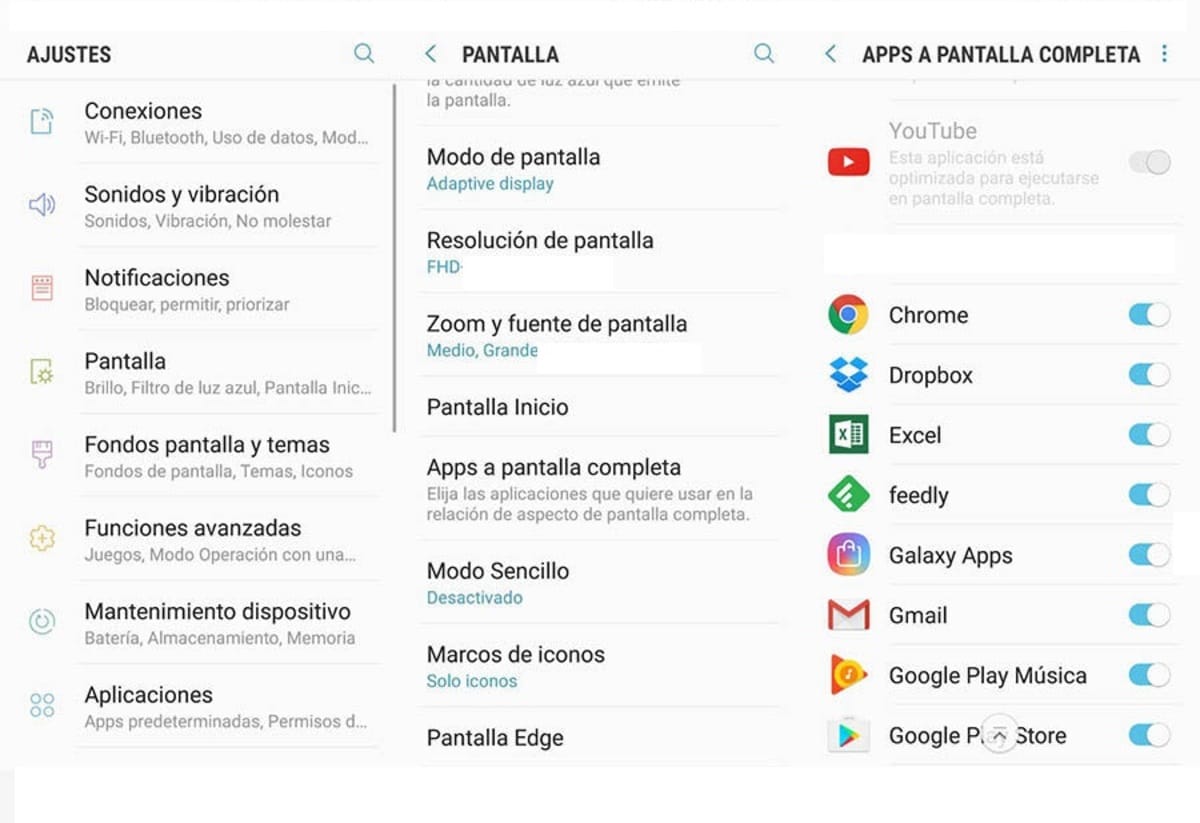
One of the ways to prevent One UI 3.0 is to remove the well-known battery optimization, the Samsung Galaxy arrive with this option activated by default. If you remove it, you will notice that the autonomy will be reduced, but everything happens to receive all those notifications from applications considered important.
To prevent One UI 3.0 from closing apps in the background you have to do the following:
- Go to the Settings of your Samsung phone and access Applications
- Press on any application that shows you the list and access the battery options
- Now click on "Optimize battery use" and select "All" to show the list of applications, this is essential to leave those from which you want to receive notifications
- Leave the most common ones activated, be it the mail manager, Telegram or any application considered important, deactivate the ones that you see that you do not use often, especially if you want to save battery
- In Maintenance and battery you can deactivate the «Limits in the background», it is a quick option, but in the end it will leave all those applications open, whether you use it or not use it on your phone
One UI 3.0 and the following versions onwards will be closing apps in the background that you are not using frequently, if you usually open a specific one it will consider it important and will keep it. In the settings you can configure everything so that it continues to open in the background or not.
In previous versions at the moment they have not notified from XDA Developers that it happens, but you can go to the same route to continue opening or deactivating them manually. One UI 3.0 is already in many terminals and the big rollout of One UI 3.1 is expected over the next few months.
