
All Android phones have airplane mode. A mode that we can not only use when we travel by plane, but it is also a good way to avoid being called when we are busy, without having to turn off the phone. So it is very useful. Although there are users to whom it gives some problems. Since there are times when airplane mode is activated automatically.
Naturally, no Android user wants airplane mode to activate on its own without prior notice. Something that may have happened to one of you on occasion. Therefore, below we explain how you can prevent this mode from activating automatically on your smartphone.
Best of all, the solution to this situation is very simple.. So we will not have to worry about anything if our phone automatically activates airplane mode. We will be able to prevent this from happening again in the future.

Many Android phone manufacturers force in some way that users do not know the activation of this mode. The reason they do this is to save battery. Since airplane mode is one of the best ways to save battery life on your phone. Therefore, a first check in this regard would be to see if you have any battery saving mode activated on the phone. If so, the origin could be this. So it is recommended that you disable it to see if the problem reoccurs or not. But if you don't have any battery saving mode activated, then the problem is elsewhere.
In these cases it is possible that there is a third-party application installed on the Android phone that causes this. Or there is malware on the device. These are some possible reasons. Therefore, there are a series of recommendations that should be taken into account and carried out in these situations:
- Check that you do not have applications installed that help you save battery: Many users have one of these applications that say that you will be able to save battery. One of the measures they carry out is to activate the airplane mode. Thus, the phone will reduce its power consumption. But it is something of the most uncomfortable. So, check this app and check its settings. Although you can also delete it, since these applications do not work and in many cases consume more battery than they help you save.
- Check the battery saving mode: It may be the case that you have a power saving mode on your phone. Especially if there is an extreme saving mode, which simply leaves the most basic processes open on your Android device. So, Check the battery section on your phone. Because the manufacturer may activate the airplane mode when the battery is low.
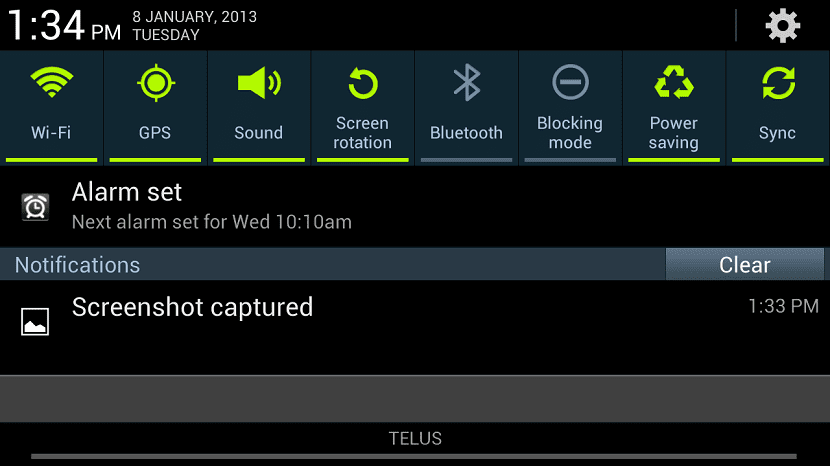
- Activate safe mode: If the above options didn't work, you can do this. This way you can search and find the application that is causing this problem on the phone. Thus, you will be able to take action and remove it from your phone. This option is already for more extreme cases, because it is not usual for the user to have to resort to this step.
- Do a hard reset: This fourth option is the most extreme of all. But it is a way to solve if it is a problem that persists. Because it is not the same that from time to time the airplane mode is activated, that it happens with great frequency. Since this is the most annoying for the user. So, resetting the phone to its original settings would end the problem. Although in this case it is important that everything on the phone is copied before starting with this process. Since we don't want to lose any information.
