![]()
For any engineer, talking about AutoCAD is talking about the mother of CAD design and blueprints. Utility that we have all used during the race and at the end of it to make any drawing or design on our computer. Well, in Autodesk have realized that the future is mobile and they have thrown us an application for our Android, AutoCAD WS.
Free (although I don't think that for long) this application will allow us a viewing of any plane .DWG that we want to carry in our terminal. In exchange for a hardware 'not very high', requires a multi-touch device running Android 2.1 or higher and devices with 1GHz processor; 512 MB RAM. Let's see, it is not a very high hardware considering the level of graphics that we are going to handle. I have tried it with the recommended hardware and with one of the plans that it brings, quite complete, and the rendering is not very slow, the truth is, the zoom acts quite quickly. Of course, these are mobile devices, let's not expect a 3D render with 50.000 pieces and a set with shadows and so on. It is focused on solve specific problems in which we cannot have a laptop.
Basic functionalities that do not exceed the line drawing and some other color and text function. It does not consume an inordinate amount of resources or memory. Very well balanced although the functionalities are very limited. The only downside is have to create an account to use it. It is not a great inconvenience, I already had it the day I registered to use the web version of the program, but there will be some that will bother you to give your email. Saying that the email account is not very important since it does not need user activation to use the program.
In focus, and from my point of view a great success, to the world of the tablet. While it is true that from my mobile phone I have had no problems viewing several of my shots, although if you don't know exactly where everything is going, it is a bit difficult to have a very good view of the shot. Surely on an XOOM or HTC Flyer it will be very useful to see plans on site. They will surely continue debugging the program, and hopefully, they will not fall into the succulent idea of putting it in a paid version, although knowing the price of AutoCAD licenses for computer, it would not surprise me at all.
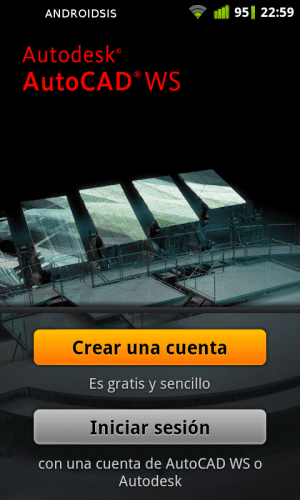
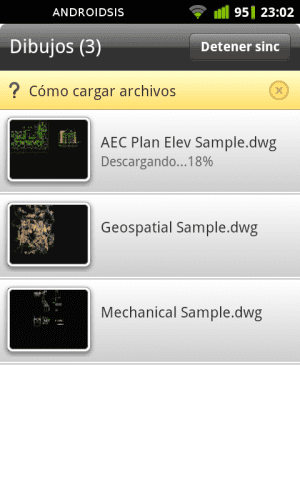
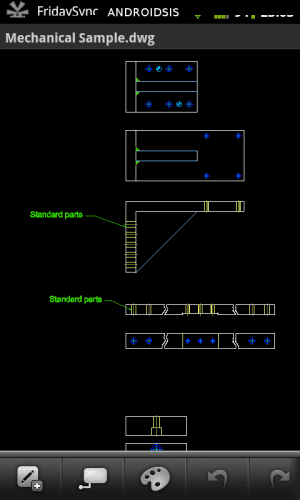


The word engineer is not capitalized. For more info, web de la rae.
What a genius you are… .. I don't think that's a serious mistake by any means !!!… .. There are those out there who commit atrocious spelling…. I think you get very bored !!
RAE is an acronym, therefore the correct thing to do would be to capitalize it.
You are a genius Juanito, ambassador of the Royal Spanish Academy.
RALE = Royal Academy of the Spanish Language
Very interesting, now on which Smartphone device is it better to use that application? will it be functional for a motorola Defy?
It is a wonder I think it is great to have all the plans always at hand, it goes luxury in my galaxy R
Can someone tell me how to install autocad ws on my tablet ... it gives me access, but when I send it to install it tells me to send it to my galaxy ace (cel) ... and I can't upload it to my tablet ...
I have installed the autocad ws in my andorid tablet, it starts the session and everything is fine .. it takes time to use it and it takes me out of the system and sends me home .. someone could help me on how to run it and work it without ke me software ... sake.
as I zoom in on a plane, I have an LGP500h and I can't zoom
I can not generate account requested to open the program
Very good but I don't see the download link
l
I can not configure or create the account I get that it needs letters and numbers .. I opened an email with numbers and letters and even so: What can I do ???
I need to know how to load plans in my defy
I already installed it in my defy but I don't know how to load some files that I have to be able to see them from my cell….
Andres, good morning, can someone tell me how to save the files in the memory of the tablet?
I INSTALLED IT ON THE TABLET BUT WHEN I OPEN A FILE IT DOES NOT RECOGNIZE IT WITH WHAT VERSION DO I HAVE TO SAVE THE FILE TO BE ABLE TO OPEN IT ON THE TABLET?
This application is already installed on my tablet but it doesn't work?
Good morning I would like to know what characteristics the tablet must have, for the import of information from the autocad and how it transports, it also supports a pen, the use is basically to visualize thanks
is it compatible with the Samsung galaxy ace 2?
and with Windows Phone ??