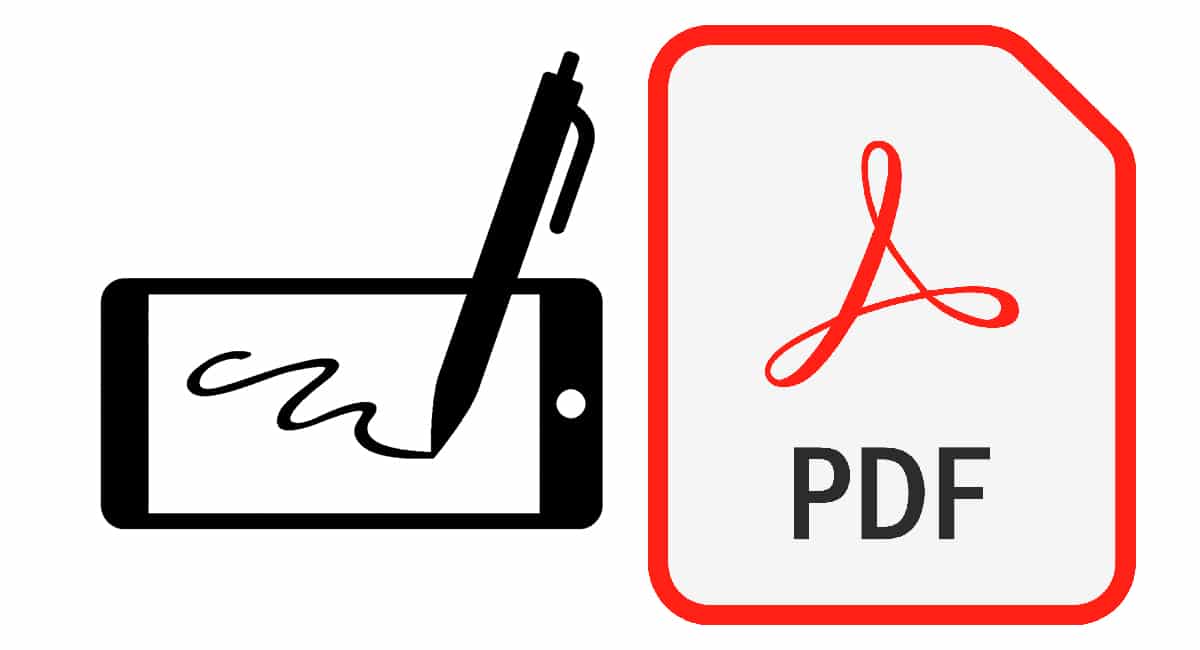
If you want to know what the best apps to highlight PDF documents To highlight the most important parts of a document from an Android phone, you've come to the right place. The PDF format has become a standard within computing, so we must know all the possibilities it offers us.
This format is ideal for consulting information online, especially when it comes to long documents, books, papers in addition to being the official digital communication format of most governments thanks to the possibility of certifying them. Here we show you the best applications to work with files in PDF format.
Adobe Acrobat Reader
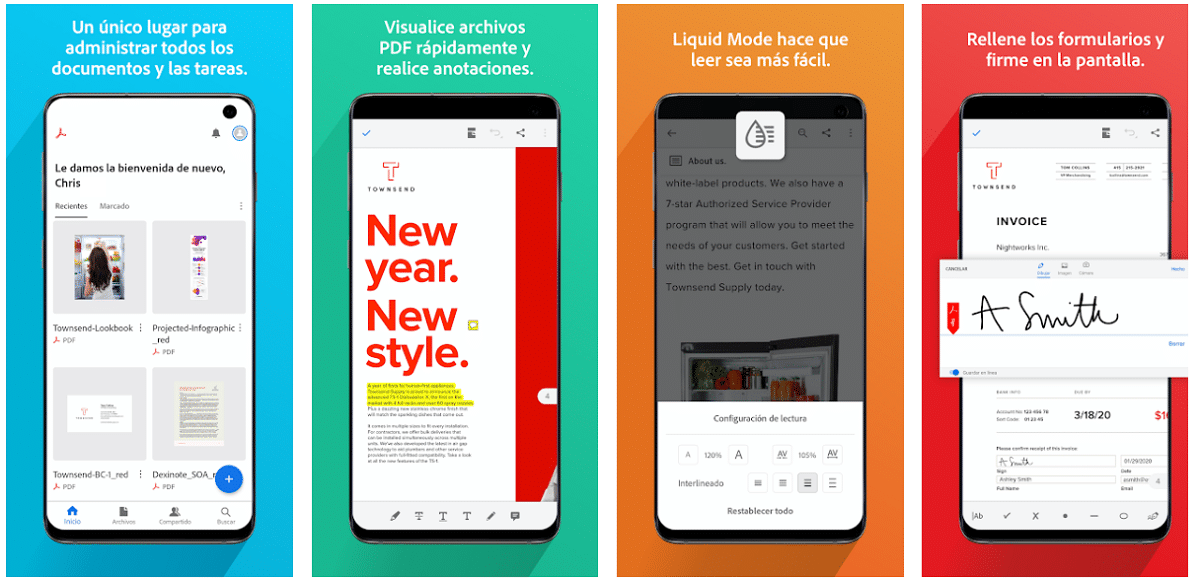
The PDF format is a standard in the computer industry, so for several years, it is no longer necessary to install an application to be able to read this type of files, since Android is responsible for opening it directly from Google Chrome, so so much, you do not need to install Adobe Acobat Reader.
However, if necessary if we want to work with files in this format. Adobe Acrobat Reader is available for your download completely free but, to get the most out of it, we must make use of integrated purchases, purchases that allow us underline and sign documents, use bookmarks, add text notes ...
It allows us to store all the documents in which we work directly in Google Drive, in order to have them always at hand and to be able to consult the modifications and annotations that we have been able to make from our smartphone on any other device, be it another Android terminal, an iPhone, a PC managed by Windows or Linux or a Mac.
PDF Viewer

Thanks to PDF Viewer, we can, in addition to reading documents in PDF format, we can also edit them to add notes, highlight text, add stamps, sign documents, add images as well as change the orientation of the document, add or delete pages, access content stored in Google Drive, Dropbox, OneDrive, Box or any other cloud storage service.
It also allows us merge different documents in PDF format, bookmark pages, perform advanced text searches ... Within the display options, PDF Viewer offers us up to 12 different themes to adapt them to the theme of our smartphone.
PDF Viewer is available for your download for free, but in order to get the most out of all the functions, we have to make use of in-app purchases.
Write to PDF
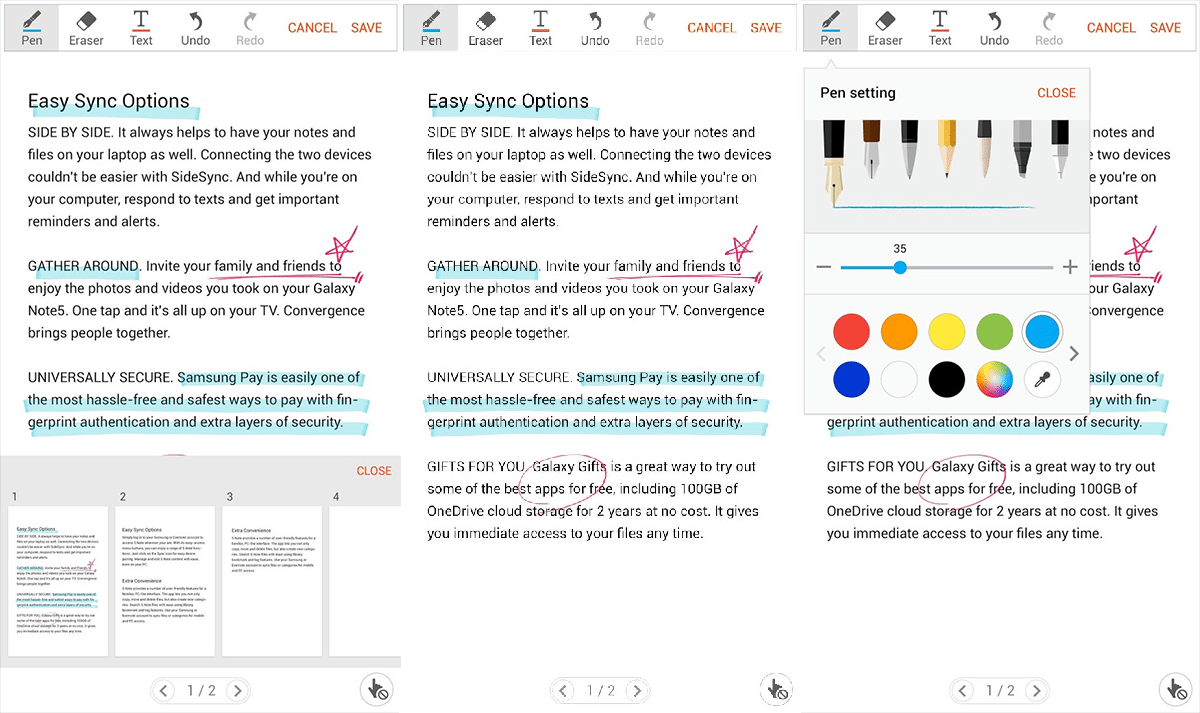
Write on PDF is another of the few applications that does offer us a interface adapted to tablets, an application allows us to sign documents, highlight text, access and store edited files in Google Drive, share edited files directly from the application ...
This application is available for your download completely free and it does not include any type of in-app purchase to unlock the functions that it offers us, functions that, although they are scarce, more than enough if you only need to underline text and include the odd annotation.
PDF Elements
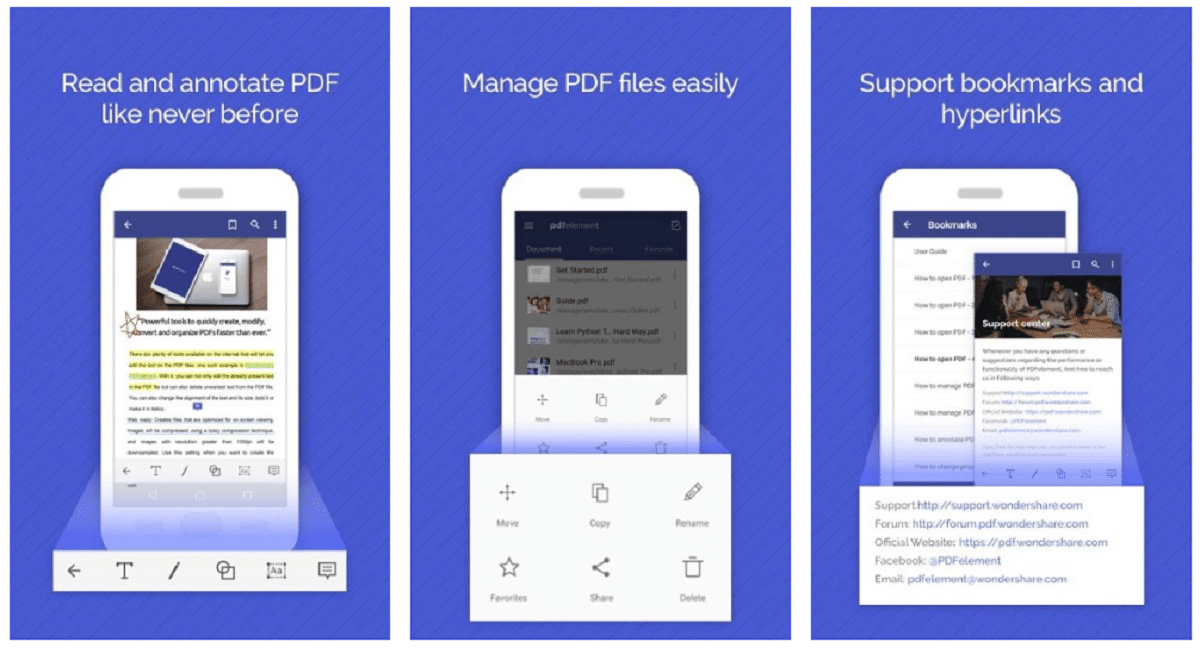
One option Delivery to Italy takes one or two business days that we have at our disposal to underline documents PDF, in addition to making annotations, is found in PDF Element, an application that also allows us to sign documents to later share them with the recipients without having to leave the application.
PDF element it is also available for Windows and Mac. As a user of the desktop version, I have to admit that it is one of the best applications available on the market for working with files in PDF format. If in addition to an Android version, you are looking for a computer application, you should give it a try.
Exodus PDF
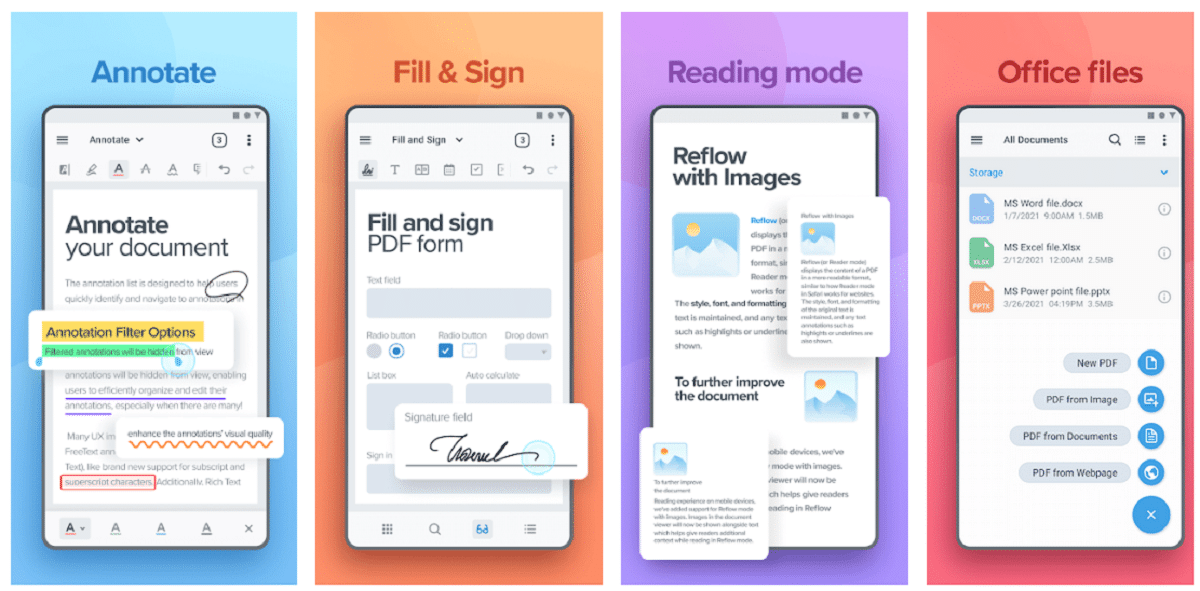
With this name so original and so difficult to remember (the marketing department should make you look at it) we found an application that not only allows us to read documents in PDF format, but also allows us make annotations, underline and highlight text, sign documents, fill in form fields ... In addition, it allows us to use the camera of our smartphone as a scanner
Like Adobe Acrobar Reader, Xodo automatically syncs editions of this file format with Dropbox and Google Drive. It offers us a powerful file manager, so we can also put order in our terminal. Unlike other applications, it is optimized to work on both tablets and smartphones managed by Android, something that very few other applications offer.
Polaris Office
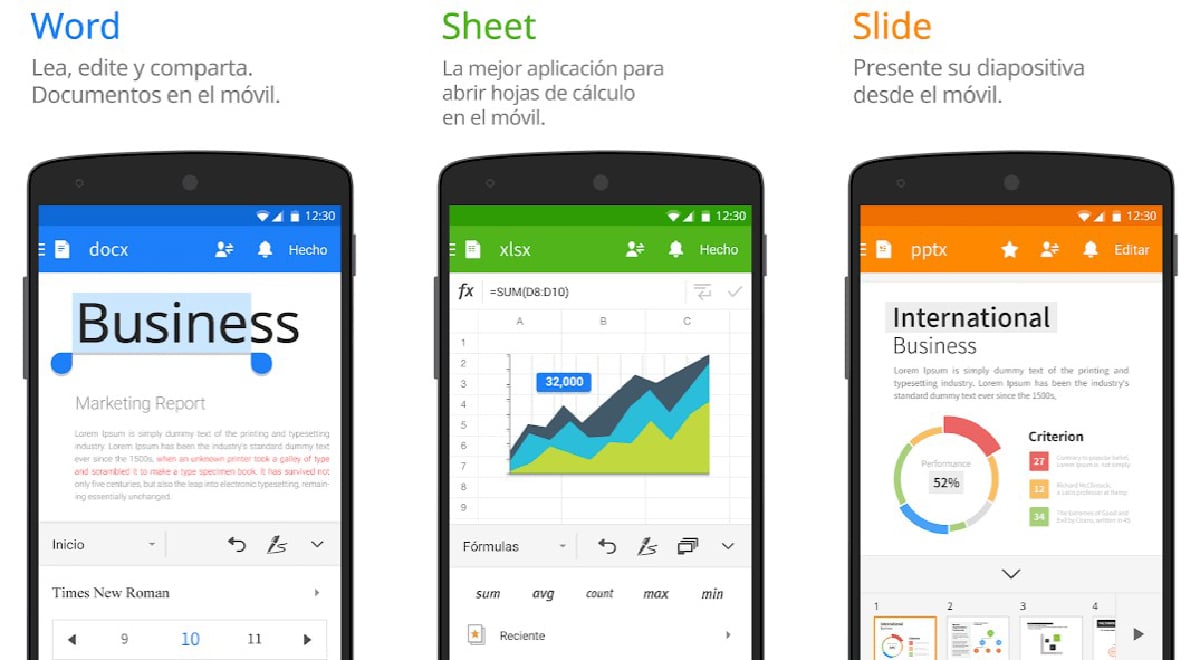
If your needs don't just go through underline PDF, annotate or sign documents, but you also work daily with Office files, the solution that Polaris offers us is the one you are looking for. This application not only allows us to work with files in PDF format like the rest of the applications that we show you in this article, but also allows us to edit Office files.
Polaris supports files in the DOC, DOCX, XLS, XLSX, PPT, PPTX, PPS, PPSX, TXT, HWP, ODT, and PDF. It offers us 24 templates to create new documents, includes support for Polaris Drive in addition to Google Drive, Dropbox, OneDrive and Box.
The application is available for your download completely free and displays advertisements. If we want to get the most out of it, we can make use of in-app purchases in the form of a subscription.
Foxit PDF
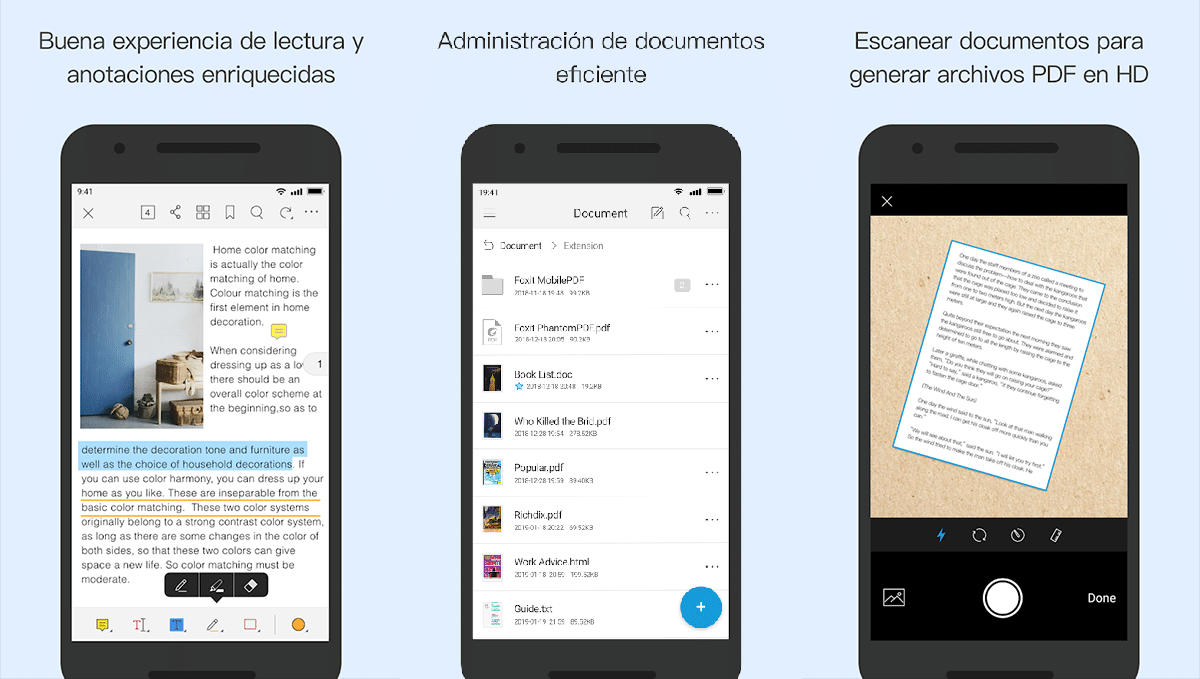
Foxit PDF Reader Mobile not only allows us to read documents in PDF format as its name well describes, but also allows us make annotations in this format, in addition to allowing us to password protect your access.
It incorporates a file manager (to move, copy and rename files), it allows us to perform text searches, offers support for reading aloud, allows us to convert Office documents to PDF, offers us access to the main storage services, delete pages from PDF files, fill in forms, import and export form data ...
Foxit PDF is available for your download completely free and does not include any type of in-app purchase or subscription.
Sketch on PDF
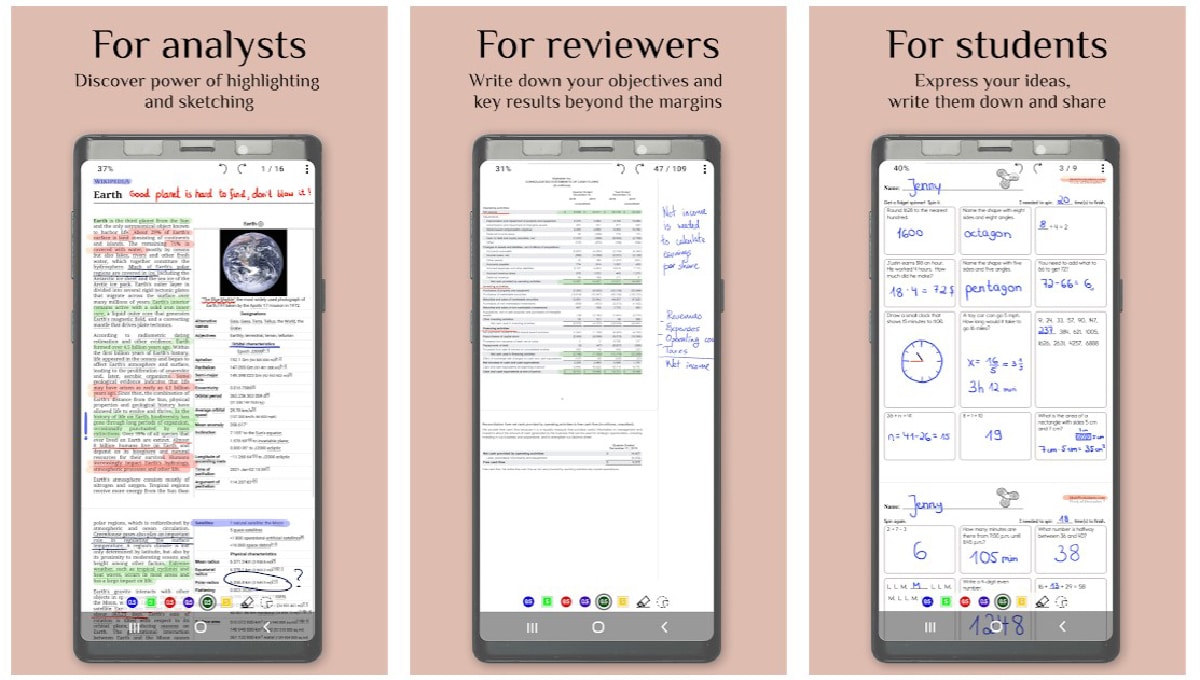
A very interesting application that also allows us to work with files in PDF format and that at the time of writing this article is in early access mode is Sketch on PDF. This application has been designed to underline and annotate in documents in this format, in addition to offering us the option to sign them.
Thanks to the different tools that it puts at our disposal, we can easily make any scheme or diagram in a few seconds in different colors if we want to use a color code to quickly know what information it is. Sketch on PDF is available for your download completely free of charge.
PDF Reader Pro
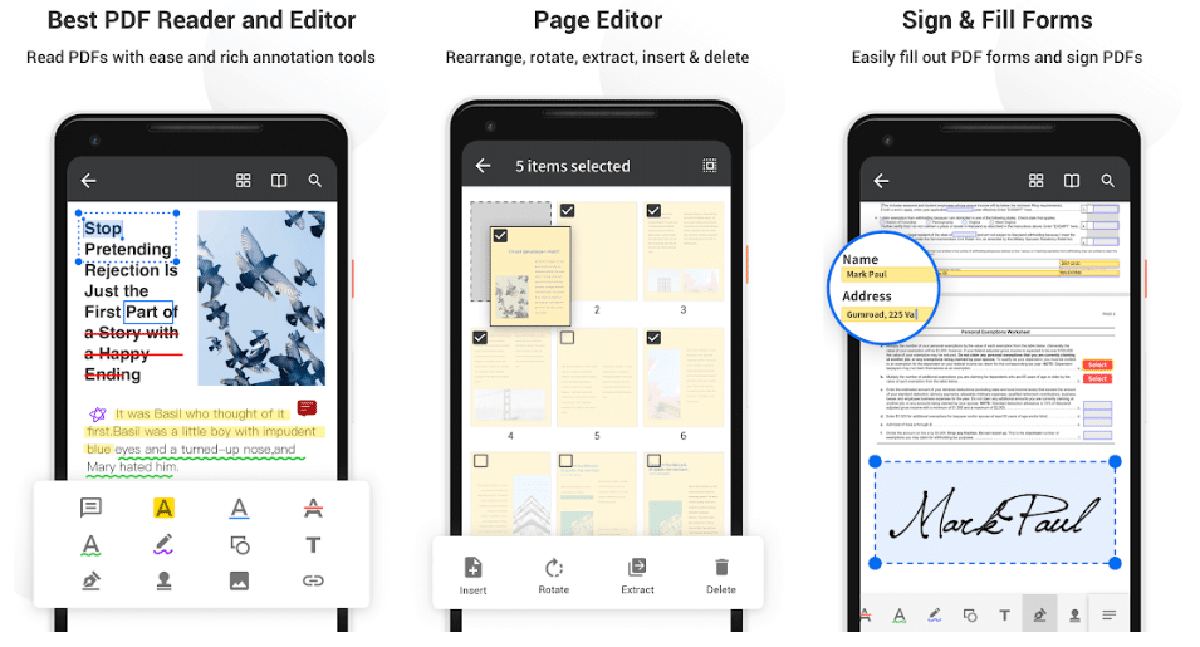
As its name indicates, PDF Reader Pro is much more than just a document reader in PDF format. With this application we can work with this format anywhere to underline text, annotate, convert documents to PDF format, protect documents with a password, fill in forms, sign documents ... all in one interface adapted for both tablets as for mobile.
It also allows us convert images in JPEG, JPG and PNG format to PDF format, scan documents, receipts and notes to convert it to PDF format and transfer content between the smartphone and a PC through Wifi Transfer.
PDF Reader Pro is available for your download for free but it integrates different in-app purchases to be able to unlock all the functions it offers us.
PDF reader
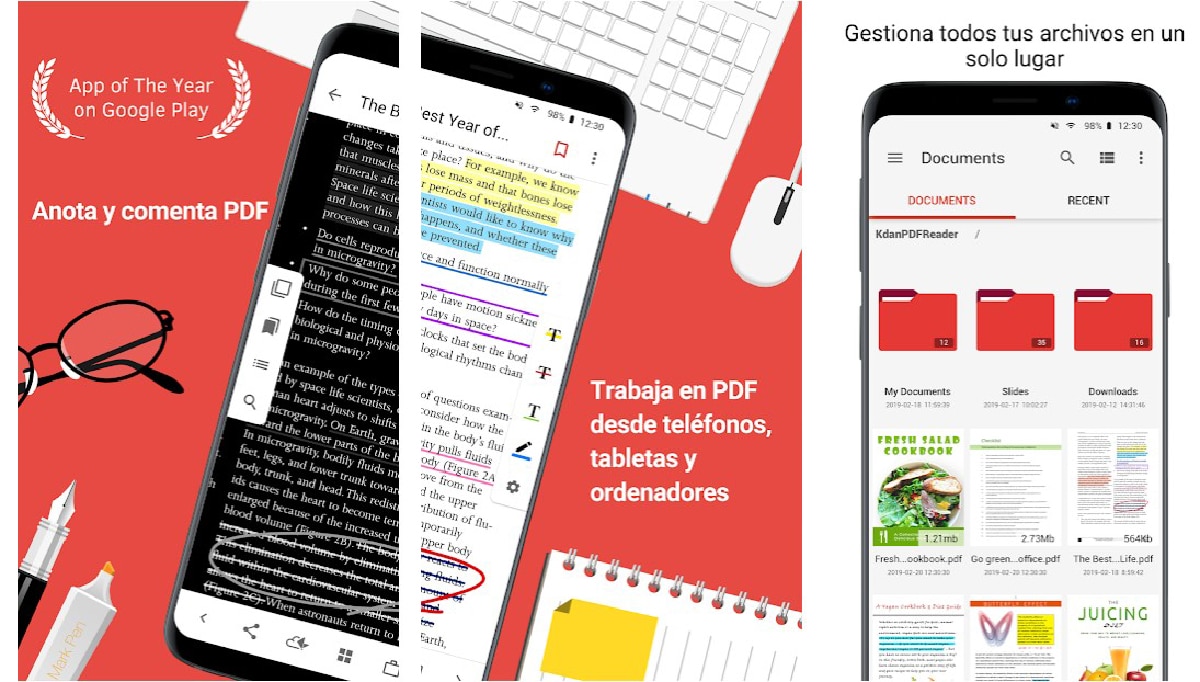
PDF Reader is not a simple reader of files in PDF format as its name indicates, but it is a powerful tool that allows us highlight, underline and strike out texts, add marks to documents, carry out text searches, delete pages of a document, scan documents, add our signature to documents (not to sign them directly since it does not allow us to make annotations by hand) ...
PDF Reader is available for your download completely free But to get the most out of it we must go to the checkout and make use of the different in-app purchases that it makes available to us.
WPSPDF Pro
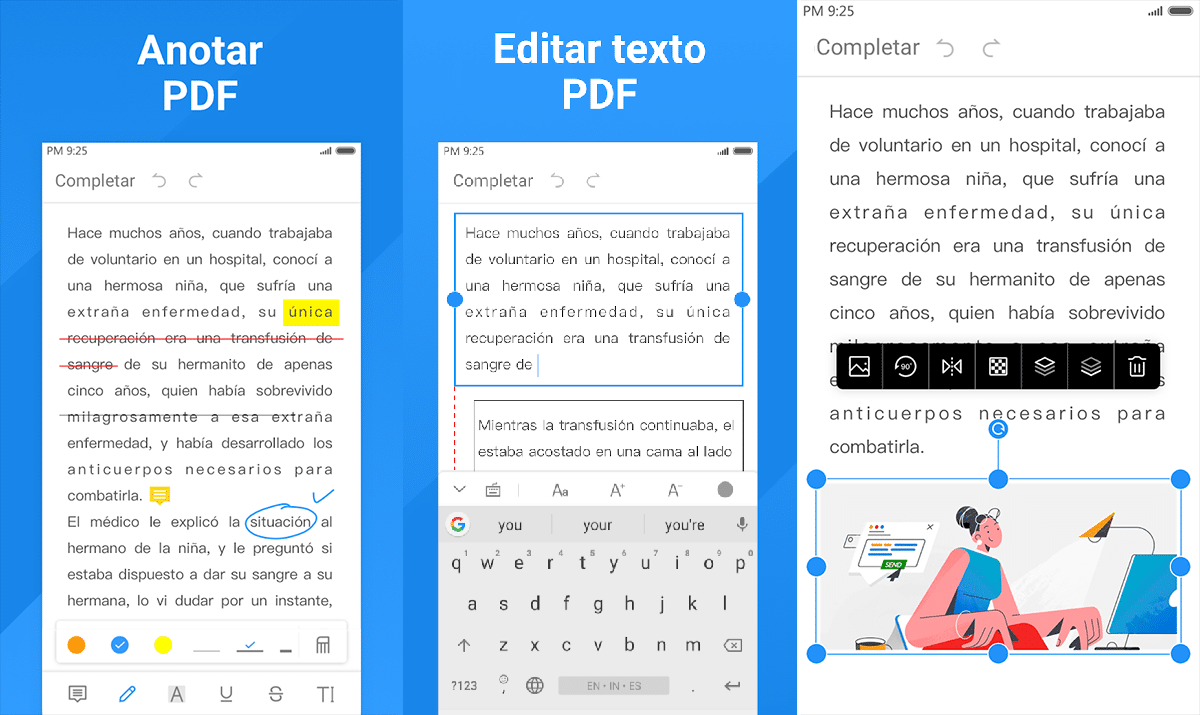
WPS PDF is one of the tools more complete when working with documents in PDF format. It not only allows us to edit the content of the text of a document in this format as if it were a Microsoft Word document, but it also allows us to make annotations, highlight text, perform file searches, search PDF files by keywords .
It also allows us change document font, the size of the letter, the color of the text, modify the alignment of the text, add images, change the orientation of the pages in addition to eliminating those that we do not want to be part of the document as well as adding pages in the location we want.
WPS PDF Pro is available for your download completely free. To get the most out of it, we must make use of the in-app purchases that the application includes.
Edit in PDF
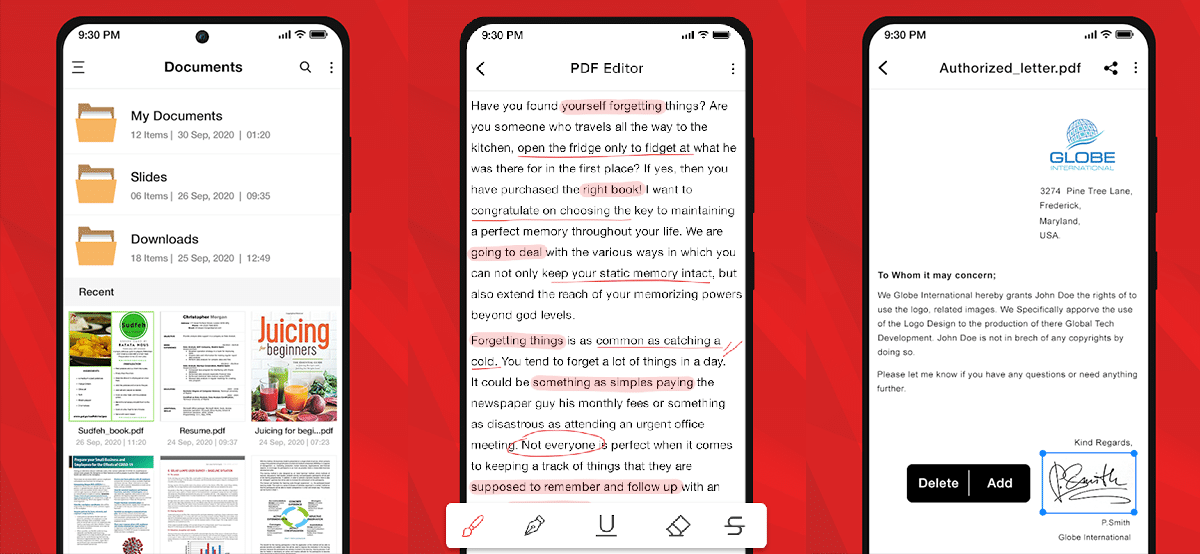
Behind Edit in PDF we find an application with which we can create and convert files into PDF format from Word, or Excel. In addition, it allows us to add annotations, underline text, complete forms, find and replace text, compress PDF files, separate or add pages to documents, rotate pages or complete documents.
Besides converting Word and Excel files, we can also convert presentation files created with PowerPoint and images in JPG format, password protect documents and sign documents. The application is available for download completely Delivery to Italy takes one or two business days and does not include any type of in-app purchase.
