With the different configurations we have in the system Android, usually, depending on the application we are using, we have "tuned" certain settings to get the most out of the app. It may be the case that when we are playing videos on YouTube we want the screen brightness to be at maximum, and in the event that we are reading news in our favorite RSS reader, we need to lower the intensity of the same setting so as not to quickly tire our eyes. This is where App Config comes into play, an application that will allow you to change the system settings depending on the app you are using.
An application that has appeared in the Play Store to make things easier for you and save you precious time in determining the different system settings. In order to enjoy it, you have a free version and a paid version that we will link to you for purchase or download below.
The circumstances can be various, either lower the overall volume of the phone, activate Bluetooth or adjust the brightness with certain applications. App Config will automatically determine the settings to apply for certain applications.
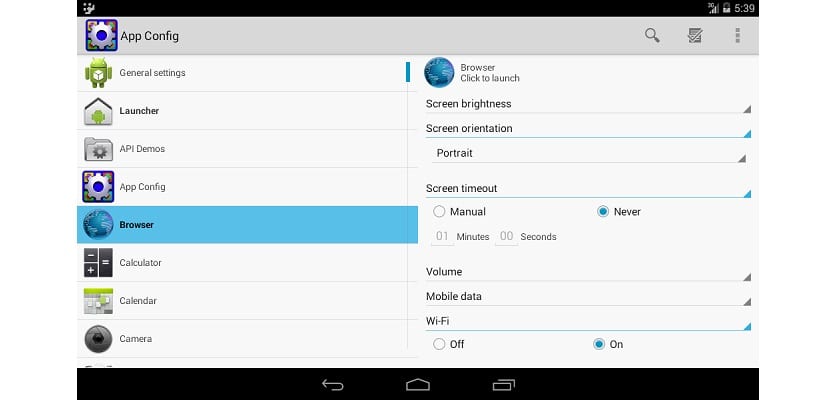
And, some of you may think that we are facing a complicated app to configure it to our liking. Not at all, since its use is very simple. This will show a list of installed applications, choose one, and activate certain settings to your preferences. The application will automatically determine those settings when the application is opened.
Some of the examples: Automatically decrease the volume to a reasonable level when the music player is opened, activate Bluetooth when the browser opens or adjust the screen brightness when a reading application starts.
La € 2 paid version has extra settings for the launcher or hide notifications among others. The free version has fewer options and involves the appearance of advertising within the application. A highly recommended application that waits for you to download it from the widget below.
