How many of you have requested it, here I bring you the application Samsung internet browser in apk format, to be installed on any type of Android terminal, even terminals that are not from the Korean multinational.
The only requirement that you need to meet in order to install this application samsung internet browser on your Androids, is to be filming a version of Android 5.0 Lollipop onwards, that is, from Android Lollipop to any of the existing versions of Android Marshmallow or Android Nougat.
But, what does the Samsung Internet browser application offer us again?

Among the peculiarities that we can tell you about the Samsung Internet browser application, apart from being able to try and show off the web browsing application of the terminals of the great Korean multinational such as the Samsung Galaxy S7, is that in addition to being one of the fastest Internet browsers of the moment managing to preload the page in a truly record time even in connections considered as slow, is that in addition to this, which is not little today, it also has exclusive functionalities that I will list below as I have done in a more visual way in the video that I have left you just above these lines
Special features or functionalities of the Samsung Internet browser application
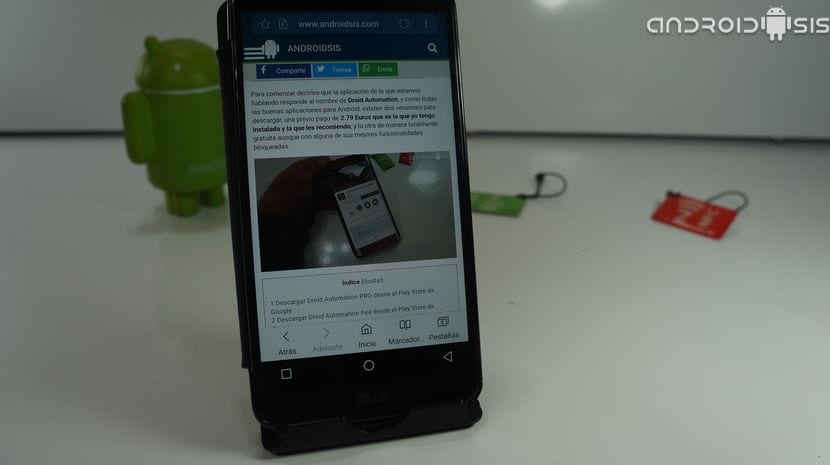
Below I leave you the main features of the Samsung Internet browser application, in this article that we published very recently, my colleague Alfonso of Fruits It explains everything that this sensational browser offers us or Android web browser that is based on Chromium.
I leave you the list of some of the peculiarities that you may like the most, so much so that surely, even though it is not yet available in the Google Play Store, you will opt for the manual download and installation of the application that I leave you in this same link:
- Chromium-based web browser
- Default search engine Google although you can select between ASK, Bing, Yahoo !, Terra, Hispavista and DuckDuckGo within the app settings.
- Option to force manual ZOOM even on pages that do not allow you to enlarge the content.
- Security settings such as unchecking the option to accept cookies, suggest searches, save session information, delete personal data or security related to the secret browsing mode
- Secret incognito browsing mode.
- Show or hide the status bar or task bar to enlarge the screen and useful navigation interface.
- Pop-ups blocker
- Web notification manager
- Adjust the size of the text on the page.
- Compatible with extensions such as the spectacular video assistant extension that allows us to watch videos in an adjustable floating window, which remains active even if we leave the browser in the background, this allows us to continue performing tasks without stopping watching the video.
- QR code reader option integrated in the extensions
- CloseBy option in the extensions to obtain information about our environment through an option or functionality called as nearby beacons.

Undoubtedly, the functionality to highlight of the Samsung Internet browser application is that of its own loading speed of the web pages we visit, in which the browser does a kind of preload very, very fast so that we can start reading the article or content of the page while the images of the page have just been loaded first and finally load the advertising and banners that it contains the same.
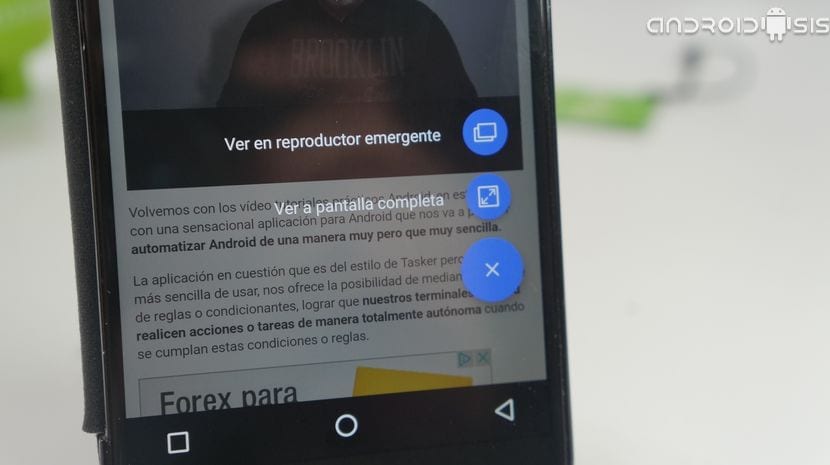
The other option to highlight above all things and it is the one that I emphasize the most in the attached video that I have left at the beginning of the post, is none other than the amazing Video Player Extension, which allows us through a comfortable floating button, activate video in a persistent floating window above all other applications and that it will allow us to continue reading the article while we continue to watch the video in question or to exit the browser and continue watching the video while we continue browsing and using the different applications of our Android.
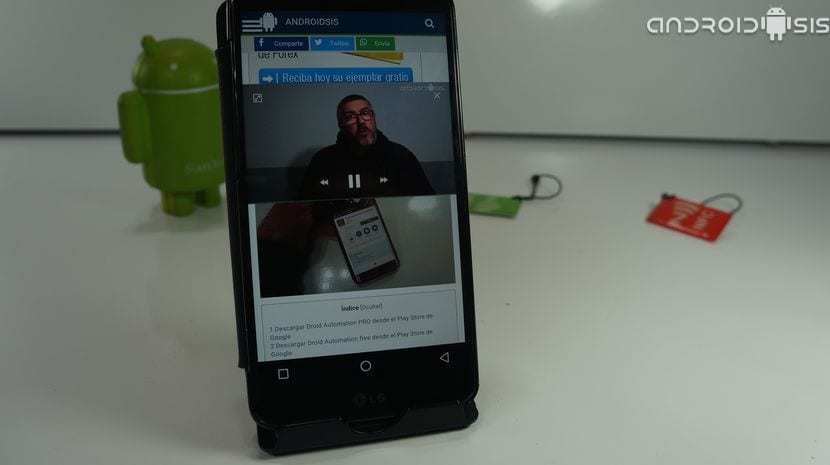
Download Samsung Internet browser valid for any Android 5.0 or higher
If you are interested in install this Samsung internet browser, you just have to go through this link where you will be able to download the latest beta version of it.
It's crap.
As it says it has different clones of the Samsung browser, I have a 9,7-inch table A and it is not the same version and the same with the S6 S7 A5 and devices from 5.0 onwards to Android 7.0
Good evening, is there a possibility to get the music player of the Samsung S4 in APK? Thanks a lot