![[APK] Install Chromecast version 1.8.22 with the option to customize the wallpaper](https://www.androidsis.com/wp-content/uploads/2014/10/apk-instala-la-version-1-8-22-de-chromecast-con-la-opcion-de-personalizar-el-fondo-de-pantalla-2.jpg)
We continue with updates to applications owned by the Mountain View, California-based company. This time, sharing before anyone else the apk of the new version of Chromecast 1.8.22 that offers us the option to customize the wallpapers of the application. These wallpapers are the ones that appear on our TV, with the date and time embedded, when the Chromecast is in sleep mode or no application is being used.
If you want to get this apk before anyone else, with the new updated version of chromecast 1.8.22 and not wait for its official update from Google through the Play Store itself, you just have to download this apk and install it in the usual way, taking into account that you must have permissions enabled for be able to install external applications to the Google Market, an option that you will find in the security section within the Android system settings.
In this new version of Chromecast 1.8.22 that we can now install manually, we get the improvement of being able to customize the wallpapers of our Chromecast, an option that as soon as we run the application for the first time will be shown to us in full screen so that we can configure it to our liking.
![[APK] Install Chromecast version 1.8.22 with the option to customize the wallpaper](https://www.androidsis.com/wp-content/uploads/2014/10/apk-instala-la-version-1-8-22-de-chromecast-con-la-opcion-de-personalizar-el-fondo-de-pantalla-1.jpg)
This option is integrated into the application settings menu under the name Backdrop, where once inside, just by clicking on the cogwheel that appears to us in the upper right corner of the application, we can access all the personal settings to select the wallpaper that we want to be shown on the TV connected to the Chromecast.
Other changes that we can find in this new version of Chromecast, comes from the disappearance of the Chromecast's own settings, a section of settings that we can see in the sliding bar of the Chromecast menu and that are no longer available On the contrary, they follow the own settings of our Chromecast which we can access by just clicking on the devices option and then on the Chromecast that we want to adjust.
Image gallery
Download – Chromecast1-8-22.apk, Mirror
![[APK] Install Chromecast version 1.8.22 with the option to customize the wallpaper](https://www.androidsis.com/wp-content/uploads/2014/10/apk-instala-la-version-1-8-22-de-chromecast-con-la-opcion-de-personalizar-el-fondo-de-pantalla-1-150x150.jpg)
![[APK] Install Chromecast version 1.8.22 with the option to customize the wallpaper](https://www.androidsis.com/wp-content/uploads/2014/10/apk-instala-la-version-1-8-22-de-chromecast-con-la-opcion-de-personalizar-el-fondo-de-pantalla-2-150x150.jpg)
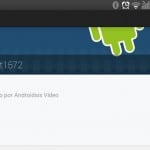
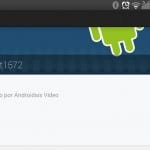


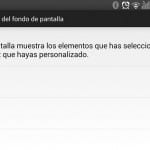
![[APK] Install Chromecast version 1.8.22 with the option to customize the wallpaper](https://www.androidsis.com/wp-content/uploads/2014/10/apk-instala-la-version-1-8-22-de-chromecast-con-la-opcion-de-personalizar-el-fondo-de-pantalla-5-150x150.jpg)
