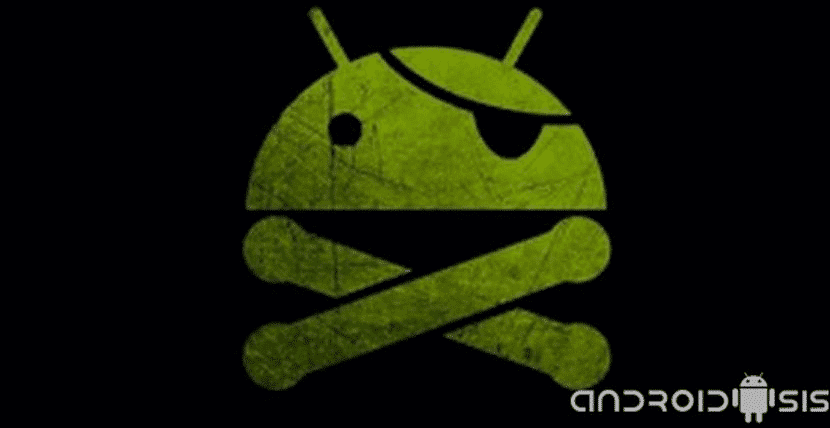
If you have come this far, why are you looking for a method that works to Root your Android in an easy way And even being in a version of Android Lollipop, I have to tell you that you have probably found the definitive answer to your needs since I am going to present you a totally free application that will help us Root almost any Android even being on an Android Lollipop version.
The application, called Kingroot It is functional for almost any Android terminal that is running a version of the Google mobile operating system that is between Android 4.2.2 and Android 5. Lollipop. Below we attach the APK for direct download as well as we explain how easy it is to use the application that with just a couple of clicks you will get Root your Android in an easy, comfortable, simple and functional way.
How to Root your Android easy even in Lollipop versions
![[APK] How to Root your Android easy even in Lollipop versions](https://www.androidsis.com/wp-content/uploads/2015/05/apk-como-rootear-tu-android-facil-incluso-en-versiones-lollipop-1.jpg)
The first thing we have to do is go to the option of fullfilment of security requirements of our Android terminal and enable the option that will allow us install apps from unknown sources On our Android device, that is, directly install applications downloaded in apk format and outside the official application store for Android, the Google Play Store.
![[APK] How to Root your Android easy even in Lollipop versions](https://www.androidsis.com/wp-content/uploads/2015/05/apk-como-rootear-tu-android-facil-incluso-en-versiones-lollipop-2.jpg)
Once this has been done, we will be available to download the KingRoot APK by clicking on this same link. Once the APK file has been downloaded, just by clicking on the download completed notification the Android application installer will open from which we will click on the button Install to install the application you are going to get Root your Android.
![[APK] How to Root your Android easy even in Lollipop versions](https://www.androidsis.com/wp-content/uploads/2015/05/apk-como-rootear-tu-android-facil-incluso-en-versiones-lollipop-3.jpg)
Now, once we click on Install, we will have to accept the notice that Google gives us and continue with the installation of the application by clicking on the option to Install anyway.
![[APK] How to Root your Android easy even in Lollipop versions](https://www.androidsis.com/wp-content/uploads/2015/05/apk-como-rootear-tu-android-facil-incluso-en-versiones-lollipop-4.jpg)
The application will install satisfactorily and now we will only have to click on the option Open to execute Kingroot and get Root our Android terminal by following these simple instructions:
![[APK] How to Root your Android easy even in Lollipop versions](https://www.androidsis.com/wp-content/uploads/2015/05/apk-como-rootear-tu-android-facil-incluso-en-versiones-lollipop-5.jpg)
KingRoot usage method
![[APK] How to Root your Android easy even in Lollipop versions](https://www.androidsis.com/wp-content/uploads/2015/05/apk-como-rootear-tu-android-facil-incluso-en-versiones-lollipop-6.jpg)
Once the KingRoot application is open in the Android terminal that we are looking to get Root permissions, we will see the image that I show you in the screenshot that I leave just above these lines where we will have to click on the blue button that appears at the bottom of the application.
![[APK] How to Root your Android easy even in Lollipop versions](https://www.androidsis.com/wp-content/uploads/2015/05/apk-como-rootear-tu-android-facil-incluso-en-versiones-lollipop-7.jpg)
The application will start working and we will have to wait for the 100 x 100 to be completed and then click again on the blue button that appears.
![[APK] How to Root your Android easy even in Lollipop versions](https://www.androidsis.com/wp-content/uploads/2015/05/apk-como-rootear-tu-android-facil-incluso-en-versiones-lollipop-8.jpg)
At this time, we will surely get some kind of notice from Google informing us of how dangerous it is to obtain Root permissions on our Android, We move on from it and move on until we get this little screen that confirms that the Root on our Android has been a success.
![[APK] How to Root your Android easy even in Lollipop versions](https://www.androidsis.com/wp-content/uploads/2015/05/apk-como-rootear-tu-android-facil-incluso-en-versiones-lollipop-9.jpg)
Now if we go to the application drawer of our Android terminal we can see a new installed application called Kinguser, an application in the style of SuperSu that will help us to manage the permissions of the applications that make use of the Root.
![[APK] How to Root your Android easy even in Lollipop versions](https://www.androidsis.com/wp-content/uploads/2015/05/apk-como-rootear-tu-android-facil-incluso-en-versiones-lollipop-91.jpg)
If this application to manage Root permissions does not just be to your liking, You can always delete it using a Root file explorer e installing SuperSu or SuperUser from Google's own Play Store.
Download – KingRoot.apk, Mirror
The link that you put to download the app, puts publicity to you and tries to install several third-party apps, you should notify it and on the other hand, it does not let me install this app, it gives an error when analyzing it, I have downloaded it several times.
You have a mega mirror at the end of the post.
Greetings friend.
Nothing, it gives the same error, the package cannot be analyzed.
It does not work for BLU Energy with Android 4.4.2
Hello, it is not a complete supersu, it does not let you remove the applications from the system, neither with link2sd nor any other, at least in the nura ...
Greetings! In the event that I manage to do the Root, how is it removed later? And what does this App do to the recovery of the device? Or just give Root permission and that's it?
EXCELLENT THANK YOU IF IT WORKS FRIENDS IF YOU DON'T LET THEM DOWNLOAD THE APPLICATION WHICH WAS WHAT AMI HAPPENED TO ME, GET IT DOWN FROM A STORE CALLED APTOIDE AND DO THE SAME PROCEDURE EXPLAINED HERE AND YOU WILL SEE THAT IF IT WORKS I WAS AFRAID THAT IT WOULD NOT DIE NOTHING NOW I AM ROOT THANK YOU VERY MUCH TO THE WRITER OF THIS ARTICLE AND IF IT WORKS
it's shit
Xperia Z1?
It does not work for g3 with lollipop a blue card comes out and says root but nothing happens what will it be?
Hey friend, did you manage to root the G3 at some point? because I could not!
Hello, I have tried the rotmaster and the result is the same as kingrot, it is useless, I have tried it on galaxy s4 with android 4.4.2, and huawei with mui 3.0, and it does not work in any, it gets caught in 22 % restarts the mobile twice and it stays the same as it was, please, before depositing something, check for which devices it is compatible, I maintain my opinion that the only way to rotate a mobile is the traditional one through the pc, say it What they say in the comments of the many and varied internet pages and forums, I have never managed to rotate any mobile with an apk installed on the device, it has always been through the pc, and whoever has achieved something that tells me how It has done it and in which mobile, model and version of android, I hope some solution, I have not achieved it ...
Hi, how's ROPA08? 3 minutes, the first with kitkat 9300 rom and the second with kitkat 3, what I have not achieved is to root 535 tablets with android lollipo 3, anyone who can help me would appreciate it very much, greetings
It does not work with LG G2 Mini and Android 4.4.2
It works for gelly 4.2.2 ... Update to 4.4.2 onwards does not work ...
It does not work for Motorola X (XT1053) Android 4.4.2
Doesn't work on S5 with lollipop
it does not work for S4 sprint sph-l720 with lolipop it restarts at 53% and then the root failed
it restarts before finishing, does anyone know what to do? i have a samsung s4 lollipop ..
not work with S5 G900H exynos, any alternative? I can't use the volume up and down keys they are broken
Hello, look, look, I want to root my blu studio x 5.0 is a lollipop, and well, notice that I have tried several options and none of them work for me, you would save me if you could make my cel a root user thanks
You can not mine it is an xperia M4 aqua 2306 Android 5.0 lollipop and the drawing of a message comes out and nothing there is everything
When installing I get an envelope with an approval, what does that mean?
lollipop ..5.1.1. no – no – works 25.10.15
Good morning, can someone support me with the root of the zte v6, I have been trying to do it with different options even with the king root, I thank you.
does it work for Xperia C3 ??
Do not be silly read the lollipop article that says that the security with which it was done does not allow root in the terminal so it cannot be for the moment until a final version of some root comes out
If you root it in lollipop 5.0.2, but then a security message from the SE does not stop appearing that ends up annoying and I did not find a way to cancel it, I think it is because of the annoying KNOX 2.4. In the end I decided to remove the root with the same KingRoot application and it was a total error, because when restarting it, it no longer passed the SAMSUNG logo without being able to do anything. Tried with Kies 3 and nothing, it told me that the device could not be restored.
To fix it, I downloaded the official SAMMOBILE rom in the Russian version and put it on the phone with Odin and that's it. Fortunately I had backed up the entire phone a few days before and restored it. Lesson: this method does not work.
BECAUSE IT DIDN'T WORK FOR ME I HAVE A ZTE BLADE L3 WITH ANDROID LOLLIPOP 5.0.2 AND IT DOES NOT PROVIDE WITH KINGROOT MORE THAN SOMETIMES AND I HAVE TRIED WITH OTHER APPS BUT NOTHING ALREADY CANSE ME I ALSO TRY WITH THE PC 2 TIMES AND NOTHING JUST WAIT THAT GET OUT THE KINGROOT UPDATE OR SOMETHING THAT HELPS THAT
I applied it to my Samsung galaxy s4 lollipop 5.01 and it stayed at 53% and on the pc it went up to 99% and I did not reboot in either of the two ways so wait for a new version of kingroot that breaks lollipop security
It doesn't work for lillipop 5.1.1… I need to root my tablet, what do I do? Does anyone know any solution?
It worked!!! I have a noblex go2 with lolipop
Thank you!!
Hello, be careful with these methods
https://www.androidpit.es/foro/732327/kingoroot-roba-datos