
Google News is the new app of the big G for everything concerning the news and from today it can be used with the dark theme. A dark theme so fashionable in other apps, that it is almost beginning to be an obligation for the rest.
The Google news app is not available in all countries, but you can use it by downloading the APK. You can access a huge number of news sources, although in these parts we will not have all the media. What if, Androidsis yes it is present, so you can follow us around if you want.
But what is Google News?
Google News is a new Google app that has been around for a few months and characterized by a brilliant design. Those of you who know Material Design will be able to enjoy the second version that Google highlighted in its keynote at this year's Google I / O. It's an enhanced experience in an interface that moves scary, it's totally intuitive, and it's fabulously designed.
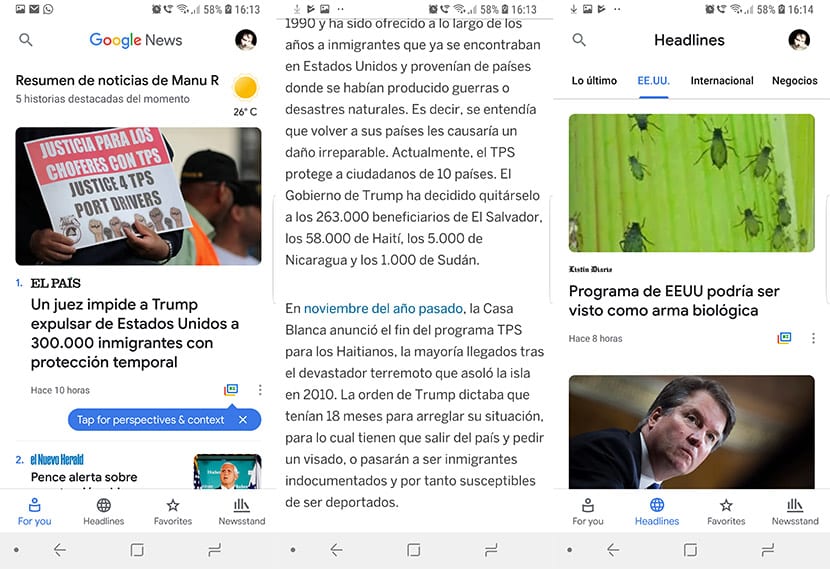
The truth is that reading the news from Google News It is an experience that we recommend, even if it is not available in your country. The only handicap that it currently has is that it is not available globally, as in Spain not all the media appear due to the issue of the applied fee. The big G already said it at the beginning of the year, that Google News will not return to Spain while that canon is present.
But since we are in a global world, and news comes and goes from many places, using Google News to be informed of what is happening in other countries it is one of its highest values. For this reason, we encourage you to try it, and by the way, activate the dark theme that we are going to present.
How to activate the dark theme of Google News
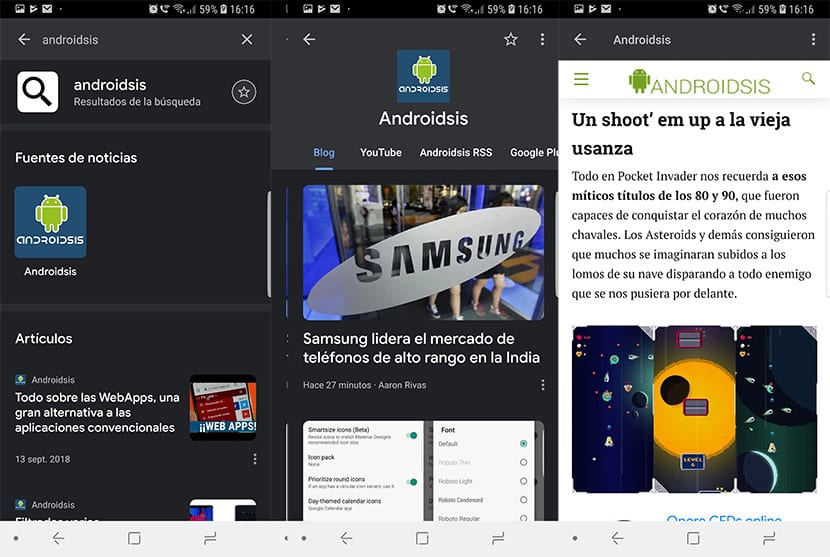
If you want to enjoy all our publications from Google News with the dark theme, you only have to perform a few steps. And the truth is that the experience is very satisfactory to be able to read our news while you slide down the screen or simply see the summary from a header that offers a series of animations that encourage reading. We once again emphasize that the experience provided by Google News is not like any other application.
- To be able to use the dark theme of Google News we need the new version 5.5: download the APK.
- Now we have to go to Settings.
- We will quickly find the mention of the dark theme. We activate it and we will see how the design goes from a light one to a very dark one.
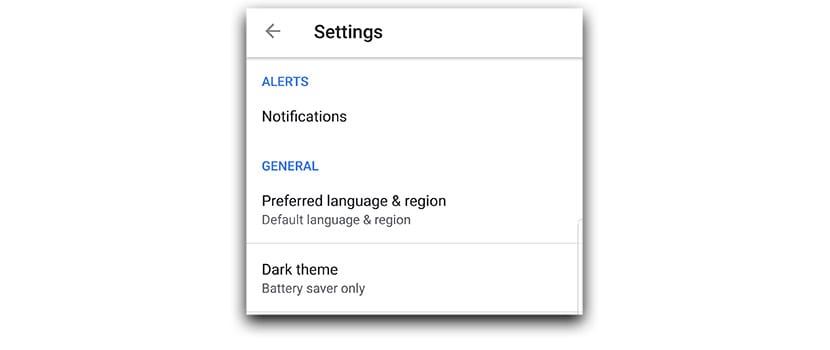
- We can configure it in such a way that we can activate it forever, if the battery saver is turned on or if it is day and night.
That you know if it is day or night is because Google will use the location to activate the dark theme, so when the sun sets on the horizon you will see that Google News does the same to dress up in that dark theme.
An issue, as occurs with Gboard, that is perfect for AMOLED screens that manage to save a little more battery than other types of screens. And you don't lose an iota of experience with the dark theme either, since even the status and navigation bar become completely dark so that everything is in complete harmony and the experience remains perfect.
Google News receives dark theme in version 5.5, so you already know how to activate it to enjoy an app, which we hope will not take long to arrive in our country so that we can enjoy all the Spanish media. At the moment we are content to read the international ones as well as all our news. You know, look for us in the font customizer and you will always have us there so that you can read us every day from the wonderful interface based on Material Design 2.

The headlines come out in dark mode but when I enter a page, I get light mode …… .how do I make the pages go into dark mode…