
Yes yesterday my partner and friend Manuel Ramirez showed you the correct way to download and install the new Xperia Android M Launcher on any terminal in the Sony Xperia range. Today I am the one who brings you this new post where I show you the simple Launcher Xperia Android M installation method, in terminals outside the Sony Xperia family and most important of all, no need to be a root user or follow complicated flashing tutorials or anything like that.
Before continuing with this post in which I am going to teach you how to install the new Launcher Xperia Android M on any Android terminal modelIt is fair to say and mention that all this is possible thanks to the constant development of the best mobile technology forum such as the XDA Developers.
Requirements to meet to install the Xperia Android M Launcher on any Android terminal

The only requirement to meet is to have a Android terminal that is running a minimum version of Android 5.0 or higher versions of the Google operating system, we at least have to have a version of Android Lollipop.
Then we just have to go to the adjustments of our Android terminal, in which we want to install the new Launcher Xperia Android M, and from the option of Security, enable the option that says Allow installation of applications from unknown sources.
With this, we will be able to download the apk with which we will be able to enjoy all the appearance offered by the new terminals of the Sony Xperia family with its new Launcher Xperia Android M.
Download APK Launcher Xperia Android M
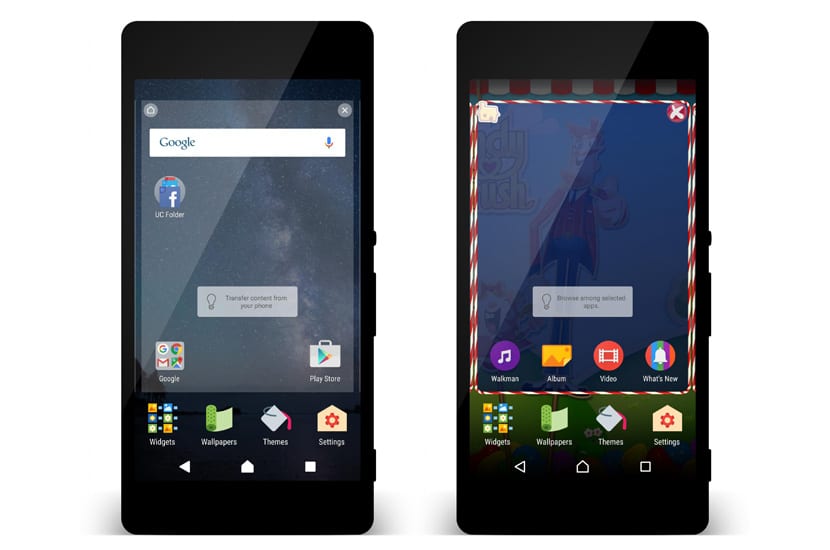
From this same link you can enjoy download the apk of Launcher Xperia Android M or better known as Concept Launcher. A single file for any terminal model regardless of its manufacturer. If what you want is to install it on a terminal of the Xperia family, then I advise you to first uninstall the previous version of the Xperia Launcher and then go through this post where it explains how to install it on Sony Xperia models.
Once that single file is downloaded in apk format, with just click on the successful download notification itself The installer of our Android applications will open and the installation will begin. To enable the Launcher as default, all you have to do is click on the Home button on your Android and select it from the list that is shown and select the option that says Always.

Good afternoon, I know that this is not the way or the place but given the desperation of our situation and the lack of response on your part (I understand that due to the rest of your work, but not justifiable, understand that we need help) in the forum from the article «How to install TWRP Recovery and Root Lenovo K3 Note» can you give us a hand or direct us to someone who can assist us and help solve our problems? I particularly opted for this terminal thanks to your review and counting on the detailed tutorial of flashing to a more reliable and complete version of the OS. Thank you for your time and serving us (I'm sure you will) after this claim. All the best