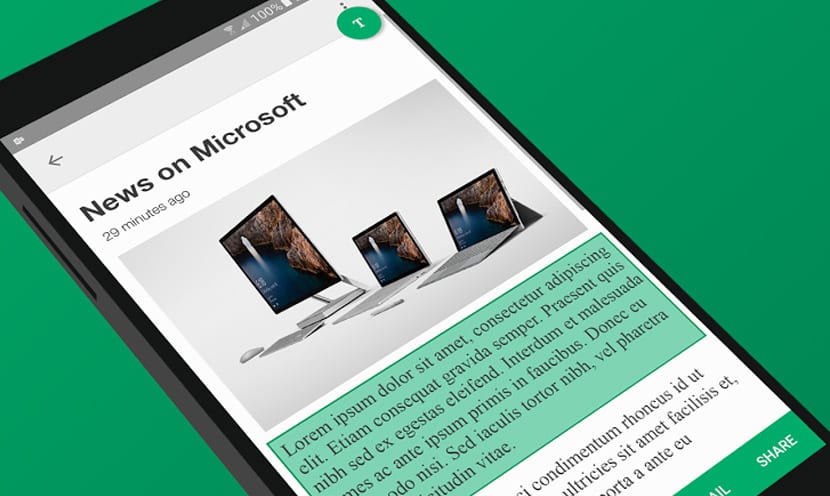
Android has a great number of advantages over other operating systems for mobile devices, but there is a functionality that we would like to be more effective. This is the clipboard capacity to be able to share what was copied in a simpler and more efficient way. Certainly, sometimes it works quite well, but it is in other apps where you can only copy a large wall of text or, worse still, nothing at the end of the day.
That is why Microsoft brings a remedy to one of the points in which Android has yet to improve, the clipboard. Clip Layer is the app launched by Microsoft yesterday and that will allows you to copy almost all the text that you have on the screen in a fairly simple and effective way. You long press the home button, and the app will analyze the content of the screen so that you can copy the text from areas that are normally inaccessible to the user.
An app to replace Google Now in the long press
Perhaps the biggest handicap that this new Microsoft app has is that you need to configure it as the assistant from the settings of your phone. What this means is that the long press home so you can launch Clip Layer and get those cool text copy options.
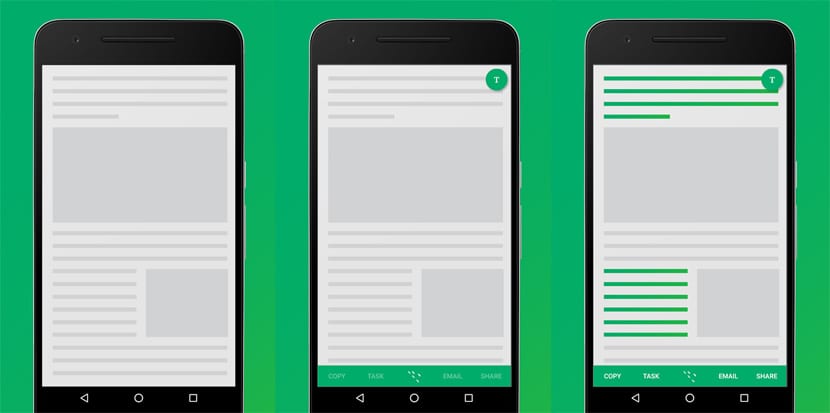
When you make that long press, Clip Layer will read all the text that appears on the screen, which makes it available for copying. You simply have to click on the fields you want to copy, as many as you want, you touch the text button in the upper right corner to see what you have selected, and then you copy it to the clipboard, send it by email, you take it to Wunderlist, or do you share it with another app that you have installed on your device.
Clip Layer is an app that may remind Universal Copy and of which we have spoken sometimes, as it is one of the best in this regard. Although it must be said that Clip Layer offers some advantage than others and works better than this mentioned.
Some details of the app
You can try it for a few minutes and you will see which copies most of the text instead of the images that may appear on a website, although it may sometimes happen that it does not work as we wish. We are also facing the first version of the application, so it is logical that it has some initial bug, although this is quite rare for a Microsoft that when it launches apps to the Play Store, it usually does it in its best possible state.
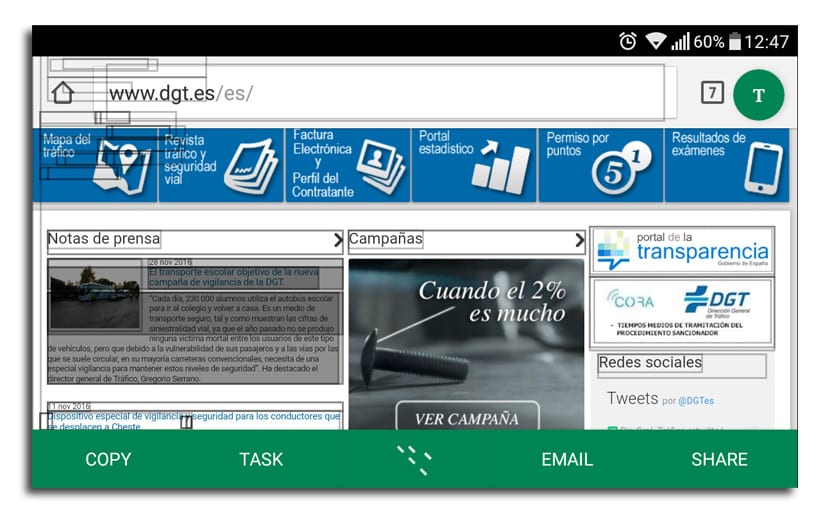
You have the option of copying the text you want from the "T" button as I mentioned above, if you don't want it to take all that appears on the screen. Remember that only works with typed text, it does not identify the letters of the images and you will have to configure it the first time you launch it. You only have to go from the direct link to the assistant setting to select it instead of Google Now.
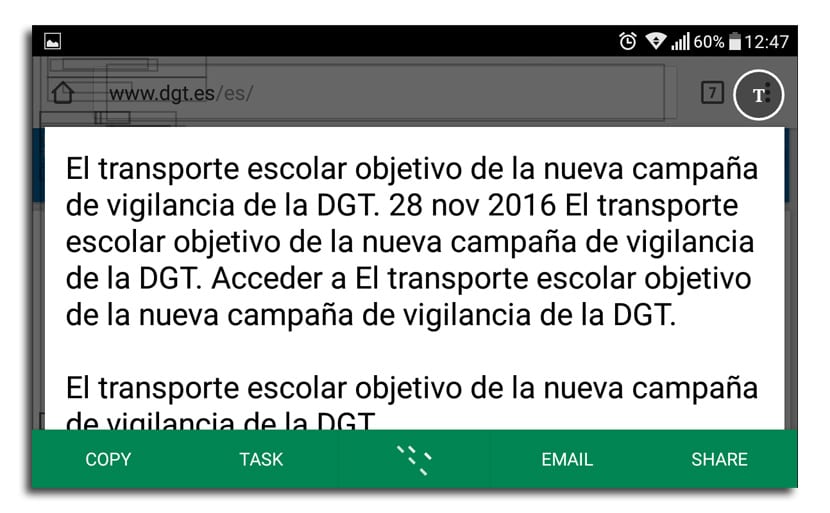
The great handicap of Clip Layer is that you have to get rid of Google Now from the home button, although there is always the option of using the Google search bar to access its same features. The only thing you have to do without the shortcuts and that voice command "Ok Google" that is available from the first long press. For the rest, it is an excellent app that uses a few shortcuts to copy, share and have a great tool available at all times.
As it is not yet available in our country through the Google Play Store, you have to download the APK to be able to install it and thus check if it really convinces you.
Download the APK of Clip Layer in its version 1.0