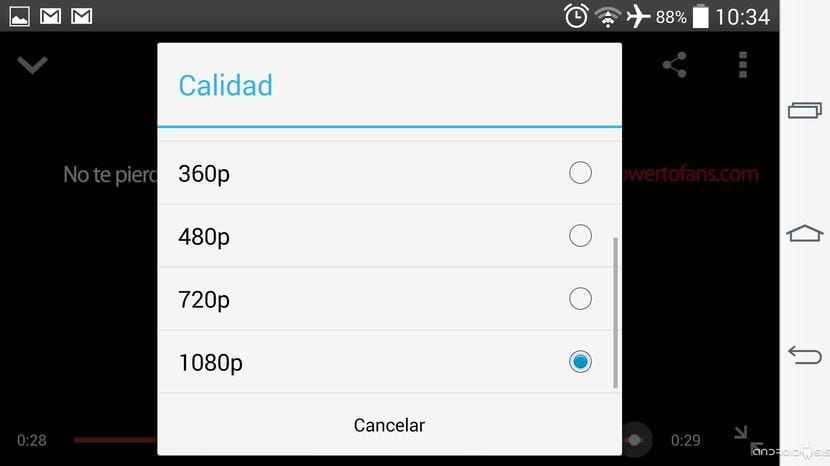
In the following Android Trick or advice, I am going to give you the keys so that you can deceive You Tube, and this allows you to view content at 1080p, or what is the same, how to play You Tube videos at 1080p.
Logically, to be able to play videos from You Tube at 1080p, we must have an Android device with that resolution, in addition to this being previously Rooted and have the installation of a Root file explorer type It's File Explorer.
The first thing I have to tell you that to achieve this we will only have to be on a version of Android 4.4.2, so if you have a Android terminal with 1080p resolution, But you are not on Android 4.4.2 or higher We can fool You Tube and enable 1080p playback, just by modifying the file build.prop of our terminal, therefore the need to be a Root user.
Before continuing with this tutorial or practical advice I recommend make a backup of your original build.prop file, and is that to receive the official updates of your devices, once we know they exist, we will have to leave the build.prop file as it was before its manipulation.
The manipulation of these lines of the build.prop does not entail any risk for our Android terminal and they are limited to changing the lines of the current version of your device for those of Android 4.4.2 KTV49L.
This build.prop file can be found in the path / System de our rooted Android terminal. Then I leave you screenshots of how the build.prop file should look so that we can play videos at 1080p. from the official application of You Tube for Android.
Once the build.prop is manipulated we will have to leave the permissions as I show you in the image below and reboot device for changes to take effect and we have correctly enabled the playback of videos at 1080p. from the You Tube application for Android.



![[APK] Download the latest version available from the Google Play Store](https://www.androidsis.com/wp-content/uploads/2014/07/apk-descargar-la-ultima-version-disponible-del-play-store-de-google-3.jpg)

It didn't help me, I did everything to the letter and nothing
It didn't help me, I did everything to the letter and nothing
Neither do I, just like my partner.
Hi, I have nightly cm11 4.4.4 and I did this and I can watch in 1080p, thanks. The question is whether when updating to nightly cm12 5.0.2 I should put my build back in 4.4.4 and if after I update to 5.0.2 I will be able to see in 1080p or I will have to put 4.4.2, would something bad happen? Thanks for the help