
If you have a phone or tablet with the Google operating system, you should know that there are a series of hidden codes on Android that will allow you to access all kinds of secret functions on your device.
So, find out what the android secret codes and learn how to use it on your phone or tablet. Activate developer mode and other tricks to unlock all hidden features on your phone.
To access secret or advanced features on Android devices, there are two main methods: aActivate developer options and use specific USSD codes that may vary depending on the device manufacturer.
How to access hidden developer mode features
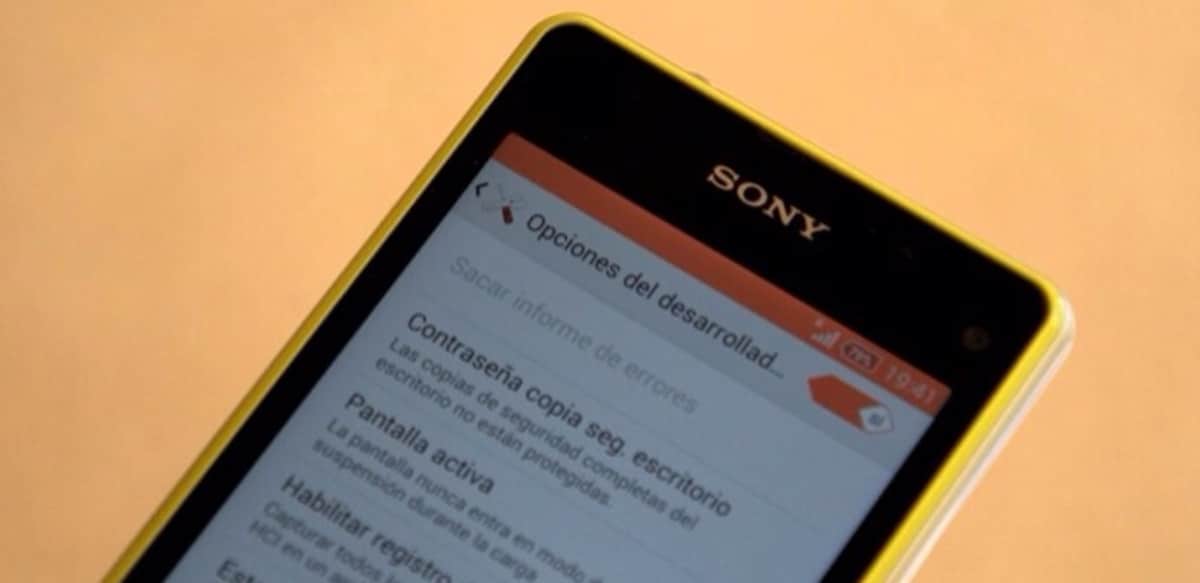
Developer Mode on Android is like a master key that unlocks a chest full of advanced tools and settings, designed for both developers and users. For example, you can simulate GPS locations, allowing you to test applications that rely on geographic location without having to physically move.
For those interested in aesthetics and interaction, Developer Mode offers tools to view and adjust system animations. You can slow down animations to improve transitions and ensure your app integrates smoothly with the Android user interface, ideal if your phone isn't very powerful. Furthermore, and as you will see later, it is very easy to activate. To do this, follow these steps
- Go to Settings on your Android device.
- Scroll down and tap “About phone” or “About tablet.”
- Look for “Build Number” or “Software Version.”
- Tap on “Build Number” seven times. After the first few taps, you should see a message that says something like "You are now 4 steps away from being a developer."
- After tapping seven times, you will see a message saying that “Developer Options” have been enabled. You can find these options in the settings menu, usually within the system or additional settings menu.
Be careful what you touch, but poke around the developer options a bit, as they offer many options
Hidden Android USSD Codes

USSD (Unstructured Supplementary Service Data) codes or Android secret codes are numerical sequences that you can dial into the phone app to access specific features, test menus, or information about your device.
Some of these codes are generic for all Android devices, while others are specific to brands such as Samsung, Xiaomi and other models, but we will explain them to you later.
Generic Codes for Android
- \06 Shows the IMEI of the device.
- \0 Test menu on some devices (may not work on all devices).
- **\**4636**** Displays phone information, battery usage statistics, and WiFi data usage statistics.
Android secret codes by manufacturer

As we told you, each manufacturer has its own secret codes, and they will allow you to access all kinds of hidden functions. Let's look at the main manufacturers.
Samsung
We start with Samsung, since it has dozens of secret codes that may interest you, let's see everything it offers.
*#0589# – Access Light Sensor mode.
*#0588# – Test the Proximity Sensor.
*#*#232338#*#* – Shows all Wi-Fi MAC addresses.
*#*#526#*#* – Performs tests for the WLAN network.
*#*#1472365#*#* – Try GPS.
*#*#1575#*#* – Another code to test the GPS.
*#0808# – Access Samsung USB Settings.
*#9090# – Diagnostic Configuration.
*#*#232331#*#* – Fixes Bluetooth issues.
#*3888# – Enter Bluetooth Test Mode.
*#0673# and *#0673# – Audio Tests.
#*#0*#*#* – Test the device screen.
*#*#0842#*#* – Checks backlight and vibration, and performs general tests.
*#0*# – General test mode for various components such as RGB, Speaker, Vibration, etc.
*#8999*8378# – Universal Test Menu.
*#0782# – Real Time Mobile Time Test.
*#0842# – Vibration Motor Test.
#*3849#, #*2562#, #*3876#, #*3851# – Codes to restart the device without doing it manually.
*#*#4636#*#* – Gets device information.
*#*#4986*2650468#*#* – Displays H/W, PDA, and RFCallDate information.
*#*#1111#*#* – View firmware software version.
*#1234# – Shows AP, CP, CSC Version and Model Number.
*#*#2222#*#* – View firmware hardware version.
*#*#44336#*#* – Shows ROM sales code, changelist number and build time.
*#272*IMEI# – Reset user data and change sales codes.
*#*#0011#*#* – Status information for the GSM network.
*#12580*369# – Hardware and software information.
#*#8377466#*#* – View all device hardware and software versions.
***135#**[dial] – Request your own phone number.
*#0228# – ADC battery status, RSSI reading, etc.
*#011 – Shows network connection and cell-related information.
***43#*[dial] and **#43#*[dial] – Turn standby on and off
Google Pixel
Google Pixel devices don't have as many specific USSD codes as other manufacturers, due to their focus on providing a pure software experience without significant modifications. However, generic Android codes usually work.
Xiaomi (MIUI)
If you have a Xiaomi phone, try these secret codes for Android
#06#: Shows the IMEI number of the terminal.
##6484##: Access the testing menu to perform tests on various components of the device.
##37263##: Get detailed information about the display, such as resolution, panel type, and pixel density.
>##4636##*:* Displays information about your phone, battery, usage statistics, and network settings.
##7780##: Reset the smartphone to the factory state, deleting application data.
27673855#: Clean and restore the device, ideal for obtaining the first stable firmware.
##34971539##: Access “dev” information about the terminal camera, such as firmware version and sensor configuration.
##7594##: Enable direct shutdown using the power button, without needing to go through the menu.
##273283255663282#*#: Take a quick backup of your data.
##197328640##: Activate “test mode” to access hidden options and perform device diagnostics.
##225##: Information about the MIUI calendar.
##426##: Information about Google Play services.
##526##: Wireless LAN performance analysis.
##232338##: Shows the MAC address of the device.
##1472365##: GPS performance test.
##1575##: More GPS tests.
##0283##: Test of packet loopback, a shortcut system.
##0#*#: LCD screen test.
##0673## OR ##0289##: Audio system test.
##34971539##: Camera test.
##0842##: Vibration and backlight test.
##2663##: Shows the touch screen version.
##2664##: Touch screen performance test.
##759##: Information about Google Partner Setup.
##0588##: Proximity sensor test.
##3264##: Indicates the installed RAM version.
##232331##: Bluetooth test.
##284##: Create a bug report instantly.
##7262626##: Field test.
##232337##: Shows the Bluetooth address of the terminal.
##49862650468##: View the firmware of various components.
##1234##: Terminal firmware information.
##1111##: View the FTA software version.
##2222##: View FTA hardware version.
##44336##: View the build number.
##8351##: Enable voice dialing.
##8350##: Disable voice dialing.
Huawei
If you have a Huawei phone, know that you will not lack options as you will see later.
#0#: Phone information menu
##4636##: Phone Information Menu (Advanced)
##197328640##: Test mode
##2845## : Project Menu
##34971539##: Camera information
##1111##: FTA software version
##1234##: PDA version of the software
#12580369#: Software and hardware information
##232339##: Wi-Fi test
##0842##: Vibration and screen brightness test
#2664##: Touchscreen test
##232331##: Bluetooth test
##1472365##: Quick Test/Quick GPS Analysis
##1575##: Full GPS Analysis
##0283##: Packet loop test
