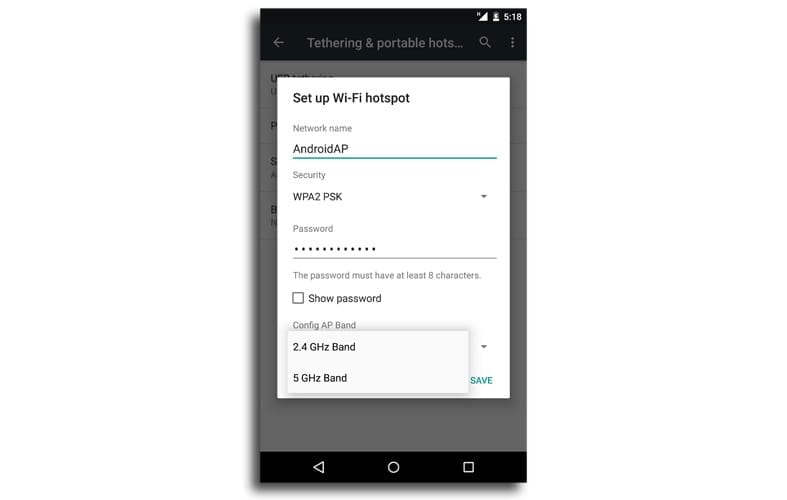Two days ago I commented on four details of Android M that we cannot ignore as they are improvements in Android recovery, Doze consumption, the divided dashboard for the keyboard on tablets and the greatly improved information in the apps from settings. Some new features that add to the good number of them that we discover every day or that Google itself informed us in last week's keynote at I/O 2014.
Of these details or hidden characteristics, there are still a few to know, such as the several that I will comment on below and among which the most notable ones are: that drawer of applications that is now distributed vertically or what it will mean to have Google search by voice from the lock screen itself. A series of small characteristics that are those details that later tend to be very important for certain users.
New RAM memory manager
From Settings you will find a new RAM memory manager. To access it, it is done from the «apps», you select «Advanced» and finally «Memory». Before us will appear the new memory monitoring tool in order to know at a quick glance how much RAM is being used by each application.
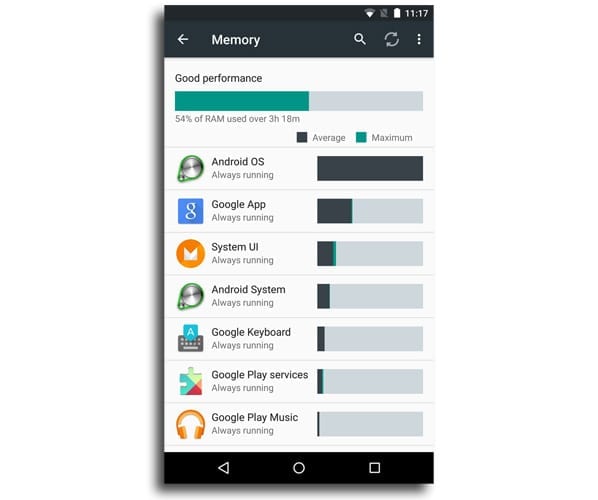
This tool allows we can even force an app to close in order to free up the RAM memory system. A great novelty from the Android M system itself.
Uninstall apps from the desktop
With Android M can be finally uninstall apps directly from desktop from the Google Now launcher by bringing them to the top of the screen. Very simple, and that imitates other launchers such as Nova that with a simple and long press allows you to uninstall apps from the desktop.
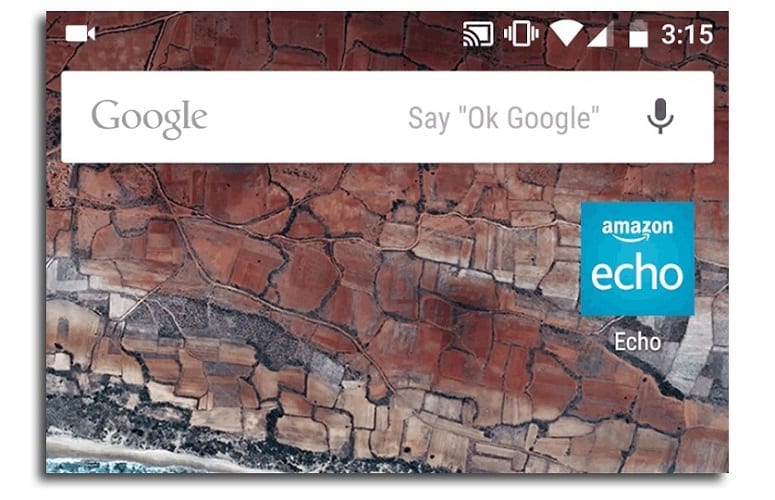
A new app drawer
Android M has a new vertical app drawer. Here we can find a new feature copied from other app launchers like Action Launcher, since to be able to slide through the large number of apps, we can do it from the letters that appear on the right side of the screen.
Long press and by sliding your finger vertically we can immediately find the app wanted.
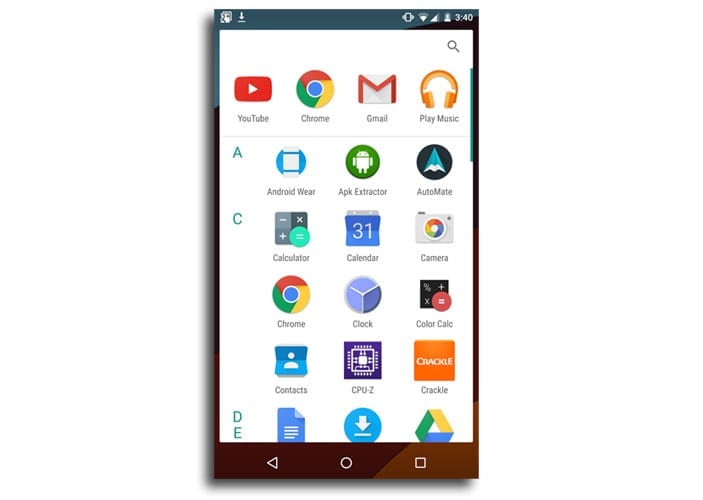
Separate volume controls for alarms, media, and call
We can finally say that Android has adequate volume controls for our daily needs. Now you can lower the volume of the alarm while we leave the music loud.
Simply the little arrow of the volume controls is extended to see the three sliders.

Google search by voice
With swipe from left to right on the lock screen on Android Google search is quickly accessed by voice. A quick access of those that so many of us like to be immediately before one of our favorite services.
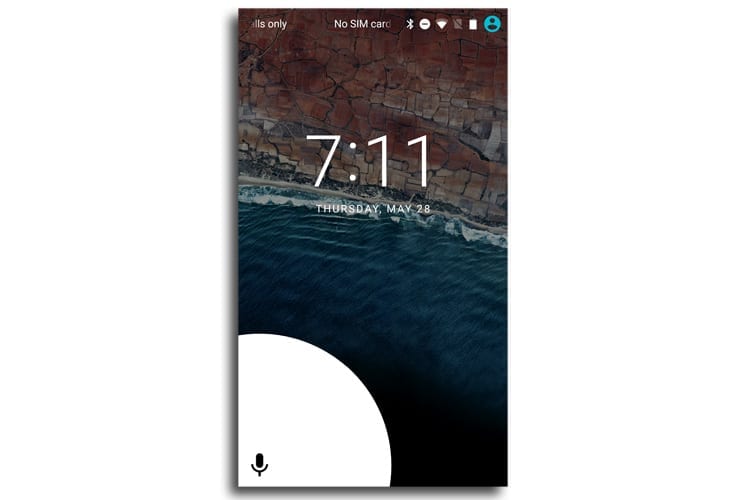
Dual band 2.4GHz / 5GHz tethering
The characteristic of create a portable hotspot It gains support for 5GHz networks depending on the hardware we have. If a 5GHz network is created with your phone, you will see an option to configure the WiFi point. From the settings you can select 5GHz.