Today we are going to try to explain the difference between having a device with capacitive screen o resistive. And aren't the screens all the same? Well, it's not going to be. With the advent of devices governed by OSX or Android, the type of screens used so far for touch devices had to be changed.
Before iPhone on most touch devices the Windows Mobile and it was necessary a stylus or stylus or whatever you want to call it, to be able to use the phone. Apart from the fact that the system itself was not prepared to be used with the fingers since the menus were small, the on-screen arrangement of the options prevented the use of the finger for its execution and there are many functions that, other than through the pen tip cannot be run.
But even if we move a operating system type Android, to a device like the previous ones, its use with the fingers, although it is feasible, will not become as fluid and smooth as it is in the phones for which it has been designed. And this why? Because of the difference between the capacitive and resistive screens.
Phones like HTC Dream o HTC Magic or everyone who comes with Android, they will have capacitive screens; devices that have Windows Mobile installed, so far, have resistive screens.
The difference between the two is as follows.
Resistive Screens
Una resistive touch screen It is made up of several layers. The most important are two thin layers of conductive material between which there is a small gap. When an object touches the surface of the outer layer, the two conductive layers come into contact at a specific point. This produces a change in electrical current that allows a controller to calculate the position of the point where the screen was touched by measuring resistance. Some screens can measure, apart from the contact coordinates, the pressure that has been exerted on it.
All the resistive touch screens they are generally more affordable but have a loss of about 25% in gloss due to the multiple coats required. Another drawback they have is that they can be damaged by sharp objects. On the contrary, they are not affected by external elements such as dust or water, which is why they are the type of touchscreens most used today.
Capacitive Screens
Una touch screen capacitive it is covered with a material, usually indium tin oxide that conducts a continuous electrical current through the sensor. The sensor therefore shows a precisely controlled electron field on both the vertical and horizontal axes, that is, it acquires capacitance. The human body can also be considered an electrical device in which there are electrons, so it also has capacitance. When the sensor's normal capacitance field (its reference state) is altered by another capacitance field, such as a person's finger, electronic circuits at each corner of the screen measure the resulting 'distortion' in the wave. sine characteristic of the reference field and sends the information about this event to the controller for mathematical processing. Capacitive sensors must be touched with a conductive device in direct contact with the hand or finger, unlike the capacitive sensors. resistive screens or surface wave in which any object can be used. The capacitive touch screens they are not affected by external elements and have high clarity, but their complex signal processing makes their cost high.
As you can see roughly in the resistive screens it is necessary to exert a certain pressure, with the finger or an object, so that the order is executed, instead in the capacitive just by putting your finger in the electron field that is the screen, you get the order.
Income from capacitive screens is that they do not work with objects such as pencils or things like that, it has to be the finger and it is also not worth with gloves, so in winter to take them off to make a phone call. For against the resistive screens If they work through objects but to use it as touch devices, they need fluency and speed in the execution.
I hope I haven't bored you.
SOURCE | www.wikipedia.org
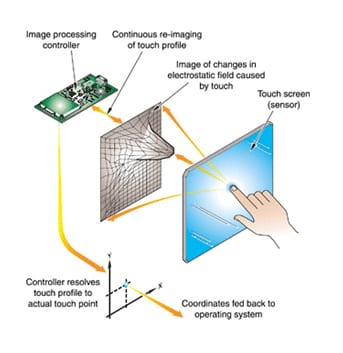
Not boring at all. Excellent article and very well explained the difference between screen types.
Installing Android on a mobile that does not have it as standard will undoubtedly never be the same as buying one already prepared for it.
Thanks Nacho. I think like you that a system like android without a capacitive screen is not the same. When I have time I want to install it in an omnia to see how it goes.
All the best
Very good article. I loved it.
Thanks. Sometimes it works out better and sometimes worse.
Excellent article ... you have taken me out of doubts (many). I was hesitating between two excellent cell phones at first glance: the Omnia II i8000 and the Omnia HD i8910 but I'm going for the HD hoping it is a good choice ... Thanks for the article, it has made me go for the best
Very good explanation, the truth was lost on this topic
and you explained it very clearly ..
Congratulations and thank you for the explanation you have given us.
Greetings!
Thank you, the explanation was very clear for some time that I had that question about the screens, thank you very much
very good and nothing boring, it is also perfectly understood, it is not necessary to decipher what you say, you already do it, very good, continue like this
all the best
Thank you for explaining so clearly and in so much detail the differences between the two types of screens. It has been a great help to me. All the best
a great contribution and well explained, to me at least, you have not bored me. =)
the slit, but which of the two is more resistant?
Hello, I have a Samsung gt5230 TACTILE, I dropped it in water for a few seconds, I took it out immediately and dried it, remove the battery and the chip and leave it like that overnight, but the next morning when I turn it on normally, the touch screen does not answer me, I want to make it clear q the screen does not show stains and traces of damage, it just doesn't respond to wanting to use the functions (eye receives calls and receives messages normally)
I need a cell phone, mine broke down and I'm uncommunicated
eeh! not boring! very good information, these are things that I am taking into account for my next cell phone!
very good information!
Very good article indeed, it is very good information as additional detail, it could be said that capacitive touch screens can work with multi-touch gestures
MONSTER
Hahahaha… 🙂
From my point of view I prefer the resistive type screen.
At home we have 2 terminals, a capacitive touch screen, (a Samsung Onix), and I have a Nokia C5-05 with a resistive screen.
I do not appreciate, or do not give importance to the diminished video quality of the resistive screen, but I do appreciate the clumsiness of handling various Samsung controls, not being able to use a pencil.
So in short, a mobile is what it is for, if we want to see a movie, what better than a cinema.
With this I am not saying that there should not be people demanding with the video quality, I am just saying that as a personal opinion, I would prefer a resistive screen in both terminals.
The only great advantage of the capacitive over the resistive one is that the resistive nokia has ever been unlocked for me only in my pocket, which in the capacitive samsun is impossible, but even so, I prefer the resistive
very complete and explanatory.
It is clear that the capacitive ones are better to carry it in your pocket and do not make calls because of the coins
Thank you
There are also pointers for capacitive screens, which work without problems for this type of screen. The truth is that the high sensitivity of a capacitive screen is appreciated, it obeys you with a simple touch of the finger.
Good, but everyone chooses what they like best, and it fits their budget.
A greeting
well explained! in other blogs they put more "cap" and say much less!
Congratulations Very good explanation.
The explanation is very good, thank you very much
Very good! I am half a donkey but I understood ha ha. Very well explained, greetings ...
An explanation molt ben feta. Gràcies.
Excellent, thanks for the explanation!
It is as you explain, I have two phones, one resistive and the other capacitive, for the wasshap or writing the fingers hurt so better the capacitive screen mobiles
thanks, very good information ...
thanks ,, excellent explanation
The truth is very good explanation, if a square like me understood it haha, thank you very much
Perfect and clear explanation
not even the water clearer ... good explanation
thank you very much.
is that a mobile came to me and said that it had a capacitive screen, and I had no idea what it was until now, the truth is that I understood it quite well, thanks
Good article, but for my part, I have a Galaxy Mini with capacitive and a Nokia N97 Mini with resistive, and in the case of the Galaxy with your fingers, especially on the internet you touch anything instead of what you want, and on the contrary in the Nokia (which can be used with or without a pencil, and of course with your fingers) as for the video, I have not noticed any decrease with that of brightness, although the Galaxy is multitouch (since it accepts gestures with two fingers in the images) I prefer the Nokia, that although anything can be clicked, it is not so easy to unlock it if it is not by moving the side scroll button, (the Galaxy cannot be unlocked alone either), it is a pity that there are no pencils for that type of screen already that would earn a lot, at least for the use of the internet.
nothing boring, very interesting, all this has come from the same joke of changing mobile and buying an ipad, because there are some cheaper but with resistive screen ... hence I am wondering about this, otherwise, could have continued living without knowing what they were ... thank you
Excellent explanation! I had already read this post of yours, but I forgot the details so I came back and again I have clearly everything
Thank you!
I liked it a lot and you didn't bore me 😉
Thank you, it is the explanation I was looking for, simple and clarifying. A hug 🙂
very clear and concrete, I appreciate the simple language for the comments I see that almost everyone understood. Good teacher
excellent and clear explanation, I congratulate you !!!!
Thank you
very good contribution, it helped me a lot.
thank you!!
Thank you, I had a lot of doubt about this!
Hello, it seemed to me the best and clearest information that clarified my doubts as to the difference between what is capacitive and resistive. I believed that capacitive had to do with capacity and resistive with resistance. Thanks!!
very good file excellent information the references and the specifications and their very complete explanation thanks
A very good explanation, I had my doubts about the difference and it has become very clear to me, thank you very much.
Thanks for the information, it is good to have people like you in the world to learn from any questions we may have.
Good contribution I learned the difference 😉
So I finally have a question, I have an asus tf300t transformer, and I would like to draw on it, so there is no device like an optical pencil that I can use on the tablet? ... thanks
You can use a capacitive stylus that for the explanation and using logic I imagine that what it does is conduct the electrical energy of our body to the tip of the stylus so that the screen detects it.
it is not true I have an alcatel ot890 and it has android but it is not capacitive screen it is resistive
ohh, interesting, it took me out of the abyss, thank you !!!
I'm very clear, thank you
Excellent, thanks
proper explanation but terrible wording.
Very good contribution. I'm already less funky with the difference and the utility in both cases!
very good, thank you very much
THANKS SO MUCH.
The information has been clear and my doubts have been cleared up.
many clarified doubts, thank you, good contribution !!
VERY GOOD THE EXPLANATION ..... I REMOVE THE DOUBTS OF WHAT TO BUY IN CELLULAR
Good explanation, Thanks!
Excellent explanation, almost almost with sticks and balls, this is how we like to find information, on topics that are usually confusing for most users ... thank you very much.
Thank you very much ... everything perfectly clarified
thanks, very understandable your explanation! salu2 from mexico, df
Thank you very much, your contribution is very clear
more than understood, thank you
very excellent explanation you deserve a 10 ... thank you.
understood and scored
Very good, I prefer the capacitive
Very good explanation, THANK YOU ... 🙂
THANK YOU VERY MUCH I SENED YOUR EXPLANATION
Thank you very much for the explanation, sir.
Thank you very much friend, your explanation very clear, thank you!
Thank you very much friend, your explanation very clear, thank you!
very explicit thank you
VERY GOOD 🙂
you can not, excellent
I thought that my screen did not work because sometimes I struggle in some pages not all, it is what made me strange, but with this explanation it is already clear to me, my screen is resistive
EXCELLENT THANK YOU VERY MUCH FOR YOUR EXPLANATION
you bored me ¬¬
Ps you're fine b ... the information is clear and anyone understands it. It is not to entertain me, it is to inform you
Great information, defined my purchase of a cell phone
What a mistake, in all the vampire series they use iPhones and Samsung Galaxys, but if they are dead and they no longer have electrical current in their fingers, they should not work for them. ))))) Thanks for the article, very interesting.
hahaha, good observation
ha ha ha one more thing not to see this movie ha ha
I understood perfectly, very good info, thank you !!
Good info!
Clearer, neither the water…. thanks for the clarification..
Thanks for the explanation. Actually despite the difficulty in some terms, it is frankly well explained. a 10
excellent and clear a great teacher without a doubt.
I bought a sznenio 1207c4 tablets, it is good, I do not understand, it is for my 8 and 12 year old children
Excellent
Very well explained, clearly and simply, so who does not understand.
Excellent clarity in the differences of these thermals
for people who are always looking for updates on cyber issues. Thank you from Venezuela
Thank you very much, for me it has been very clear ... resistively capacitive haha. 😉
incredible contribution very well explained thanks for taking your time
Thanks, quite clear, now I understand how my old cell works, hahaha 😉
Nothing boring and a good explanation helps me now that encourages me to buy a tablet.
Those who say he was "bored" surely fell here by mistake. Excellent explanation. Thanks a thousand.
good work. thanks and congratulations
a more concise summary
perfect well explained, thanks
Very good and very clear. Thanks!
Thanks for sharing your knowledge.
sony ericsson xperia 8 has both, some tablets don't have both, does size matter?
I had already checked it on wiki but it was clearer here
Can I use an object for my capacitive screen? I have one, but it's small, and my finger is too big for precision. It didn't work for me with resistive touch screen pens: /
A thousand but a thousand thanks and congratulations for your explanation so clear.
You clarified all my doubts
Hey, what an extreme friend, thanks for the explanation and I will be able to screen my friends with the explanation of why the iphone screen feels better than some old tables
clarified all my doubts !!
very good information
hello recently my tablet with a capacitive screen 5.3 i dropped which caused damage to the image it is blurry and in one corner i have a white line but the touch is still working normally could help me find what would be the fault .. i will be very grateful
Superb article.
excellent explanation, I congratulate you.
Very good, clear and concise explanation. Estoooo .. won't you have the explanation for the origin of the universe out there? Thanks!
Despite the spelling errors ... the concept is still understood. THANKS FOR THE INFORMATION, CLEAR AND ACCURATE.
Super useful, thank you very much ...
thanks everything is very clear now I understand why several companies refer to their screens !!!
excellent and clear information, thank you very much ...
Good explanation of the subject, thanks to people like you, knowledge is acquired.
😉 amazing!
The truth that this kind of explanation was looking for! Very clear… Thanks for the report! Greetings
I have finally understood why my cell phone lets me use the gloves on the screen!
Thank you very much for the article!
EXCELLENT I CLARIFY MY DOUBTS (and)
Your explanation is very clear, my son is studying graphic design, and I have had to investigate many things about his career, and operating systems that he requires for his academic development, and I do everything in order to catch up with him and understand a little ( : S) what you are talking about and your needs. And by the way, your explanation also helped me to understand more about my tablet and cell phone, there are so many advances in technology that I will never finish understanding, but at least I will not be blank about it. 😀
Thanks a thousand for your article. ; -)
How complicated is it brother ……. but good your explanation for those who are electronic ... .. but for humble and simple people ..
a capacitive one only reads your fingers, not nails or pencils or anything…. and it is easier and faster to handle just by gently touching the screen and it reacts ………….
a resistive one, you have to crush the screen with your fingers, making it difficult to handle it… ..for this reason pencils or objects are used to use it… and it does not obey you well or the same as a capacitive
WOW IS IT VERY CLERGY THANKS FOR THE INFO 😀
excellent, very good contribution
The information was good, I finally understand what is the difference between the two
Very good explanation, clarified my doubts.
Thank you.
Thank you very much friend, very good information and very clear ... and as for vampires ... mmmm perhaps the static generated by the friction produced by movement, contributes in some way to the generation of the electricity necessary to use cell phones .... 😉
Genius! Your article is very educational. Thanks!
Excellent. Very clarifying the explanation. It allows you to make decisions when choosing. Thanks.
Thanks for the information and you have not bored anyone at all, I think, rather the opposite, the very simple and complete explanation. Thanks
Thanks bro!!! I am very clear d (^ _ ^ o)
Excellent!! Super clear
clarito clarito, very good, greetings and thank you very much
Very clear thank you. I have a Motorola V3 phone, I have never bought a smartphone for lack of money, if you have one that is no longer useful give it to you, thank you all.
Hello, good contribution, I have a question. If they are capacitive screens, how do they work with protective lenses? Are micas also capacitive?