
It only took two months for Google confirm and make official his new version of Android O. It's about, nothing more and nothing less, Android 8.1 Oreo, the new version of Android Oreo that brings us many interesting news.
Now available in your mode 'Developer Preview', that is, in beta form, and, according to Google, you will be receiving updates until December which is when they will present the final version of Android 8.1 Oreo.
Android 8.1 Oreo. What's new?
Next, we will show you the news that, for the moment, brings us Android 8.1 Oreo.
Transparent Quick Settings Bar
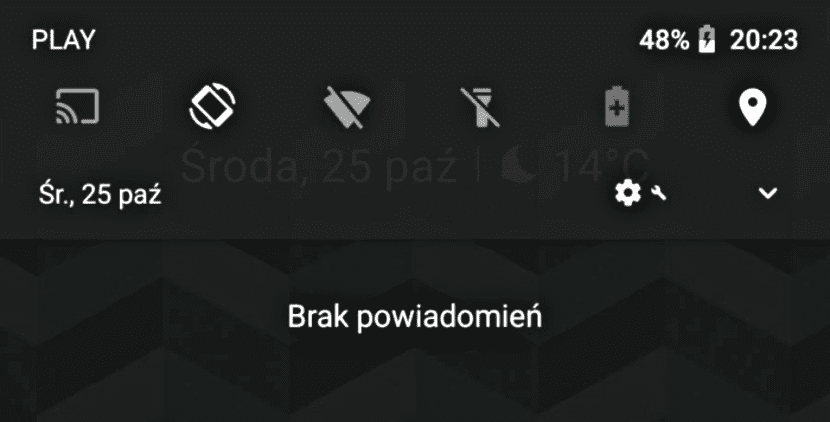
With Android 8.1 Oreo we will have our quick settings bar somewhat more polished and smoothed as for its interface.
A novelty that, until now, was only present in the Google Pixel 2.
Until never to sRGB mode in the Pixel (2016)
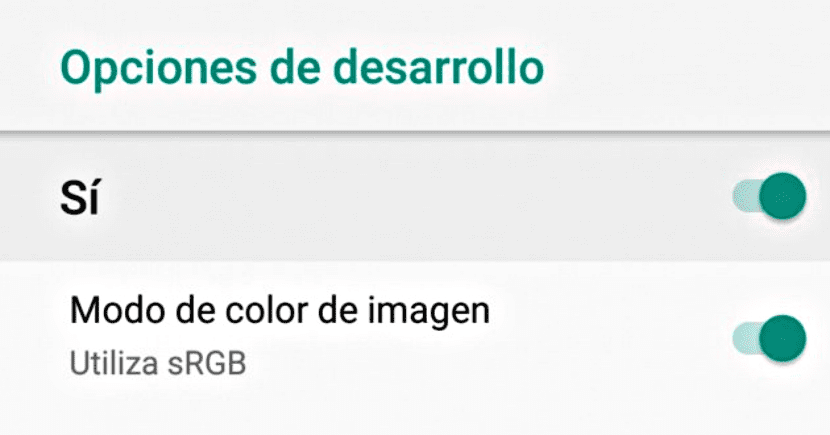
In Pixel terminals (2016), Google had implemented this function to calibrate the control panell and give it a more realistic interface, correcting excessive color saturation. Now, we can go saying goodbye.
This function is also eliminated in the terminals that had it, as in Google's Pixel 2.
New 'Easter Egg'

Google It has us used to the mini-games that it implements in the settings of our device, as well as interesting images and applications that usually come to us with the operating system. These are called 'Easter Egg'.
In this case, Android 8.1 Oreo brings us a new image of Android Oreo that we can use as wallpaper. It is the Oreo cookie with the logo of the Android doll superimposed.
The navigation bar changes color and becomes dim
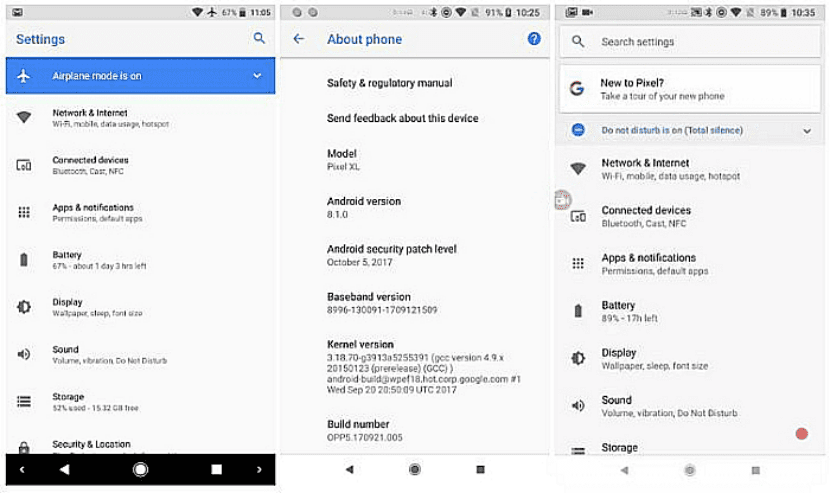
The navigation bar will change color when, for example, we are in the settings to create smoother contrasts. In addition, it will dim when we are a certain time without doing any type of activity.
This improvement is more visual than anything else.
Devices linked by Bluetooth will show us their battery

When we enter the Bluetooth settings, We can see the amount of battery left in the devices that we have linked to our terminal.
This will help us, for example, to control and better manage wireless headphones or smart watches and other devices that require Bluethoot.
We could find this function, previously, in IOS and now it comes to Android to make life easier for us.
Floating shutdown menu

The floating shutdown menu is a feature originally from Google's Pixel 2. Now, we can find it on all the devices they have Android 8.1 Oreo.
This will be found in the upper right part of the terminals and will show the option to shut down and restart the system.
Small improvements in the visual section

As we have seen, the news of Android 8.1More than anything, they are focused on the visual section.
In this case, the icon for toast notifications has been revamped, thus resembling that of an Oreo cookie.
Small changes that make a difference ...
Android 8.1 Oreo can continue to improve
Recall that Android 8.1 Oreo is in mode 'Developer Preview', so it is expected that the operating system will receive improvements and news until the final version that will be ready in December of this year.
Download Android 8.1 Oreo from the Official Website for Android Developers.