
These days since the preview was released for Android 12 developers, We have known 3 novelties that many will surely like; although it must be said that a good part of them are already in other personalized layers such as Samsung's.
Un Android 12 of which we have been commenting on some of its novelties these days ago, how is this new mode one hand, and that with the three news that we have today, the thing with this new major update seems to be improving. Go for it.
Screenshot editor improves on Android 12
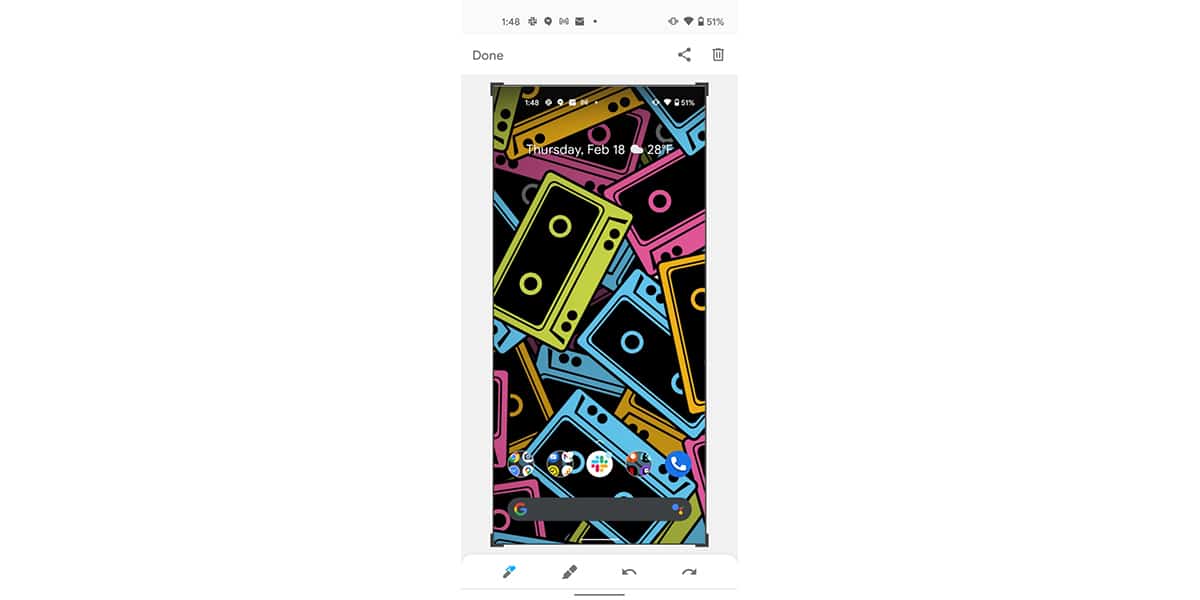
On Samsung's One UI we have powerful tools to capture the screen such as the ability to move the crop down to capture entire screens or even the ability to select entire parts for faster cropping.
In the new version, Android 12 collects two important additions such as a crop button and the possibility of adding stickers and text. It also introduces a eraser tool, while the back or forward buttons in the actions performed, move to the top so that the interface takes another boost and notoriety.
It is not that it is a great novelty, but to good sure that those who use the pure versions of Android, and they miss a more advanced screenshot, they will know how to value it in their measure.
New lock screen and notifications
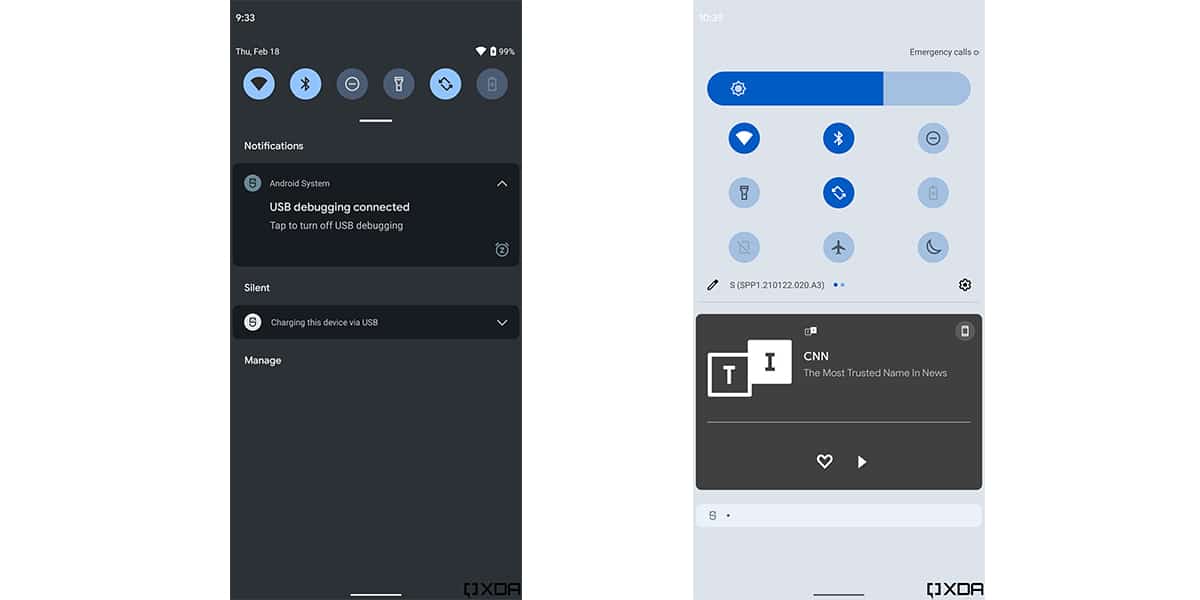
Apart from these others what's new in Android 12 like game mode and more, we can start counting a new interface for Always on Display, lock screen, and notifications. So we can almost say that Google plans to give a new look to the design of Android.
In the lock screen has been seen in the Android 12 developer preview a digital clock on the front, plus the hours that are over the minutes, and a large typeface, almost huge. The "At a glance" widget with weather information and more has been moved to the top left.
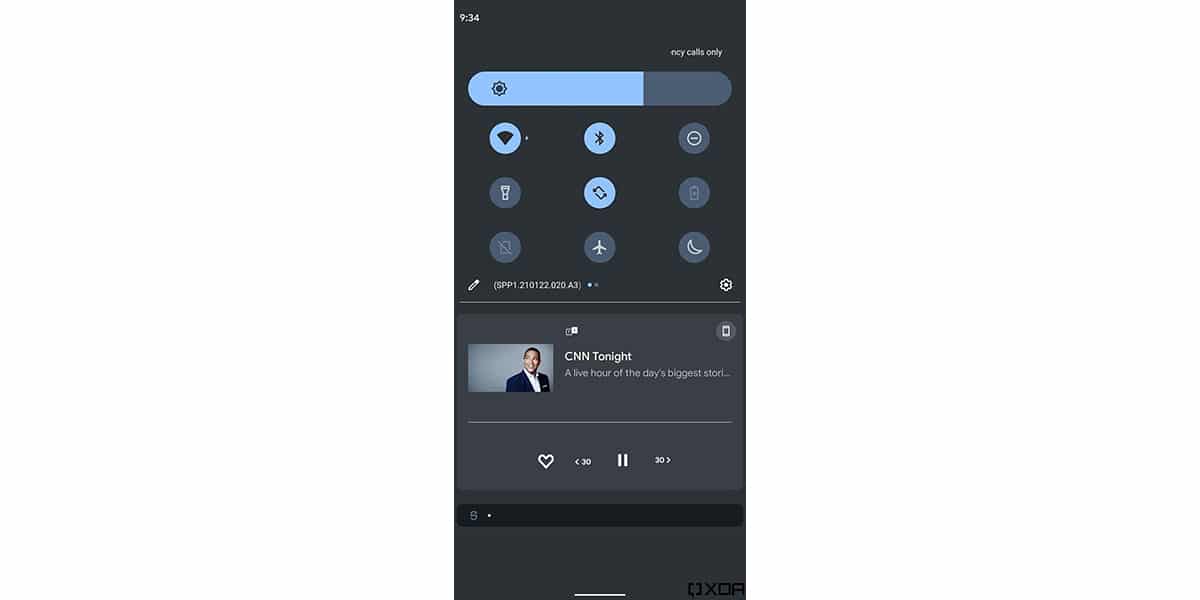
In the notification panel Google is testing with an opaque background which would go hand in hand with the day / night mode. Like the color of the wallpaper would depend on the color of the theme that we could supposedly apply in Android 12 as part of its "theme".
what yes that highlighted at first glance is how "thick" which is now the brightness bar compared to the one we currently have. As two minor details, we would work on a new notification flow and a two-column notification interface.
At last on Android: gesture down for notifications on any screen
The large visible difference of this novelty in that downward gesture that allows us from the desktop or home to expand the notification panel so that with another gesture we can go to the shortcuts, is that in Android 12 we will be able to do it on any screen.
That is, we will not have to go home to do it, but being in applications or in settings the notification panel will be expanded to access chat messages, and more.
I found another gesture - swipe down for notifications. You know how the Pixel Launcher lets you swipe down on the home screen to pull down the notification shade? Yeah, this does that - but in any app. pic.twitter.com/VpmRESJkkM
- Mishaal Rahman (@MishaalRahman) February 19, 2021
A welcome news that I know You can see in the tweet that we link so you can see how does it work. It will be necessary to see in which applications this gesture can be used so as not to interrupt their normal operation.
3 new features of Android 12 that add more features to what comes with this update that could see the light from summer as it usually happens every year; And yes, we already have some of those new features in other custom layers.