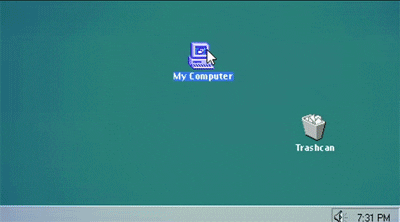Android 10 is here and some features are already appearing curious, apart from those peculiarities that may surprise us. Not that we are going to discover digital treasures hidden in the guts of Android 10, but they are eye-catching.
A version of Android that has finally gotten rid of the names of desserts to sound dry with an "Android 10". We will see if we will miss those sugary desserts, so while we are going to entertain ourselves with these curiosities.
Yes, now you can uninstall the screen
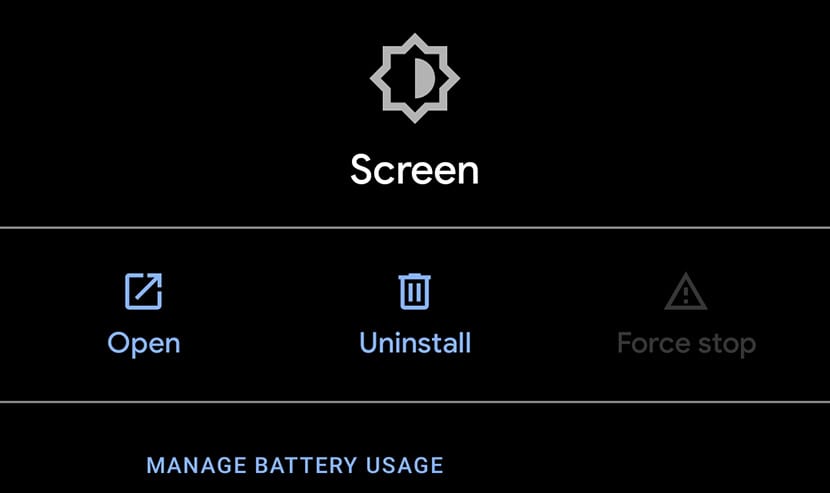
We do not know if it really is a bug, that surely there will be in these days of final version, but a user has found from the battery usage settings that you can uninstall the display. It is not that it is like that, fortunately, but if you try, you will find a nice "screen closure" of those that they like.
And it is not only on the screen, but you can uninstall WiFi, Bluetooth, Android OS and mobile networks. We remove the "Phone asleep" and there will be no more battery consumption when we have it off, battery problems out!
Android 10 now alerts you when the USB port is dirty or overheated
In the Samsung Galaxy, at least in the s8, s9, s10 and Note, when some humidity entered, it warns you quickly that the USB port is disconnected; Often a problem when it was just a software problem, but for those with this problem they ultimately had to go to support to have the phone's motherboard replaced.
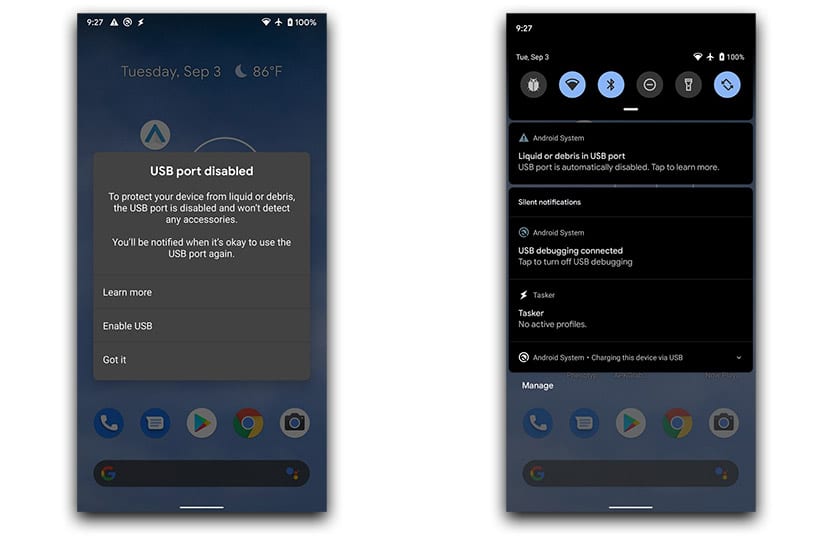
Exploring the new Android 10 version from XDA has discovered two new features: USB port contamination and overheating detection. The first disables the USB port on your phone if it detects liquid or dirt. The Android system will notify the user that this port has been disabled.
The second notifies the user that he has unplugging your phone cord when the port is overheated. Once the USB Type-C port reaches a predefined temperature, the system alerts the user with an alarm that they have to unplug their mobile from the cable. That notice will be present until the user clicks the OK button or unplugs the cable.
The limit temperature imposed as critical it is 60 degree centigrade, while 65 degrees is already an emergency. Two functions so that we have more care and care with our terminal and not end up in the garbage or on support.
Pressing the fingerprint sensor no longer keeps the screen active in Android 10

In Android Pie there was a small trick that allowed the user to stop that the phone turned off when touching the fingerprint sensor. This gesture ceased to function in Android Q in the beta, and it seems that it has finally done so in the final version.
Actually what this function did is that when the screen goes dark warning Since it's going to turn off completely, you could use your finger on the fingerprint sensor to keep it active. A small feature that allowed us to activate our phone and that was helped by that sensor that placed in the back was perfect. Although now, with those sensors on the screen that we can see in the Galaxy and other brands, it seems that Android 10 no longer takes it seriously; you can see how the sensor works on screen In this comparison of the Note10 + vs S10 +.
Surely that throughout the days let's know more secrets and curiosities of Android 10 and that is already present in the Pixel; It has also reached other brands, so go preparing for yours to arrive in a matter of weeks or a few months. Be that as it may, you already know some secrets of this version that wants to mark the beginning of an era for Google and its OS, as the most installed today in the world.