In today's post or video tutorial, if it can be called that given its extreme simplicity, I am going to teach you how to change the appearance of the application drawer of your Android terminal using installing a new app drawer The truth is that it has many interesting options and functionalities that, surely, the application drawer that your Android Launcher brings by default does not come standard, this is if your Launcher has an application drawer or box.
This post, apart from being oriented for all kinds of Android terminals, is especially dedicated and designed for all those users who have one of those terminals, usually terminals of Chinese origin, which do not have an application drawer for Android , that is to say that the predefined Launchers of its terminals are in the style of iOS as it happens in terminals of brands such as Xiaomi, Huawei, Dooge, Leagoo and many other terminals of many other brands of Asian origin. Launchers that are often quite good since they are tuned to the maximum for the characteristics of our Android terminal, but we still cannot get used to them because we miss the Android application drawer. This post is dedicated to all of you since you will be able to add a very functional app drawer to any type of Android Launcher so that you can enjoy the advantages of the official Launcher of your terminal without missing the options offered by the classic Android application drawer.

To start enjoying a new Android application drawer, or in the event that you are owners of one of those terminals of Chinese origin that does not have the installation of an Android application drawer to be able to install one. Tell them that you will not need to be Root users or anything like that, just the download and installation of a completely free app for Android, which we will be able to find directly in the Google Play Store under the name of Swap Drawer App, which I leave a link for direct download from Google Play just by clicking on the link that I leave just below these lines.
The only requirement that needs to be met in order to install this Android application drawer, is be on a version of Android 4.1 or higher versions of it.
The main feature of App Swap Drawer is that we will to be able to enjoy a new drawer of applications on our Android even in terminals of those that have user interfaces similar to MIUI or Apple iOS in which they lack this application box functionality and all downloaded applications will be shown to us on the main desktop of our Android terminal.
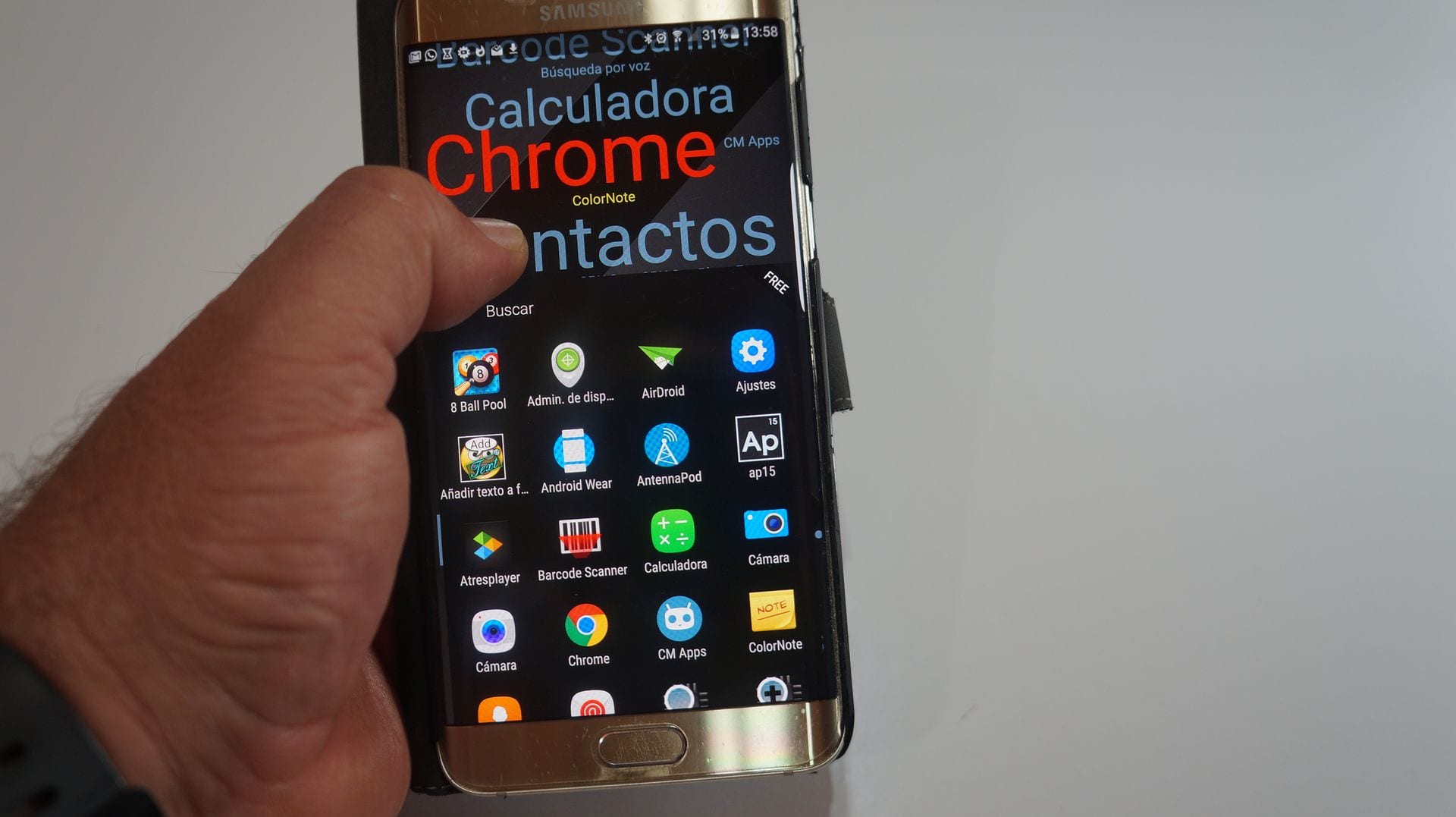
The greatest functionality of this application is without a doubt the way it offers us to call or access the Android application drawer, and that is that we will be able to call or enter from any application we are running, even from our predefined Android Launcher as standard with just a swipe movement (Swipe) from any side of the screen of our Android or from the bottom of it as we configure it from the internal settings of the application itself.
In addition to this, with this new Android application drawer we will also have other interesting options for search applications by icon color, search by T9 keyboard, search by usual keyboard or other customization options such as changing the color of the application drawer itself, including a black theme specially designed for terminals with AMOLED screens.
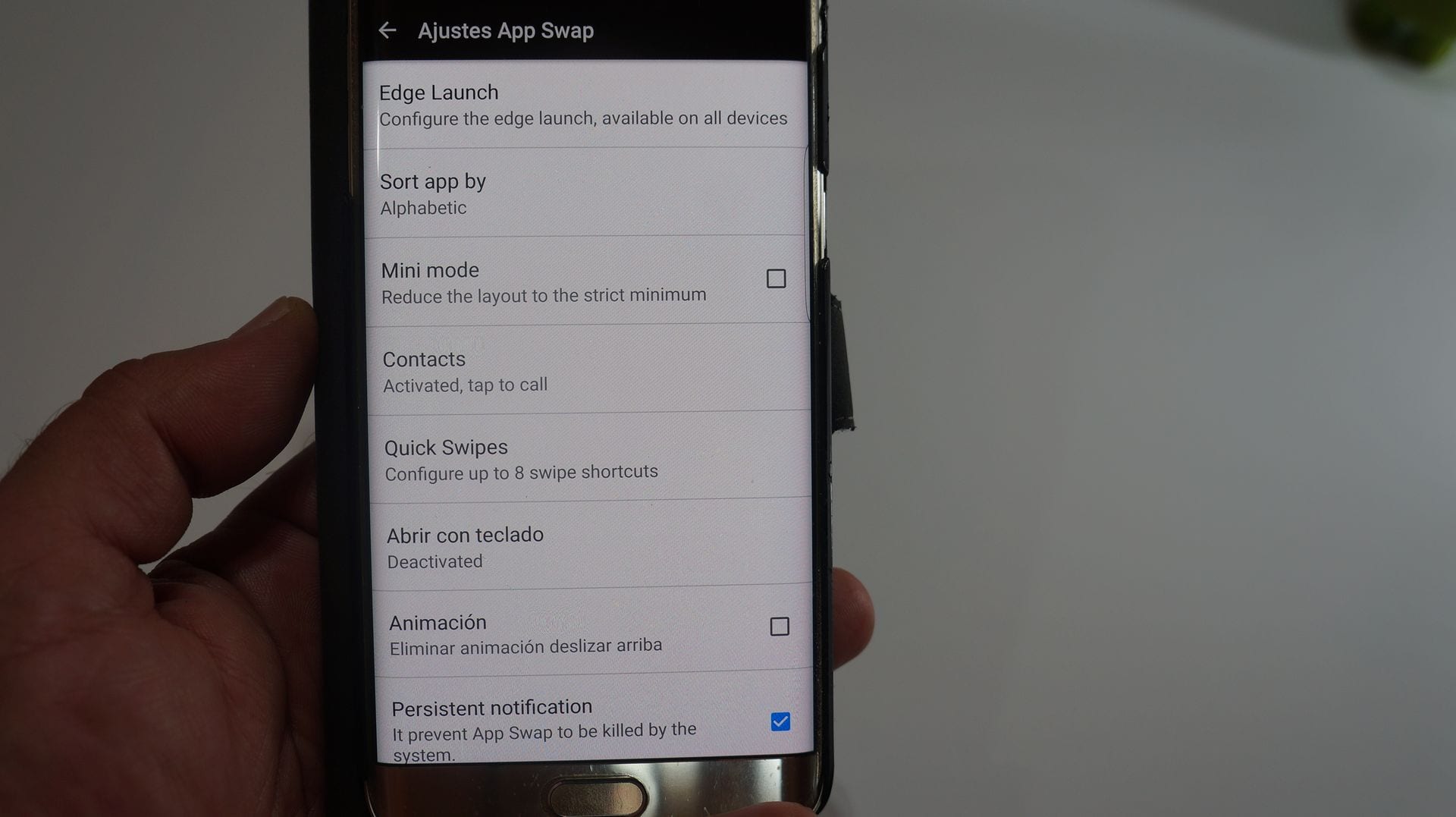
If you want to know the complete operation and configuration of this new android app drawer that we can install on any type of Android terminal using whatever Launcher, I advise you to take a look at the attached video with which we started this article since in it I show you everything you need to know so that you configure it properly .

What is the name of the app drawer that has only words. Thank you.