
WhatsApp It is the most used application on phones today to keep in touch with our family and friends. Many times it is impossible reply to all sent messages by our contacts, but there are alternatives to be able to respond to them in an automated way.
The possibility of add automatic replies in WhatsApp Through the official application it is not possible, but there are applications that help us to do so. Today we are going to mention two quite popular and available for free in the Google Play Store for some time.
It will help us even if we have a phone for work, this message can be changed as many times as we want and it will work on all contacts. WhatsAuto, for example, allows you to choose which people will receive the automatic reply, adding the contacts to a list.
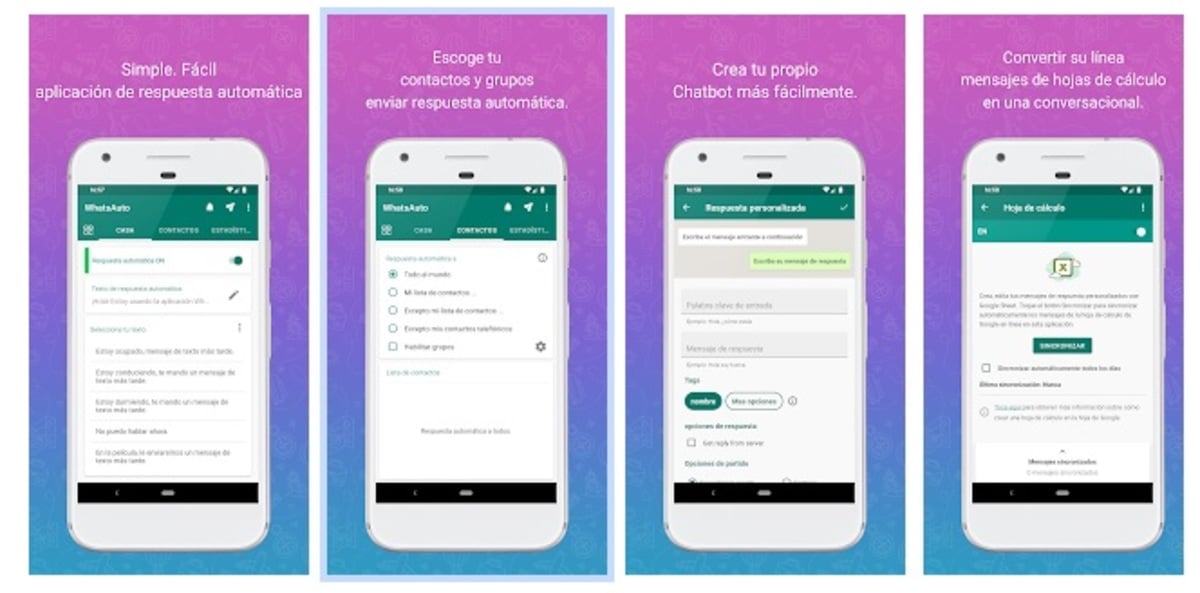
WhatsAuto
WhatsAuto is an application with many options if you want to create automatic responses to use on WhatsApp. In addition, this app also works on Telegram, which makes it quite versatile despite the name chosen by the developer and it is enough to choose in which tool to use it, WhatsApp or Telegram.
There is an important function in WhatsAuto, the custom response. You can customize the automatic responses when receiving a specific text, also when receiving a message with certain words, which makes it an important application above the rest.
In the custom response you can choose between Exact match or Contains, which makes it fully customizable and responds with a certain criterion. WhatsAuto is an application more than recommended if you use WhatsApp as a normal user or if you are a professional.
Create automatic responses with WhatsAuto
Once you install it, up to three options will appear at the top, in this case choose "Home" to create automatic responses. Activate the "Automatic response ON" option, as soon as the application activates it, it allows you to create a personalized response, but you can also use default texts by default.
Once you write or arrive To choose the text, go to the "Contacts" section to choose which people will receive the text to write you a message. Once you have chosen the contacts, the process will end and your list will receive an instant message, ideal in case you go on vacation, are absent for a while or if you work at that time.
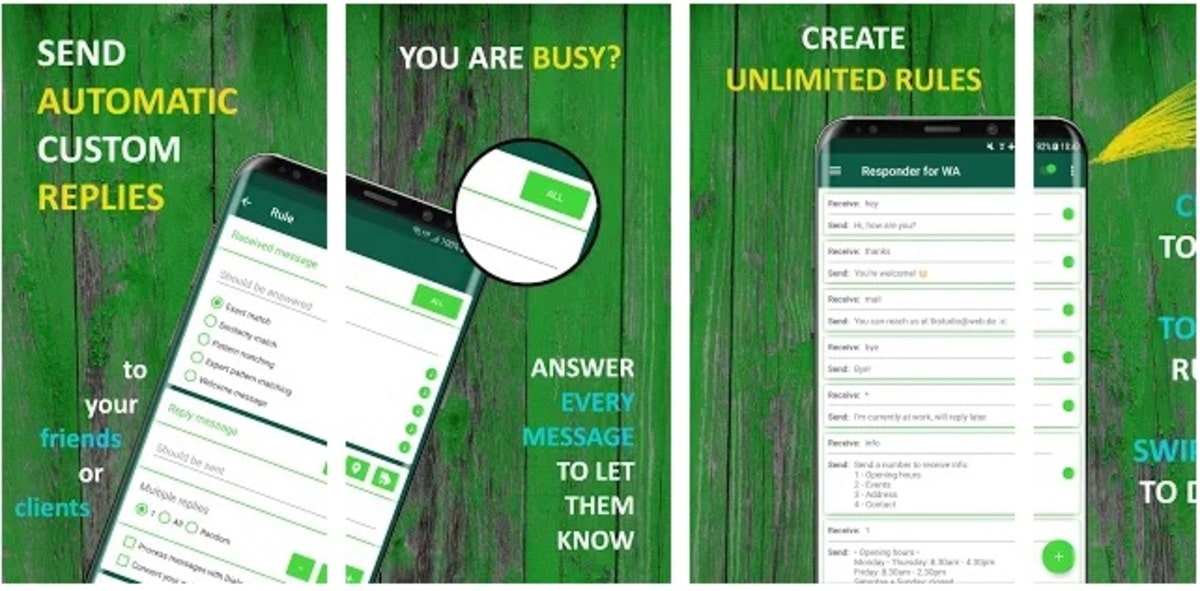
AutoResponder for WA
La AutoResponder app for WA It is another alternative to create a message and send it to any contact that sends us any type of message to our phone. For this, it is necessary to grant access to the notifications in order to start working once the first message arrives.
The free version of AutoResponder for WA allows you to add automatic responses quite simple for specific messages from a contact or for all of them. The configuration is basic and easy for any type of user with little knowledge.
Create automatic responses with AutoResponder for WA
To add a reply to all messages, click on "All", already in the box where it says "Reply messages" write the text with which it is sent when a message arrives on our WhatsApp. It also has a rule in case you want to refine the responses to certain contacts, with "Exact match" or "Match with similarity".
In this case it is quite configurable and very similar to WhatsAuto, both are free and available in the Google Play Store. The messages can also be changed as many times as you want and sent to a contact or to several of your contact list.
