
Those users who want to link their Facebook page with Instagram They can already do it, all in a quick and easy way with a few steps. The second is one of the most popular networks, the first has been for many years as it is one of the most used at the moment.
Linking Facebook to Instagram will attract more peopleIf you have a business, you can get the most out of it by having a greater final scope. The administration of the publications is another of the things that you have at hand with just a mobile device and you can schedule all of them on a daily basis.
How to add an Instagram account to Facebook
If you are usually in contact with your followers it is best to add the Instagram account to Facebook or vice versa, since you will have it updated frequently. If you have a Facebook page and you want it to grow, it will also come in handy in the long run.
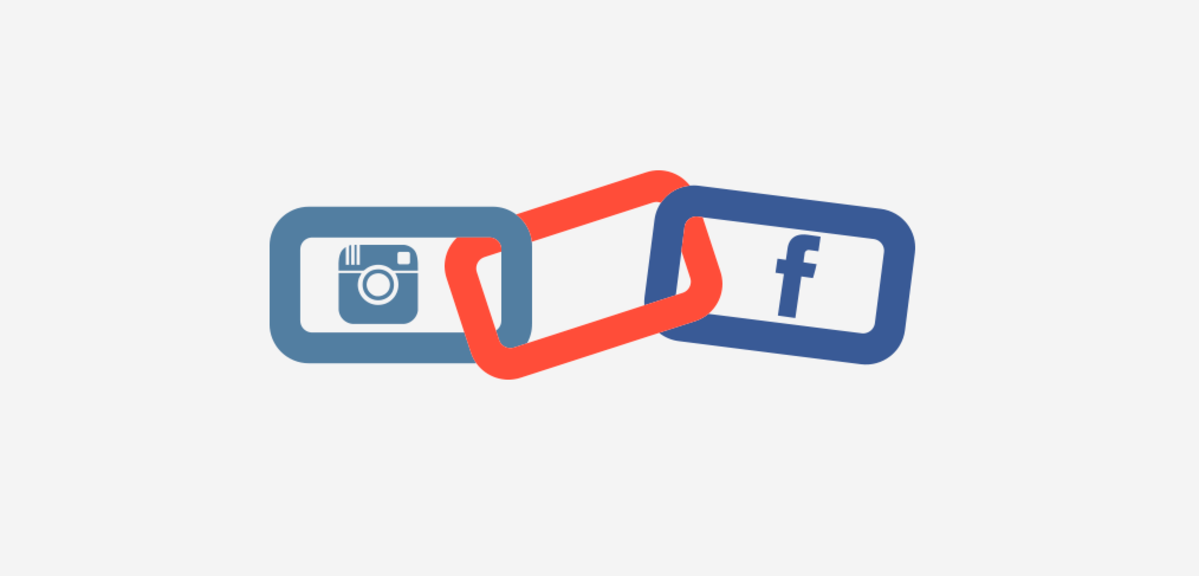
You need to have a Facebook pageOn Instagram you need an Instagram account for companies to link, if you don't have one you can do it in a few minutes with a new email.
- Log into your personal Facebook account
- Locate «Pages» on your Facebook profile and click on it
- Here it will show you all the pages you manage, choose the one you want to link
- Once inside, click on Settings and in the open window click on the Options menu> Instagram
- Now when giving on Instagram click Login, now put your username / email and password, click Enter
- Now click on Configure your company profile, fill in all the data and click on Done
- Confirm all the changes you have made and finish with Done
With these steps you will be able to link both accounts with each other, so everything you post on Facebook will be shown on Instagram, giving your publications a greater reach, but everything will depend on the followers you have in both. With this, if you have two company profiles, it will be quite useful to carry.
