
AdBlocker is a program that allows users block ads when they use their browser Android. Users can see how many ads have been added to web pages over time using this program. Ad blocking has become more and more popular among users due to the increasing number of advertisements on the web.
Therefore, many users prefer to use ad blockers when visiting web pages to avoid distractions. This type of software is available for both Android mobile phones and computers. Here are the best AdBlocker programs for Android.

Is it worth using an AdBlocker on Android?
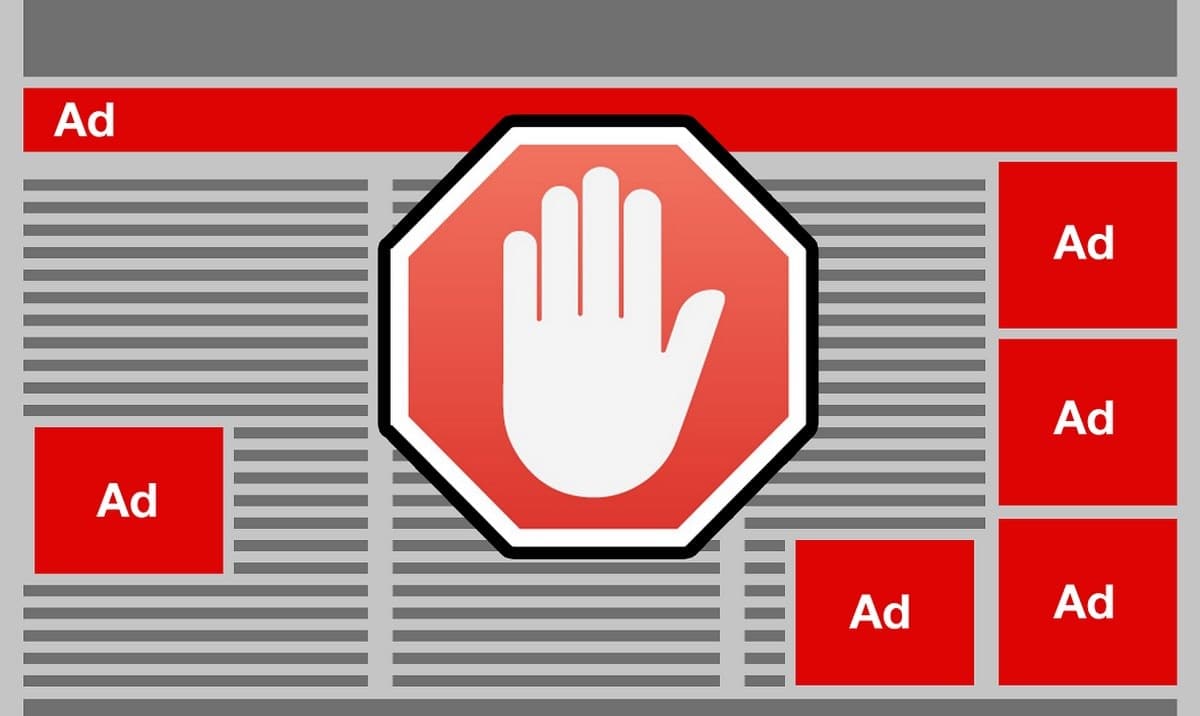
Before you download any of the tools listed below on your Android phone, you should ask yourself if they are worth it. The ad blocker It is now available on PC as well as Android. It can help us navigate more comfortably, especially since some websites abuse this advertising format in such a way that it makes navigation uncomfortable.
Lo you will find especially beneficial when you browse on your smartphone or tablet. While ad blockers will most likely help you if you use your device regularly, you may not need one if you don't surf as much or aren't exposed to ads.
Un ad blocker on android it is a good option in terms of privacy. Since ad blocking on Android also prevents us from being exposed to ads tailored to our interests based on data we've collected from the websites we've visited, we can expect to see fewer annoying ads. This is another advantage of using the tool on Android.
The best AdBlockers for Android
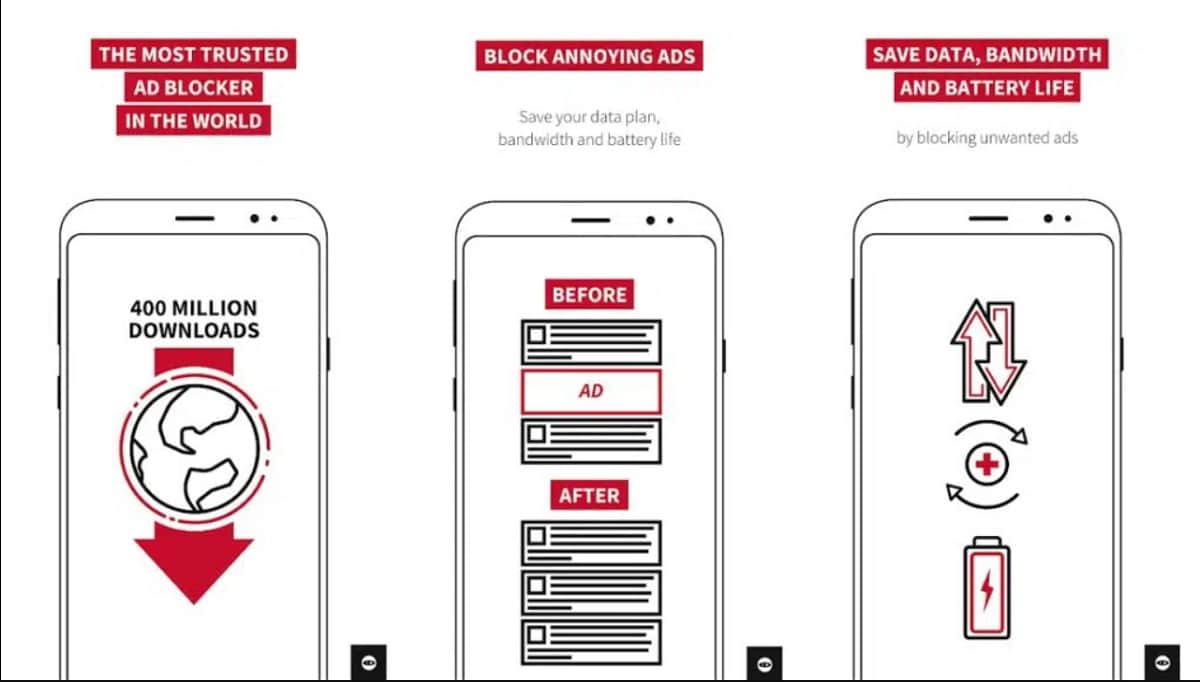
There are several AdBlockers for Android in the Google Play Store, all of them free. Some of them have additional features besides ad blocking while browsing from our phones or tablets. Whichever option you choose, it will most likely meet your needs. We have listed four options below, all of which are free to download and use.
Adblocker Browser Free
Users can use Adblocker, one of the most popular ad blockers on the Google Play Store, to block ads on mobile browsers. This app is easy to use and configure, and it works perfectly. Block ads on the websites we visit with our mobile web browser using this app.
AdBlock for Android blocks ads of all kinds: video ads, ad units, banners at the top or on the sides of the page, pop-up windows of various types and personalized advertisements based on the sites or content that we have visited. In addition to its privacy benefits when browsing the web, the program also prevents the display of personalized advertisements based on our browsing history.
You can download ad blocker for android phone for free from the Google Play Store. The paid version, which includes additional features on our device, is available for those who are interested. Although the free version is perfectly adequate. You can do it through this link:
AdBlock Plus
AdBlock Plus is one of the best ad blockers for Android. It has been offered for some time in the Google Play Store, as well as being a prominent option. It is the smartphone variant of the widely used browser plugin. It is an extremely useful tool that allows us to block all kinds of ads while browsing the web.
In addition to blocking advertising, turning off ad tracking in our mobile browsers, hiding link and share buttons on social platforms, and help us move more safely and privately, there are many other advantages in using this app. Millions of Android users choose this ad blocker to block ads on their mobile phones due to its many advantages, such as ease of use and quick setup. It's also one of the easiest to use ad blockers out there.
We can get AdBlock Plus for Android for free from the Google Play Store. We can enjoy it to the fullest without having to pay money, as there are no in-app purchases. Here is a link to get it on your smartphone:
AdAway
There is more than one ad blocker on this list, and AdAway is one of them. We don't find AdAway in the Play Store because it is an open source ad blocker. Because it's a private app, secure, and always does what it says, we know that AdAway is an open source ad blocker. It is supported by Avast Security, for example, which shows that it works correctly.
AdAway allows users to customize the app to their liking, which is a great advantage. You can create blacklists of sites where you want ads to be visible or whitelists of sites where you want them to be hidden. If you want to block ads on your Android phone in a unique way, you should try this app. You can configure it to your personal taste, which makes it especially interesting if you're looking for an ad blocker that's a bit different. Thanks to this, you will enjoy a more fluid experience while browsing and using your device.
AdAway is accessible on its official website, as well as on GitHub, and can be download for free. If you want to keep up to date with new versions of this ad blocker, you can download them for free to your smartphone. It may not be very well known, but it is definitely worth a try. If you are interested in the new features, you can access them at any time.

Brave
There are certain browsers for android They have ad blockers built in, but most users employ an ad blocker. Increasingly popular among Android users, the Brave browser offers safe, private and ad-free browsing at all times. Therefore, we have an ad blocker right next to the browser.
If you use Brave as a mobile browserl,Your personal data will not be collected during your browsing sessions.In addition to blocking all ads, including those used to track users, this app prevents us from leaving a digital trail while we browse the web. Also, this mobile browser saves energy if we use it on our phones or tablets. Their ad blocker is renowned for its effectiveness, as well as being updated frequently to block a wide variety of ad types.
The ad blocker that comes with this Android browser is what makes it so popular among users. You don't have to pay money to use it on your phone, and it's easy to use. If you want a browser that comes with an ad blocker right out of the box, this is it. You may get it free here:
