Android Nougat is already dropping on various high-end devices throughout these weeks to offer its best features such as its new notifications, quick access in apps or the improved Doze system for battery saving. There are many who eagerly await this update to also be able to have the updates of their favorite apps with a series of advantages.
Among those novelties, the multi-window support that allows multitasking on an Android device stands out, as Samsung and others have offered for some time. That is why we are going to teach you how to activate multi-window mode in Android Nougat in a simple and fast way, and with all the tricks so that you can take better advantage of multitasking from your device.
How to activate multi-window mode in Android Nougat
First it should be noted that not all apps are supported with this functionality, so you can find applications like Instagram that you will not be able to use in the multitasking offered by Android Nougat with the screen divided into two.
- First, click on the recent apps virtual key
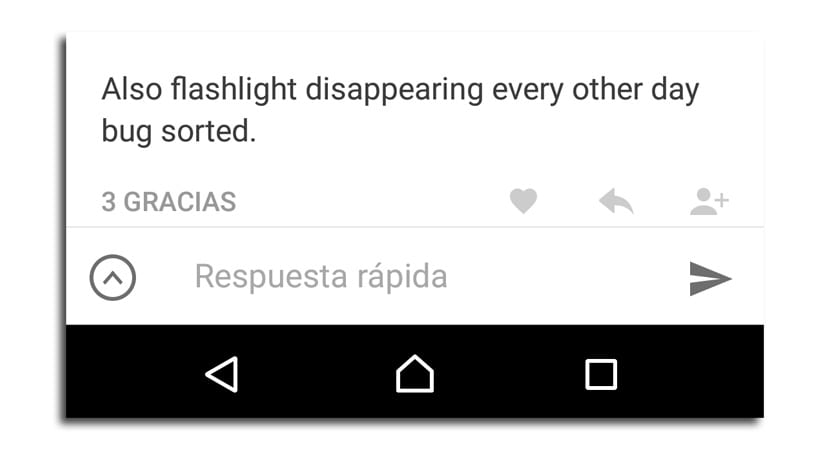
- Appear all the apps that we have opened above
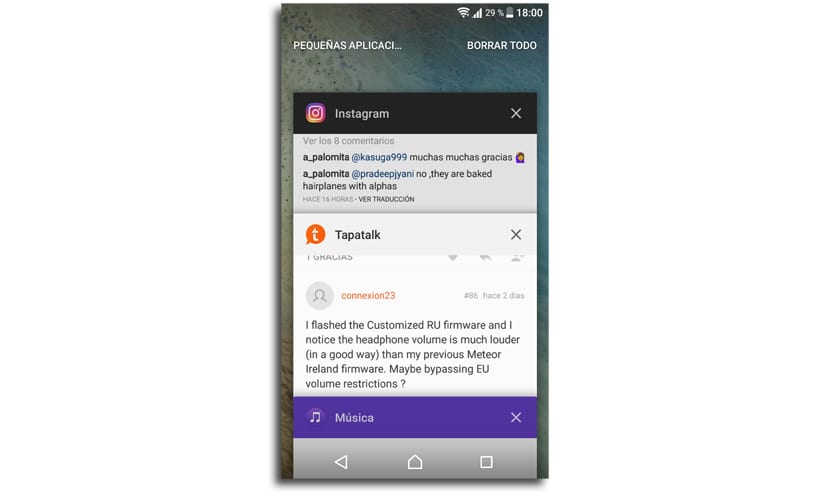
- We keep now prolonged a press on any of the recent apps that we want to use in the split screen
- A small window appears at the top that takes the entire length for drag the app into it what do you have maintained
- We release it and we will have activate the first of the apps on top
- In the lower part you will have the rest of the apps
- You select one for activate split screen in two with two different apps
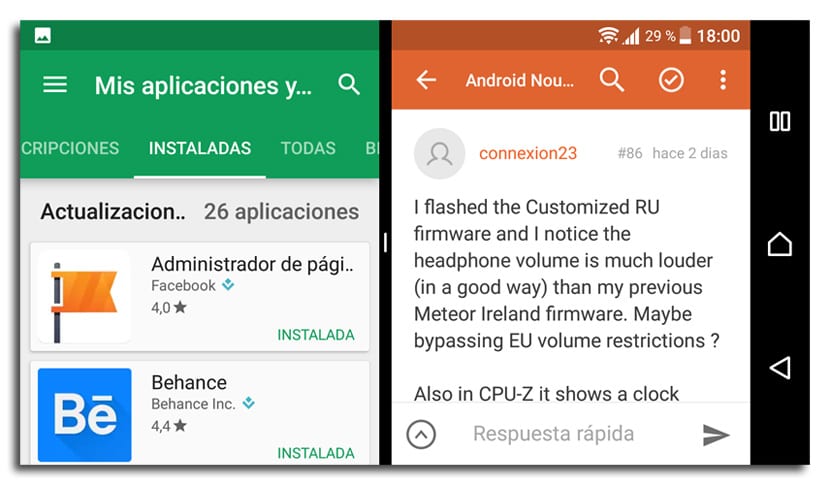
Some tricks and how to disable the split screen in two
- If you click on the recent apps button again, you can select another app for the bottom
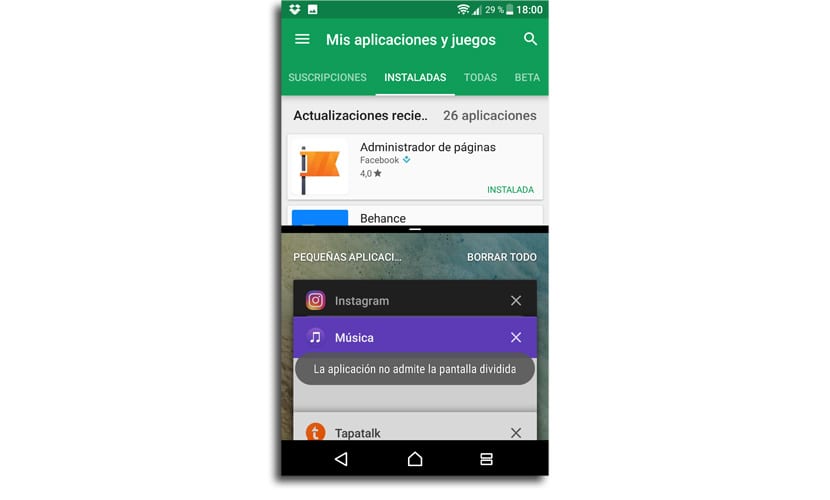
- If instead, you do two quick taps on the recent apps key, it will go to the last application that we have opened
- At all times you can change the dimensions of the split screen to give more space to the top or bottom. This works on my Xperia Z5 only in portrait format
- For disable multi-window mode nothing more than you have to hold a long press on recent apps
And this is all about multi-window mode in Nougat and that you can apply to your different terminals at the moment you receive this remarkable Android update.