
Music reaches our ears in a clean way thanks to equalization, a fundamental part of the sound work of different music studios. Many hours are dedicated to each of the songs to get the most out of it and that it shines when it comes to playing it.
The well-known service of YouTube Music It has an internal equalizer which is deactivated by default, but we can activate it in the internal configuration. Depending on each musical genre, it will be adjusted automatically to get the most out of each of the songs we listen to on the streaming service.
How to activate the YouTube Music equalizer
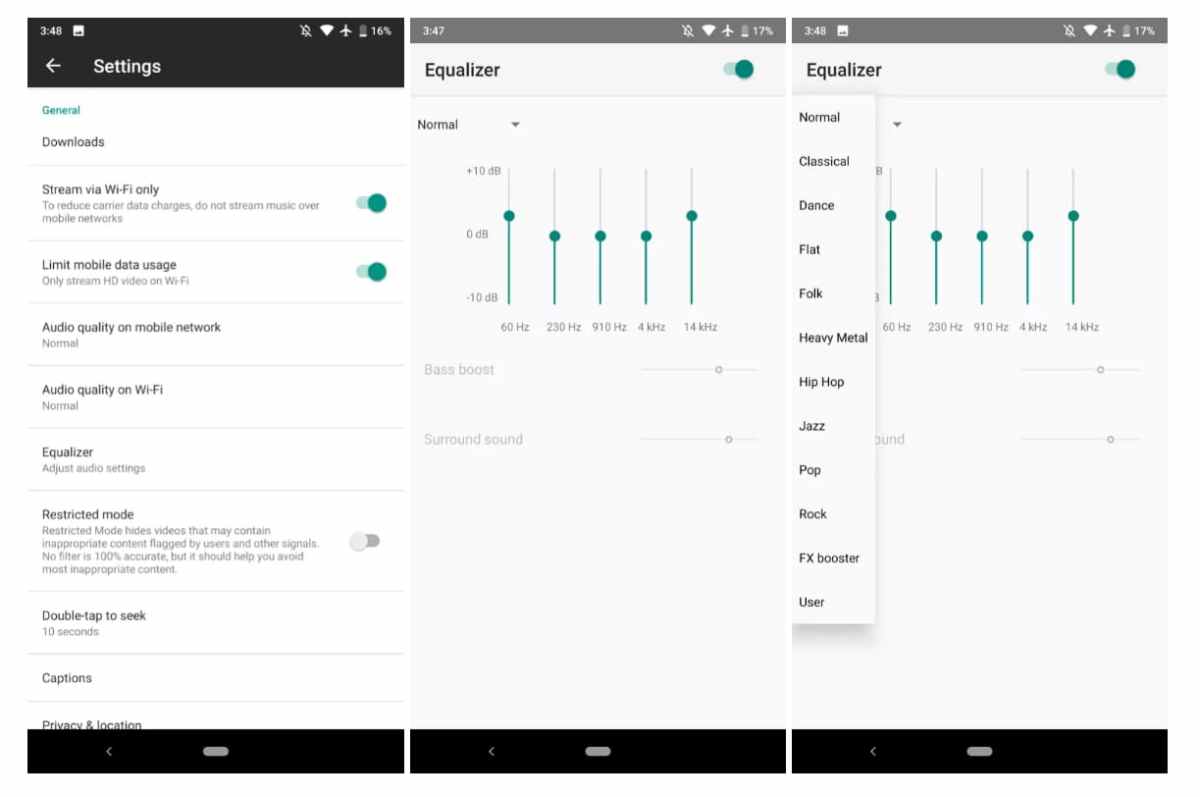
Each of the users will be able to configure it manually, although an automatic setting is better for getting the best out of every track you usually listen to, be it rock, flamenco or another genre. YouTube Music has replaced after many years to Play Music, service included by Google in Android terminals.
An appropriate setting depending on the smartphone and its speakers is to activate Dolby Sound, but this will depend on the model and the speakers included by the manufacturer. To activate the YouTube Music equalizer you have to follow these steps:
- Launch the YouTube Music app on your device
- Click on your YouTube profile picture
- Now go to Settings and you will see different options
- Now it will show you several options, click on Equalizer
- Select an equalizer from the several that it shows you: Normal, Pop, Rock, Classic, Default, among others available
- The one recommended in this case is the Custom, it is the one that will be adjusted automatically for those songs you usually listen
The equalizer once activated we will have it active in each of the available YouTube themes, so it is not necessary to activate once you have configured it. YouTube Music is today one of the platforms that are available to many millions of users around the world.

Does it work for you with BQ? I don't have that option, but the device doesn't have an internal equalizer either.
If I install an EQ app then it does appear in the menu
Good Marcos, in some devices, as you say, the option does not appear, touch to pull an external app.
In two of my phones it appears to me, the Moto E5 Play Huawei P40 Pro.
Greetings and I hope I have clarified that for you.
Hello!
I don't know if it will happen to someone like me, but when I listen to music, as always through YouTube Music (I have the €9,99 subscription), if I move forward or backward a song, or many times suddenly without playing anything , the equalizer is turned off. If I open the app and go to the equalizer, it automatically turns back on (I have the default EQ “Classic”, zero bass boost and full reverb).
By the way, my phone is a Google Pixel XL.
Thank you!
Good David, I have given the account and it has jumped out that I have the "Premium" account, assuming that it is the one I normally use.
Hello. Could you solve it? The same happens to me.