
Zoom It has been one of the essential applications in group video calls for some time because it gives users and professionals the option of creating private rooms with a large number of participants. To create one is quite easy, you can invite as many people as you want and make talks about work, family, etc.
El dark mode It has been a while since it reached the Windows version of Zoom, now it takes the step of doing it to the android version with the latest version. The application in version 5.2.42588.0803 you can enjoy this mode in a functional way and that has been so successful over time in tools, also on Android.
How to activate Zoom dark mode
The latest update allows you to activate the dark mode in Zoom along with new functions, which makes it a tool that improves over time. Improvements include new reactions, aspect ratio customization, and improved chat interface.
For turn on Zoom dark mode you need to update the app to version 5.2.42588.0803, once you have it, click on "Activate Dark Mode" on your phone Android in the "Settings" of the device and it will automatically switch to dark mode.
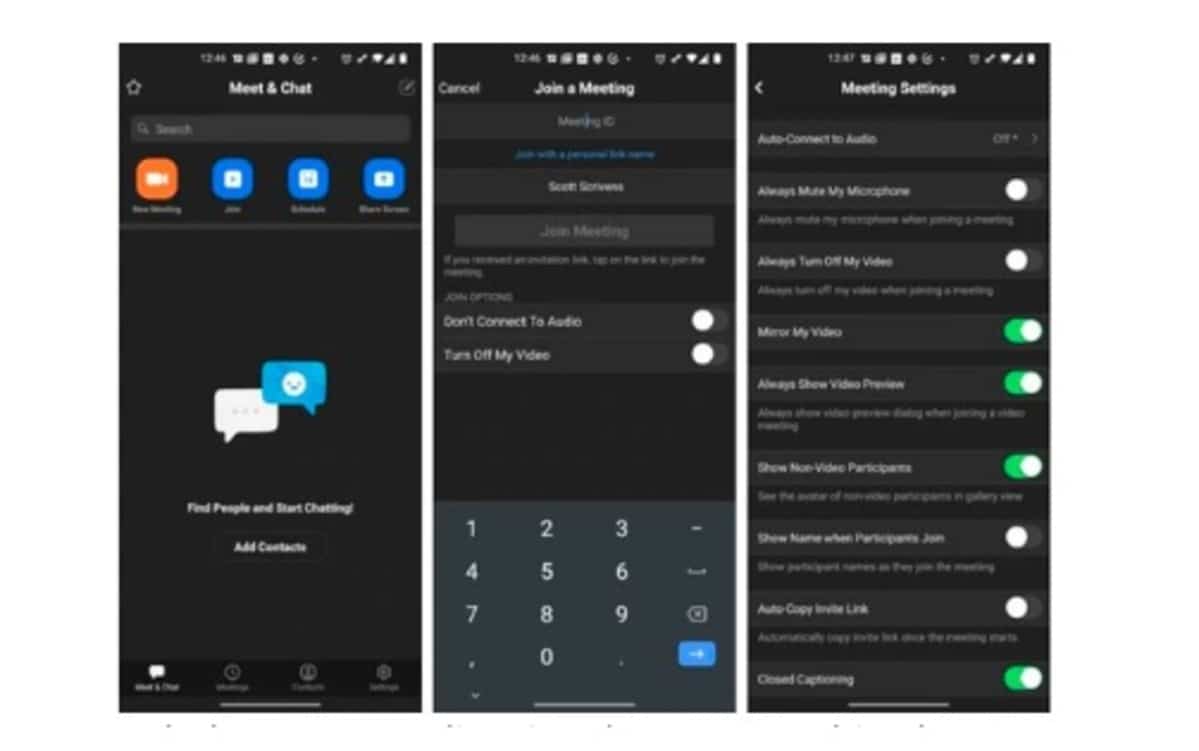
This dark mode will give a great rest to the eye of all users who use this mode, it will be worth activating the smartphone for quick use. At the moment the Android version of Zoom is quite polished and will improve with the passage of the different updates that will arrive.
Zoom is the queen of video conferencing
Zoom from your exit allows you to have 100 participants in a room40 minutes for each session you create. The Pro, Business and Enterprise versions go up to 1.000 participants, a fairly high and important number after it is an application that needs people connected.
