
EMUI like other custom layers usually has an application drawer, although it is disabled by default on Huawei phones. It is an option that is interesting if you are going to order the different tools that we use daily, whether they are apps to stay in touch, games and others.
It is used to avoid overloading the main screen, sometimes there are three windows that we use or more depending on the ones downloaded from the AppGallery, Aurora Store or other available stores. In our case we have decided to use it to maintain order and have everything always at hand to use.
How to activate the app drawer on Huawei
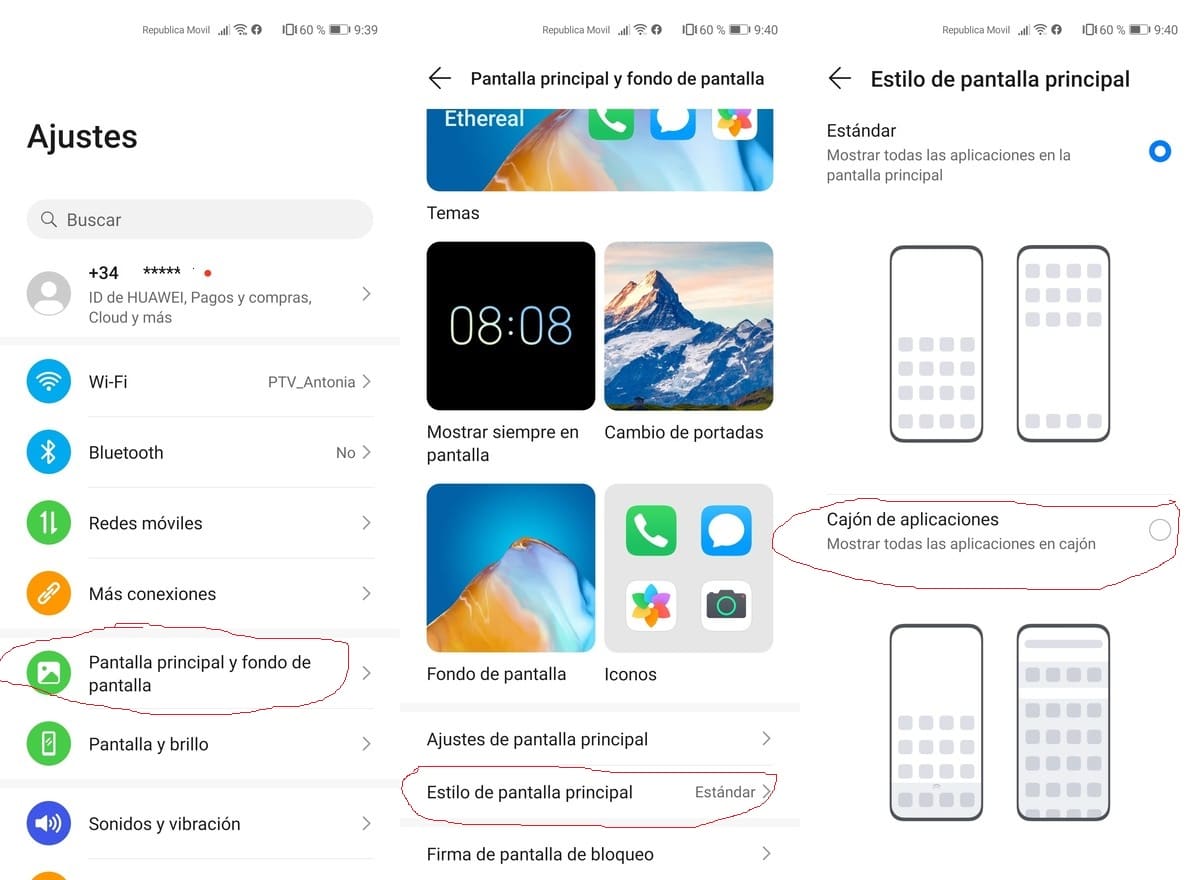
Huawei devices come with the standard option activated, if you want to use the application drawer in Huawei we will have to go to the options. The appropriate thing is always to create a drawer to have those apps that we use in one that we can call whatever we want, for example daily applications.
When activating the application drawer, it will leave us all those tools saved by default, so it is good that you do it properly and not by default. WhatsApp, Telegram, Facebook, Twitter and other networks can possibly be those most used by users today.
To activate the app drawer on Huawei, do the following:
- Go to Settings of your Huawei device
- Once inside go to «Main screen and wallpaper»
- Inside look for "Home screen style" and select App Drawer
Once you have activated the application drawer you will see how your desktop has been significantly reduced and everything will be organized by default by EMUI. As it happens in our case we have preferred to make a folder beforehand and decided where one and another application goes.
Other manufacturers by default make the user activate it or not depending on the needs, is therefore an option to have everything organized. EMUI is a fairly powerful layer and activates the option of wanting to have an order and not everything on the different screens that the phone shows you.
