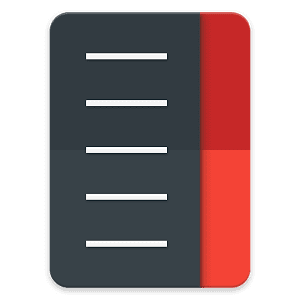
Since Action Launcher 3 was launched, got a lot of criticism from users due to the new payment that had to be done to acquire this new, completely redesigned version of one of the best launchers for Android. A new Action Launcher 3 that redefined part of its concepts and with many new features through several updates in recent weeks, we have seen how it has improved considerably since its first version.
The lack of options in the first version was another criticism that its developer Chris Lacy received, and for this he has launched new versions with the incorporation of new features like the ones we have today with version 3.2 that adds many of those desired by the users. We are before Quickpage return, icon scaling and backup to SD card among others that I will list below.
A launcher to take into account
Action Launcher 3 has become a great launcher thanks to the news that have been integrated in the past weeks as the ability to select the main desktop screen or the Quickpage back, an extra panel that can be accessed with a simple gesture from the right side of the screen. All these news that I mention below have been available in the beta channel, so they may not surprise you in part.
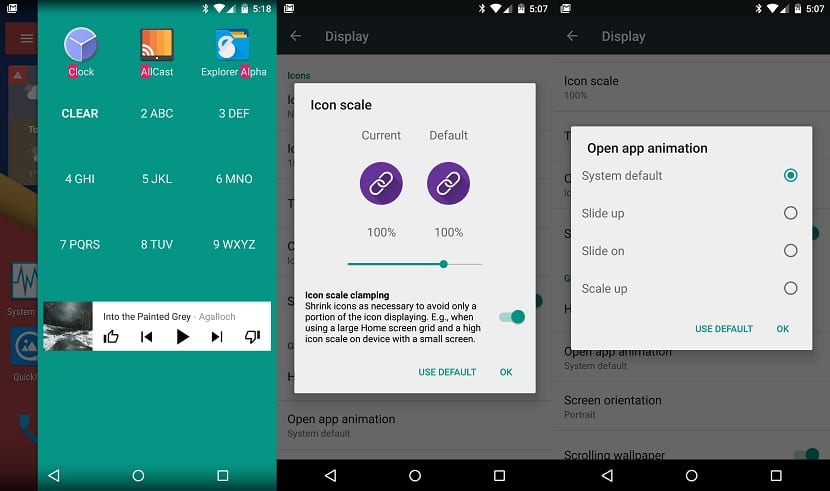
Action Launcher 3.2 What's New List
- Quickpage is back, an extra panel that can be accessed from the right side with a gesture (Settings> Layout> Quickpage)
- Quicktheme offers support for customizing the visual appearance of Quickpage
- Icon scaling (Settings> Display> Icon scale)
- The settings and the desktop can be saved in the backup copy (Settings> Backup and import)
- Option for change transition animation used when loading apps (Settings> Display> Open app animation)
- Under Android 4.x, apps open with the «slide up» animation
- New dialogs and Material Design sliders under Android 4.x
- The main screen of the desktop can be changed (long press on an empty space on the desktop> click on the favorite icon)
- Option for remove page flags (Settings> Layout> Home screen indicators)
- Option to remove Quickdraver through a gesture (Settings> Shortcuts> Quickdrawer)
- Option to disable screen edge shadow (Settings> Display> Screen edge shadow)
- Activity selector (long press on desktop> widgets> activities)
- Option to disable Shutters (Settings> Display> Shutters)
- Quickdrawer scrolls even on the Android notification bar (requires Android 4.4 or higher)
- Settings use switches instead of check boxes
- Quickdrawer / Quickpage automatically close after a few seconds
- Quickdrawer / Quickpage cannot be opened when in all apps or in long press mode
- Opens zoom to show adjacent desktop screens when taking a widget or icon
- Endless folder setting removed for Plus users (this functionality is now always active)
- Various bug fixes
How can you check a good list of changes and another of bug fixes that greatly improve this launcher called Action Launcher 3. A good time to try this app launcher again if its first version did not convince you.
