
Although it seems that the gold rush of apps may have already passed, there are still developers who launch some types Navbar Weather, an application that gives you the weather forecast from the navigation bar itself on your Android mobile.
So we continue to surprise by the ingenuity and desire of many developers to unseat the most powerful apps of all existing categories. Navbar Weather tries this with information that offers from the navigation bar in which we usually find the back button, home and recent apps.
Weather information in seconds
Bringing the weather forecast to the navigation bar is a great idea for all those users who want to use that space to display valuable information. That is, you will only have to turn on the screen of your Android mobile and see how the different data appear successively that interest us to know the current state of the weather.
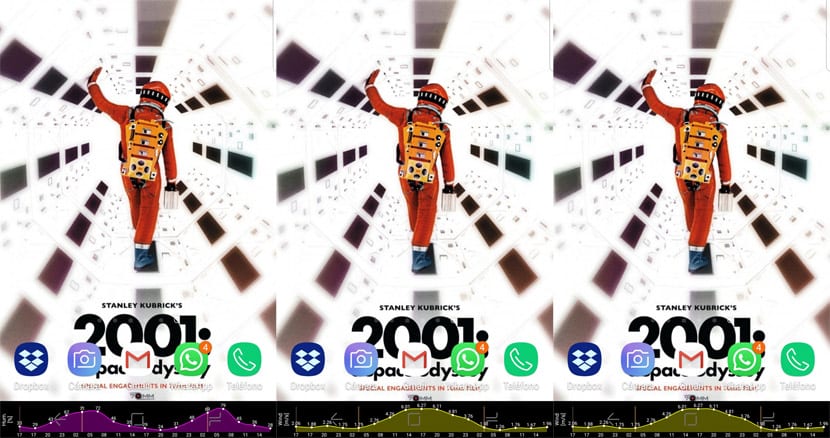
And while it might seem that we are going to need ROOT privileges In order to install it and make use of Navbar Weather, for nothing, you only have to install it from the Google Play Store for free to access these different graphs of some of the meteorological values that interest us.
Those values are temperature, atmospheric pressure, state of the clouds, wind speed and volume of rain. Each of its will follow each other in an interval of about 15 seconds so that we can know the weather in situ and thus decide if it would be a good idea to go for a dip in the pool or go cycling with friends.
Navbar Weather customization
This is one of its greatest successes, since we will have under our belt the option to customize some of the most important points of Navbar Weather. We have already commented that, both from the navigation bar and from the open app itself, we can access these time values. We can also know the forecast for the following days, as well as personalizing the user experience provided by Navbar Weather.
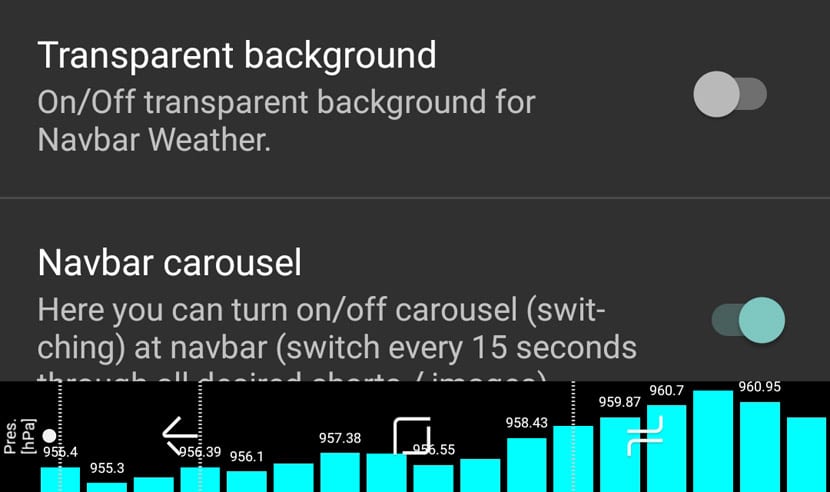
We are talking about that we can configure a series of parameters to optimize the experience:
- Change between 5 days and 3 hours Forecast: when you activate this option you will see a graph with 5 days of the weather forecast that includes data every 3 hours.
- Limit the data in the graph: you can limit them to 24 hours, 48 hours and infinite.
- Select the type of display of the graphs: you can change them between bars or graph.
This is just an example of everything you can do, since you can even deactivate those data that you do not see necessary by having them in your sight, or even disable Navbar Weather carousel in the navigation bar. You can deactivate the succession of the different graphs, since by default they are changed every 15 seconds.
An app for a type of user
All other Navbar Weather options go since the unit format change to choose the degrees centigrade to change the source of the data offered by this app just released to the Google Play Store.
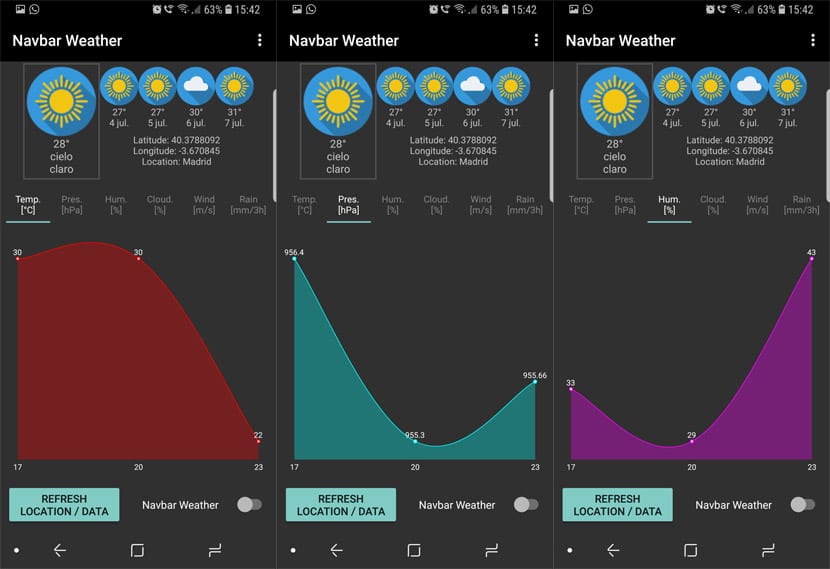
It's not that it's the perfect app with all kinds of menus, options and features, but as a weather forecast to take it directly to the navigation bar of your Android mobile it is a success. We can configure Navbar Weather so that it only shows the temperature, that it does it visually with bars or that it simply shows an image that collects the current weather.
It is these customizations that are the great attraction of an app called Navbar Weather that you have it for free in the Google Play Store. One of its drawbacks is that it is not in Spanish, although for what its graphs are, such as temperature, it works perfectly even if we do not get along very well with English. We are facing its first version, so it is a matter of time.
