
Having a mobile device today means that all the data you store, as well as biometric or position data, are shared with a multitude of apps. Shelter is an application that is capable of creating a "sandbox" to isolate those apps and keep them as far away from your data as possible.
In other words, we are facing an app called Shelter, which is open source, and that pays great attention to your data. We could say that it is quite similar to one of the star functions of the Galaxy S, the "secure folder." That is, that under the system it keeps another totally independent and that it serves for all kinds of needs such as keeping sensitive documents or everything that you do not want to pass through the hands or eyes of others.
As if we did not install Google Play Services
To understand us better, Shelter is able to isolate those apps that you have installed on your mobile to "show them" that you do not have Google Play Services installed. These services are the ones in charge of collecting a lot of data that are usually supplied to all these apps. So Shelter will be able to fool those apps by creating a completely independent and open source sandbox.
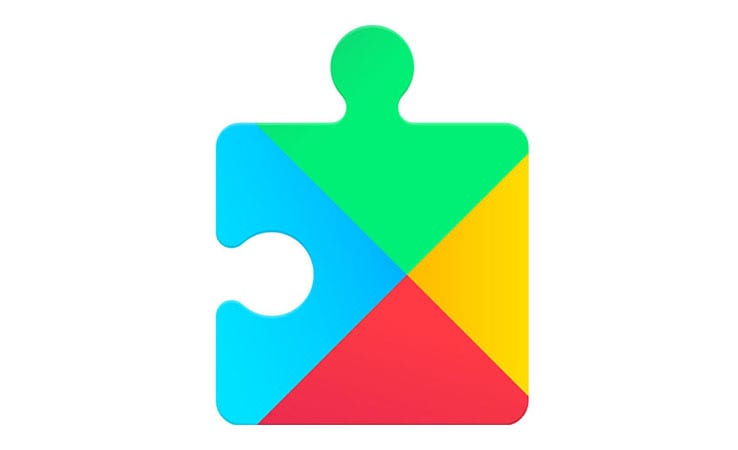
Shelter is an app that also has many similarities to Island, an app launched by the renowned developer of Greenify, although as the creator of Shelter claims, it is based on non-free SDKs. Not that it is bad at all, because surely Island does not track, but it is not free and totally open source so that anyone can take a look at the source code.
Things to keep in mind before installing Shelter
Before installing Shelter you have to take into account some things. First, Shelter requests access to device administration so that it can offer its isolation tasks in a sandbox. This can do it thanks to using the «Work» profile of Android. An inherent feature of the Google OS that opens the option to isolate a profile from the rest of the system.
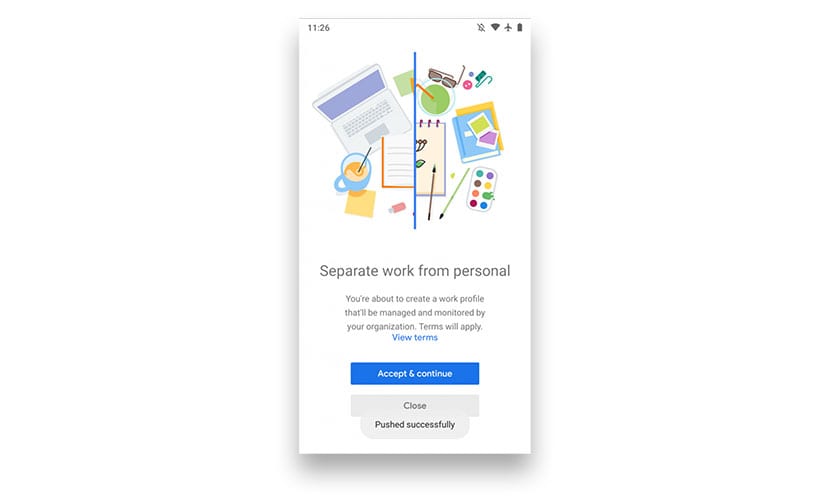
The only thing to keep in mind is that if we use a custom ROM or one from a manufacturer that "breaks" this feature, such as MIUI, then we should not use the Shelter app. In Samsung we already have the «Secure Folder», a similar function and that ensures that we do not even have to think about using Shelter.
How does Shelter work?
Shelter features is bring the apps that usually take a lot of our data within an isolated profile from which you cannot access that data. As we have said, it "isolates" them in such a way that for these apps there is no data to use, so we will only use them for the functions that interest us.
Another of Shelter's basic functions is "freeze". That it is practically deactivating the apps that are in the background and they tend to be major consumers of the resources of the telephone. An option that we can use for apps from Chinese companies such as Baidu, Alibaba or Tencent.

And finally, you can clone apps to use two accounts on a device. This is really useful if we want to maintain an Instagram that is with a professional profile with Shelter, and a more personal one to access normally.
We remind you again that Shelter cannot create more than one work profile on an Android device and that cannot coexist with other apps that use that profile. This is due to the limitations of the Android system itself.
To download Shelter, the app to isolate the most data consuming apps, we have to go to the link below that takes us to F-Droid. You will install its APK and you will have in your power to have the real control of the data that you offer without wanting it and wanting with your phone. The app is free and if you want to keep it updated, we recommend installing F-Droid.
Download: Shelter from F-Droid
