
A few months ago it was announced that WhatsApp was going to introduce a function with which show users if one of their messages has been forwarded, as well as showing how many times. This is a measure with which the application seeks to prevent false messages from spreading in it in addition to allowing a user to know if these messages are reliable. This is something we can verify with our own messages.
We can see if a message that We have sent someone on WhatsApp it has been forwarded and how many times. This is already possible from the new beta of the popular application, so that we can check it at all times. We will tell you how it is possible to do this in the app.
Therefore, if you already have access to this new beta of the application, as is the case with beta testers in the same. Then you will be able to enjoy this new function. Below we show you the steps that we have to follow in this case, in order to know it, you will see that it is something really easy to achieve.
How to know how many times a message is forwarded on WhatsApp
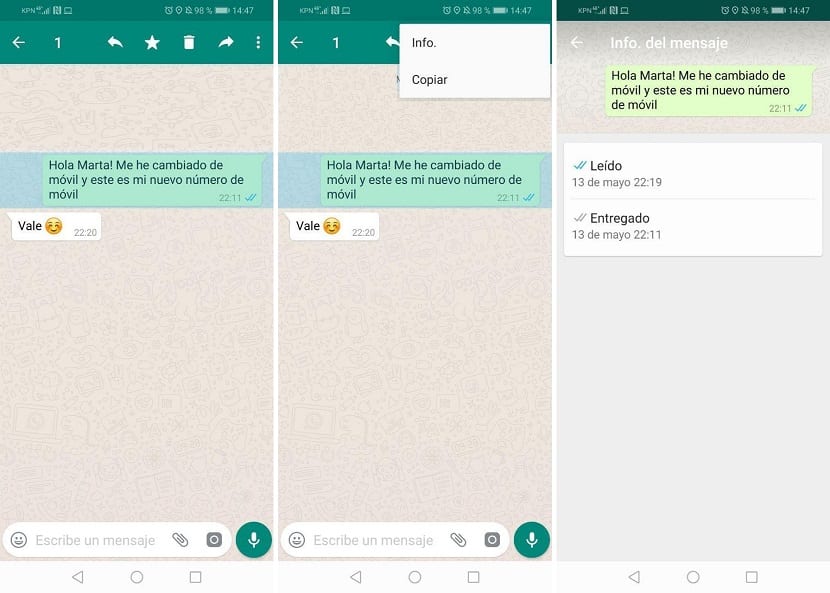
To do this, once we know if we have the latest WhatsApp beta, we have to open the application on our Android phone. Within the application we have to find that message that we want to check if it has been forwarded and how many times. It can be a message that we find in group chats or individual chats, the application allows us to check this with all kinds of messages, as long as they are the ones we have sent. Search and locate the message therefore.
Then you have to press and hold on this message. By holding down on it, we see that a menu appears at the top of the screen, which gives us several options on what to do with that message in the application. We have to click on the icon with the three vertical points, located on the right in this upper part. When doing this, two options appear, one of which is Info, the first one, on which we click.
Then a new window opens in WhatsApp, in which we have information about this message. In this sense, the application provides data on the status of the message. In this way, we can see if this message has been delivered and read, the person to whom we have sent it has read it. In addition, at the bottom it will be shown if it has been forwarded or not, depending on the number of times it has been forwarded. The application tells us only the number of times the message in question has been forwarded, but we do not know the dates or to whom it was sent, unfortunately.
Only in beta
It is a function that sure many users on WhatsApp see it as something of interest, as it gives clues about the attitude of some people, knowing that our messages have been forwarded. The way to check it is simple, as can be seen in this case, so that you will not have any problem in this regard. We can do it with all the messages that we have sent in our conversations in the app.
For now it is something that we can see already in the beta of the application. It shouldn't take too long for it to be official for all its users. If you want to be a beta tester in an application like WhatsApp, it is possible, in a simple way that we already showed you. Although there are times when we have to wait, because there are not enough places, so in many cases we may not be able to do so immediately in the app. Thus, you will have access to all these new features, such as this way to see the forwarding of your messages in it. What do you think about this feature in the app?
