
Maybe on more than one occasion, reading some tutorials or watching videos on Android, have you come across the term Wipe or do Wipe. Most likely, many of you are familiar with nothing and you do not know precisely what it means or what we can do with this term. Therefore, below we are going to explain everything about it.
So that you are clear what is and what is it used to do Wipe on Android. Since it is something that we will surely find more times in the future.
What is doing Wipe

Wipe means to clean (in the computer field) in English. So this concept refers to the fact of cleaning or deleting a partition. What we are doing when we do a Wipe on Android is erase data from the phone. We are deleting data that is in the internal memory of the phone. In order to access it and carry out this process, we have to enter the phone's recovery mode.
You can know what recovery mode is in this link. And if you want to know how to access it, you can do so at this other link. Within this recovery mode of the phone we find different types of ways to delete partitions. Each one erases a different type of data.
What is Wipe for
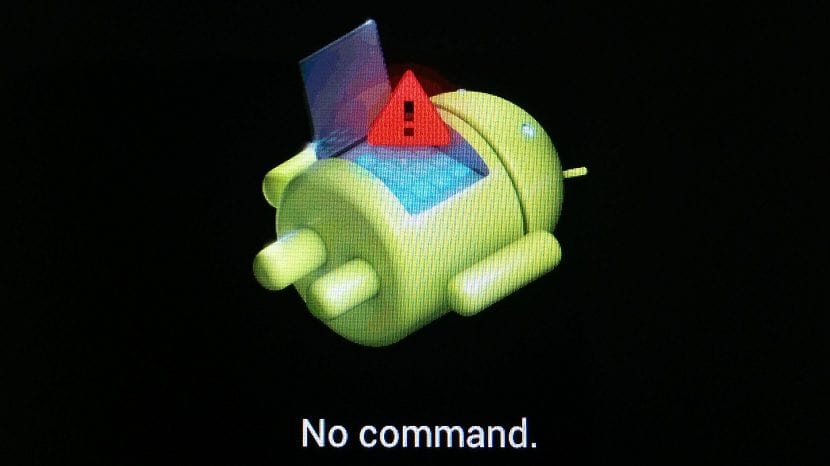
Therefore, doing a Wipe Data is practically the same as doing a factory reset. So we're going to leave the phone as if it just left the factory. Logically, before carrying out a process like this, you must always do a backup of all data and files that we have stored on our phone. Since we don't want to lose anything. Although we have several different types, which determine the amount of data that is erased.
Doing a Wipe is something that can also be done after changing the ROM on Android. For example, if we install a ROM like Lineage OS, it is recommended to carry out this process on the phone, especially in the cache, so that the new operating system can load normally. Also in situations where we have problems with the operation of the phone applications we can try a Wipe in the cache, and the problem would be solved.
As you can see, there are several different types of Wipe available in the phone's recovery mode. Therefore, we talk about them below.
Types of Wipe
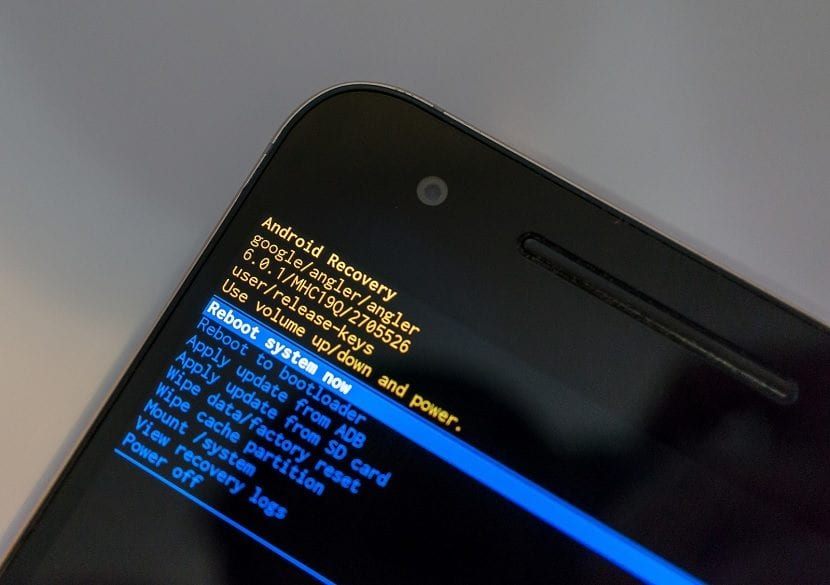
When we enter the recovery mode of our Android phone, we find several Wipe modes available. Each of them is different and is responsible for carrying out a different process. Therefore, we talk a little more about each of these types, so that it is clear to you what each one means.
Wipe Data / Factory Reset
This is the first one we find on this list. When we do a Wipe Data we are deleting all the data and files what's on the phone. Absolutely everything that we have saved in it will be completely erased. In this way, our Android phone returns to its factory state. It will be the same way we found it when we bought it in the store.
It is the most aggressive Wipe process that we have, but it is that we must use if we want to erase everything on the phone permanently.
Wipe Cache Partition
This second type already makes us quite clear as to what works. It is responsible for clearing the cache, which is where we have a system image, which allows the system itself to boot up more quickly. By doing Wipe in the cache, we do not erase data, but we will see that when we turn on the phone the next time, it will go somewhat slower at first.
Wipe Dalvik / ART Cache
Finally we have this one. In Dalvik / ART cache we find the application cache, which allows them to be launched more quickly. This method of doing Wipe does not usually come out in the normal recovery mode, but in the advanced ones that users install on their phones, the Custon Recovery.

I already did the whole process of recobery. Factory. It restarts but only up to the phone company logo. From there it does not happen ... that could be failing?
Wipe to reset Motorola e7 Android 10, does NOT work. Nor do I reset from the outside point, not from options, or anything. I've already made several attempts, and it always comes back with the same app, in the same place, the same configuration.
He also asked me if I wanted to use my Google data, and put a part of my address between asterisks.
How did you know it, if it was supposedly like new from the factory?
And I continue with the same, and in the menu with the button is not wispe, or what is used to delete cookies. Tired of Google, but it has me tied to the app
Regards!