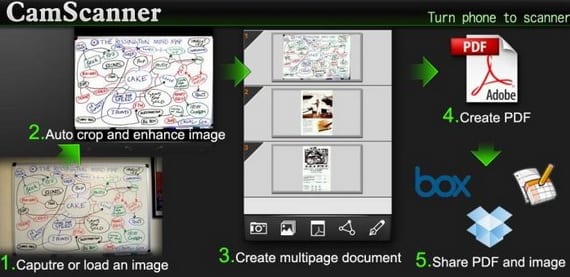Mobile phones began to introduce cameras several years ago, and if at first they were hardly useful accessories to take an instant photo and show our friends where we were, or how we use our free time, now they have come to rival in quality with digital cameras and not to mention the editing power we achieve with applications for Android.
That is why today we review some interesting elements when it comes to making the most of our smart mobile phone and its camera. With a Android mobile and a camera with a good sensor, from 3 megapixels already excellent results are achieved, we can carry out all kinds of things, it is only necessary to know how to use the elements we have properly.
A clear example of the multiple functions of the mobile camera on Android The Google Goggles application is very useful. With it we can take photos of something and wait for the results. The program connects to the Internet and searches for the description of the object, so that if we take a photo of a poster we will know what it means in multiple languages and if we take a photo of a book we will be able to know what other works are by the author and other information.
Logos, barcodes, shields and labels, all kinds of things that we can identify using the camera as an input to a large database of images that Google makes available to us.
With Google Goggles we can also translate words in different languages. This is perhaps one of the most useful functions of the mobile camera The application helps us to recognize what each sign or menu says, so that it is not so difficult to communicate or order a drink or avoid leaving the car in an area where it is not permitted.
If you like games and want to try a bit about Augmented Reality, then try downloading droid shooting. It is a shooting title that develops in the scenarios that we capture with the mobile camera. It's fun and fast, but it doesn't offer more than some winks and fun elements to pass the time. There are still no truly amazing elements of Augmented Reality.
With CamScanner We can turn our Android camera into a document analyzer, we have already seen at least three functions, but there are still many more and we will continue to analyze in depth how we can take full advantage of the potential of our mobile camera.
More information - Pinterest launches its Android application
Link - Androidandme
Download – Droid Shooting
Download - CamScanner
Download – Google Goggles