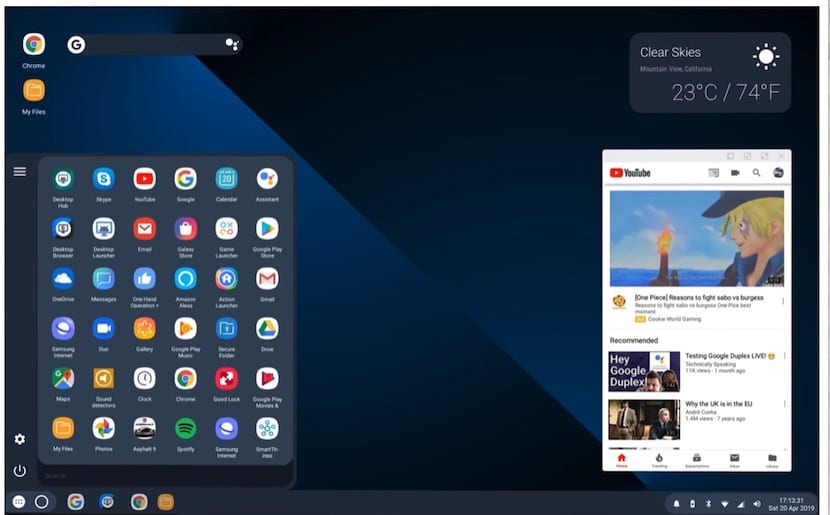
Samsung launched the DeX platform with the Galaxy S8, a way to make use of the smartphone as if it were a computer, and to which, through an accessory, we could connect a keyboard, mouse and monitor. This way, shows us an interface similar to the one we can find in Chrome OS or Windows 10 without going further.
During the opening conference of the Google I/O days, the guys from Google presented some of the new features that will come from Android Q, being the desktop mode one aspect that attracted the most attention, but that we could hardly see at the event. Thanks to the developer Daniel Blandford, we can see how it works in a video.
Developer Blandford, has used a Essential Phone flashed with the latest available beta of Android Q. This terminal is connected by a cable to a monitor and in turn to a bluetooth keyboard as well as a mouse. When you connect the device to a monitor, this mode is automatically activated.
Blandford uses an experimental Android launcher created by himself to be able to offer us how it will work in this way. With this mode activated we can use our smartphone as if it were a computer, allowing us to drag application icons to the desktop, add new Wi-Fi networks.
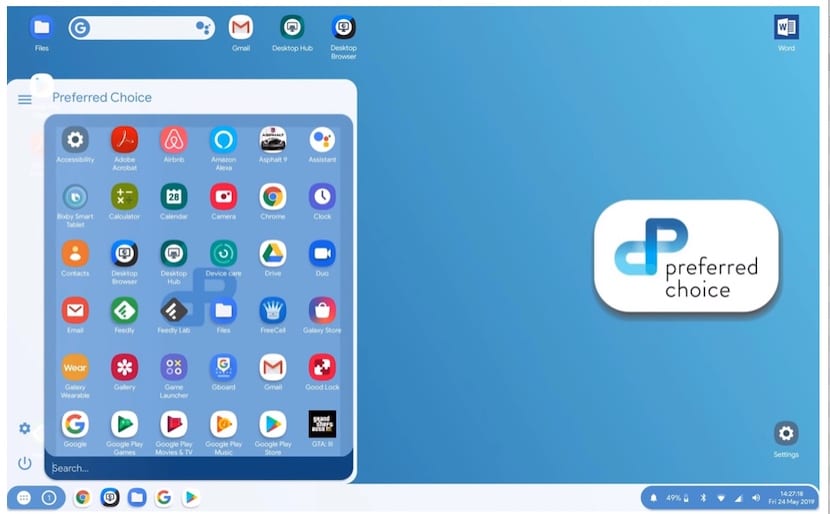
Regrettably, this is not something you can try for yourself If you have a terminal compatible with the third beta of Android Q unless you have the necessary knowledge and no matter how much you connect it, you will not be able to use it.
If Google wants to take full advantage of this mode, it is likely that many users will completely forget about buying a laptopl to be able to do tasks that require the comfort offered by a physical keyboard together with a mouse, in addition to the space that allows us to save in our home.