
Whether we want to make our WhatsApp, Messenger or any other instant messaging and social media chats more interesting, the typeface and font is something that sometimes helps us to give a certain tone to what we want to say. Fortunately, on Android, there are many apps that can be used to change the font style, not only in chats, but in practically any application, even in document editors.
That is why we now present this post, one in which we collect The 5 best keyboard applications to change the font and font on Android mobiles. All are free and among the most downloaded from the Google Play Store, as well as the most popular and highest rated in the store.
Below you will find a series of the best keyboard apps to change the font and font on Android smartphones. It is worth noting, as we always do, that all the ones you will find in this compilation post are free. Therefore, you will not have to fork out any amount of money to get one or all of them.
However, one or more may have an internal micro-payment system, which would allow access to premium features and access to more features, among other things. Similarly, it is not necessary to make any payment, it is worth repeating. Now yes, let's get to it.
Fonts

Fonts is one of the most complete keyboard apps for Android. This comes with more than forty types and styles of letters, among which you can find reserved and discreet styles, and others more crazy and creative. There are many options to choose from, and best of all, they can be selected quickly and easily without leaving the keyboard. You simply have to choose the font at the top of the keyboard, sliding from right to left, and vice versa, without leaving any app or accessing any settings or settings.
The Fonts keyboard is fairly straightforward and very well organized. Its design and interface is easy to understand and it is not overloaded with many options, so it is visually and user friendly. It also has fonts for stickers, symbols and everything you need to make conversations and texts more creative and fun. You can use it at the time of writing the footer of the photos, videos and publications on social networks such as Facebook, Instagram, Twitter and any other platform and medium.
At the same time, Fonts is a fairly lightweight app that gets to the point, with a weight that barely exceeds 6 MB. Its rating makes it one of the best, as well as the number of downloads in the store, and it has a reputation of 4.6 stars in the Play Store and already boasts more than 50 million downloads.
Fonts Pro - Emoji keyboard font
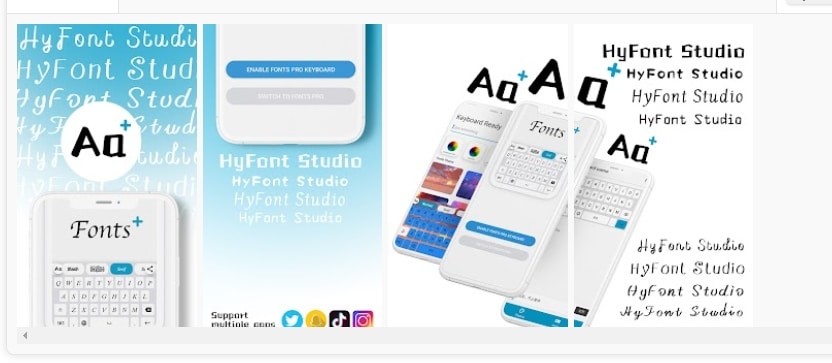
We are now going to talk about the second app to change the font and font on Android, and we find ourselves with Fonts Pro, another good alternative that serves to make chats and conversations, or any other text in other apps and editors, something more interesting when writing and reading.
With almost 30 types of letters, Fonts Pro guarantees that nothing will be monotonous from the first moment you install and use it. Here you can also select the font you want on the top bar of the keyboard, just by sliding from one side to the other. It comes with very unusual fonts, as well as basic type styles like bold, italic, and monospaced.
Otherwise, has an emoji keyboard with many faces and figures to make conversations and texts more fun. The other thing is that it does not collect any type of information, so it takes advantage of the Internet connection and offers privacy and security at all times about what is written.
Fonts Aa - Font and emoji keyboard
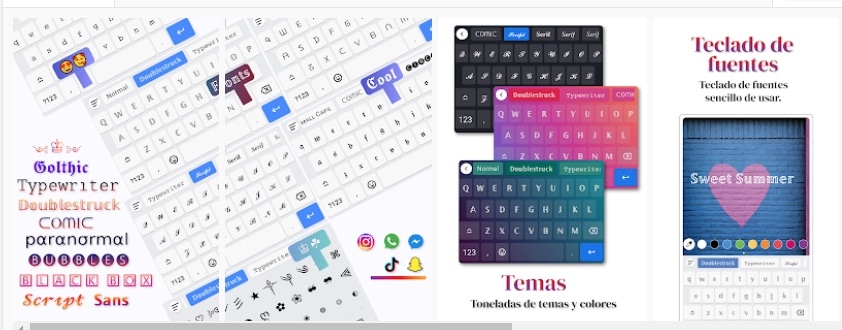
Fonts Aa is another excellent keyboard app to change the style and font and font on Android, with over 40 options to choose from. However, it not only has a large catalog of typefaces, but it also has a section for emojis, figures and more. In turn, it has a dedicated keyboard for symbols and characters of all kinds; more than 100 are available for use.
This keyboard is easy to exchange with the original mobile keyboard or, either, GBoard (Google keyboard) or any other keyboard app. It also allows you to order the fonts as you want, in order to have the most used ones more quickly at any time. The other thing is that it is super light, being a size of about 5 MB, which is why it does not slow down the Android mobile or interfere with other apps in the performance and user experience.
Font keyboard and emoji

This is one of the keyboard apps to change the letter on Android with more styles and fonts from the Play Store, with a selection of 50 fonts and up to 99 premium styles, making the total of more than 100 sources to choose and use at all times and in any app, be it WhatsApp, Telegram, Facebook, Instagram, Messenger and Twitter, among others.
With this application you can make your biographies in social networks something more creative, both for all the types of letters it has and for the emoji keyboard that it boasts, in which you will find many faces and figures to make the texts something more creative and fun.
Fonts: Fonts, Font Keyboard

To finish this compilation post of the best keyboard apps to change the font on Android, we have Fonts: Fonts, Fon Keyboard. This application, in addition to coming with numerous styles of letters, also has the option of autocomplete and word correction, as well as a clean keyboard design and interface.