
The Samsung Galaxy S4 is a terminal that was officially presented and was launched on the international market about two years ago, specifically right now 28 months ago since that month of March 2013 when the one that in its day it was the flagship or most premium terminal of the Korean multinational. That is why we are receiving many inquiries via social networks in which the owners of this sensational Samsung terminal complain about Samsung Galaxy S4 battery problems.
The most normal thing that can happen to you Samsung Galaxy S4 batteries, as a general rule, is that have already completed their useful life cycles And now is the time to change them by buying the corresponding spare part through any electronics store in our neighborhood or through the many online stores that offer them at the best price. Although if you are still not in a position to spend the approximately 20 Euros that the original Samsung Galaxy S4 battery costs us or you want to try to squeeze it a little more, here are some ways to try to extend the life of these batteries through some free applications for Android.
The problem may be a battery calibration

The most normal thing, as I have said before, is that Samsung Galaxy S4 battery problem It is nothing more than that they have already completed their useful loading and unloading cycles, although it can also be, especially those users who are dedicated to tinkering with their S4 by installing and flashing cooked Roms, that they have uncalibrated the battery of your Samsung Galaxy S4.
In that case we can try trying to make a Full Samsung Galaxy S4 Battery Calibration simply by downloading a free Android app called Battery Calibration and following the instructions to the letter that the application itself gives us and that I explain in detail in this post that I already wrote some time ago.
Trying to extend the battery life with an application

Another thing that we can try to try to solve the problem of the Samsung Galaxy S4 battery and its rapid discharge, is through the download of applications that help to conserve the battery of our Android to the maximum turning off services that we don't normally use or completely stopping applications that run in the background without us noticing it.
One of the best applications that we can find completely free for this task, is without a doubt Wakelock Detector, an application that works perfectly on the Samsung Galaxy S4 although it needs Superuser permissions, that is Have a Rooted Samsung Galaxy S4Although at this point in the movie that is surely not a big problem for users of this veteran Android terminal.
If you would like to download Wakelock Detector and know how to use it properly, I advise you to you go through this post that I wrote at the end of 2013.
Buy the Samsung Galaxy S4 battery at the best price
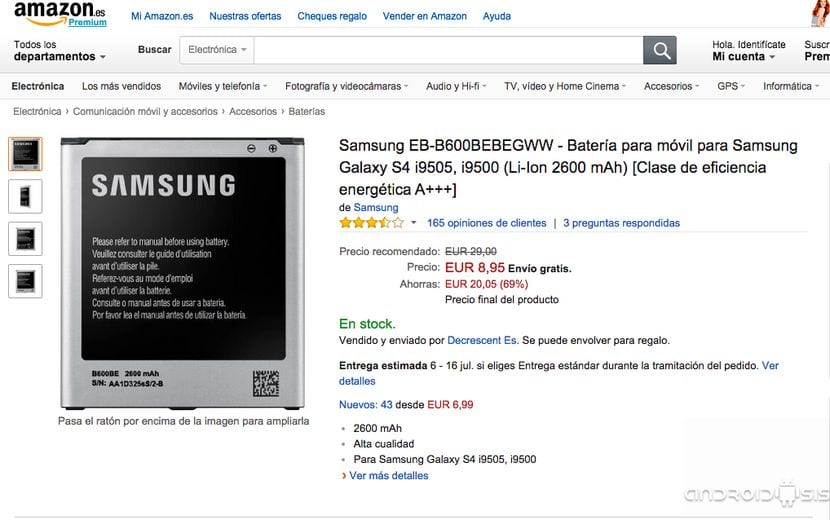
If, still applying these possible solutions, the battery of your Samsung Galaxy S4 keeps failing and leaving you lying down at the first change, I advise you to go through Amazon where we have found the best offer in terms of original battery for the Samsung Galaxy S4 for only 8,95 euros and above with free shipping costs.

solution is, not fanaticism!
The battery of my s4 mini is in good condition, I have tested it in other devices and the duration is quite long but when using it on my cell phone the history changes, it reaches 70% and it turns off, if I turn on the data it turns off immediately even if it is 100%