
In the next article I am going to show you a simple free application that is available in the Android application store, Play Store, which will allow us flash or install the Modified recovery in a good number of Android terminals.
The application in question is called Recovery-Tools-OneClickFlash and has been created by a group of independent developers from the large forum xdadevelopers.
In order to use this sensational free application, we must first have rooted the terminal in which we intend to install the Modified recovery, and it is that the program in question needs to access the system files to correctly do the job for which it was created.
To achieve r your terminal Android We have several methods depending on the terminal model and its Android version, here in Androidsis we have several specific tutorials for different Android models, although the most used are generic programs such as SuperOneClick and UnlockRoot.
List of terminals compatible with Recovery-Tools-OneClickFlash
TWRP and CWM Compatible Terminals
- Nexus One (passion)
- Nexus S (crespo / crespo4g)
- Galaxy Nexus (maguro / toro / toroplus)
- Nexus 4 (mako)
- Nexus 7 (grouper / tilapia)
- Nexus 10 (blanket)
- Asus Transformer Infinity (ft700t)
- HTC Desire HD (ace)
- HTC Desire S (right)
- HTC Sensation (pyramid)
- HTC Fireball (fireball)
- HTC Incredible 2 (vivow)
- HTC EVO (supersonic / CDMA)
- HTC One V (first)
- HTC One S (ville / villec2)
- HTC One X (Endeavour)
- HTC One XL (avoid)
- HTC Butterfly (dlxub1)
- HTC Droid DNA (dlx)
- HTC ONE GSM (m7 / m7ul)
- Samsung Galaxy S4 (GT-I9505 / jflte / jfltexx)
- Samsung Galaxy S2 LTE (skyrocket)
- Samsung Galaxy Note 2 (n7100 / t0ltevzw)
- Samsung Galaxy Note 2 LTE (t0lte)
- Samsung Galaxy SIII (i9300 / d2att / d2tmo / d2vzw / d2spr)
- Samsung Galaxy SIII Mini (golden)
- Samsung Galaxy Mini II (Jena)
- Sony Xperia Z (C6603)
- LG Optimomus G (geeb)
- LG GT540 Optimus (swift)
- LG P990 OPTIMUS 2X / SPEED (p990)
- ZTE Sequence (warp2)
Only compatible with CWM
- Samsung Galaxy SII (i9100 / i9100G)
- Samsung Galaxy S2 AT&T (SGH-I777 / SGH-I727)
- Samsung Galaxy Note (n7000)
- Samsung Galaxy S Captivate (SGH-I897)
- Samsung Galaxy S (i9000 / M / T / galaxys / galaxysmtd)
- Motorola Droid2 (droid2)
- LG Optimus HD X4 (x3)
TWRP only
- Sony Xperia S (nozomi / LT30p)
- Sony Xperia Play (mint / LT26i)
- Kindle Fire HD 7 ″ (tate)
How can you see the list of terminals compatible with this sensational free application It is quite extensive, although the best of all is that its developers work tirelessly to include new models in the compatibility of the application, and surely in future updates the list will grow considerably.
More information – Download Play Store 4.0.26 and earlier versions, How to Root your Android terminal with SuperOneClick, UnlockRoot, a tool to root a good number of devices
Download – Recovery-Tools-OneClickFlash




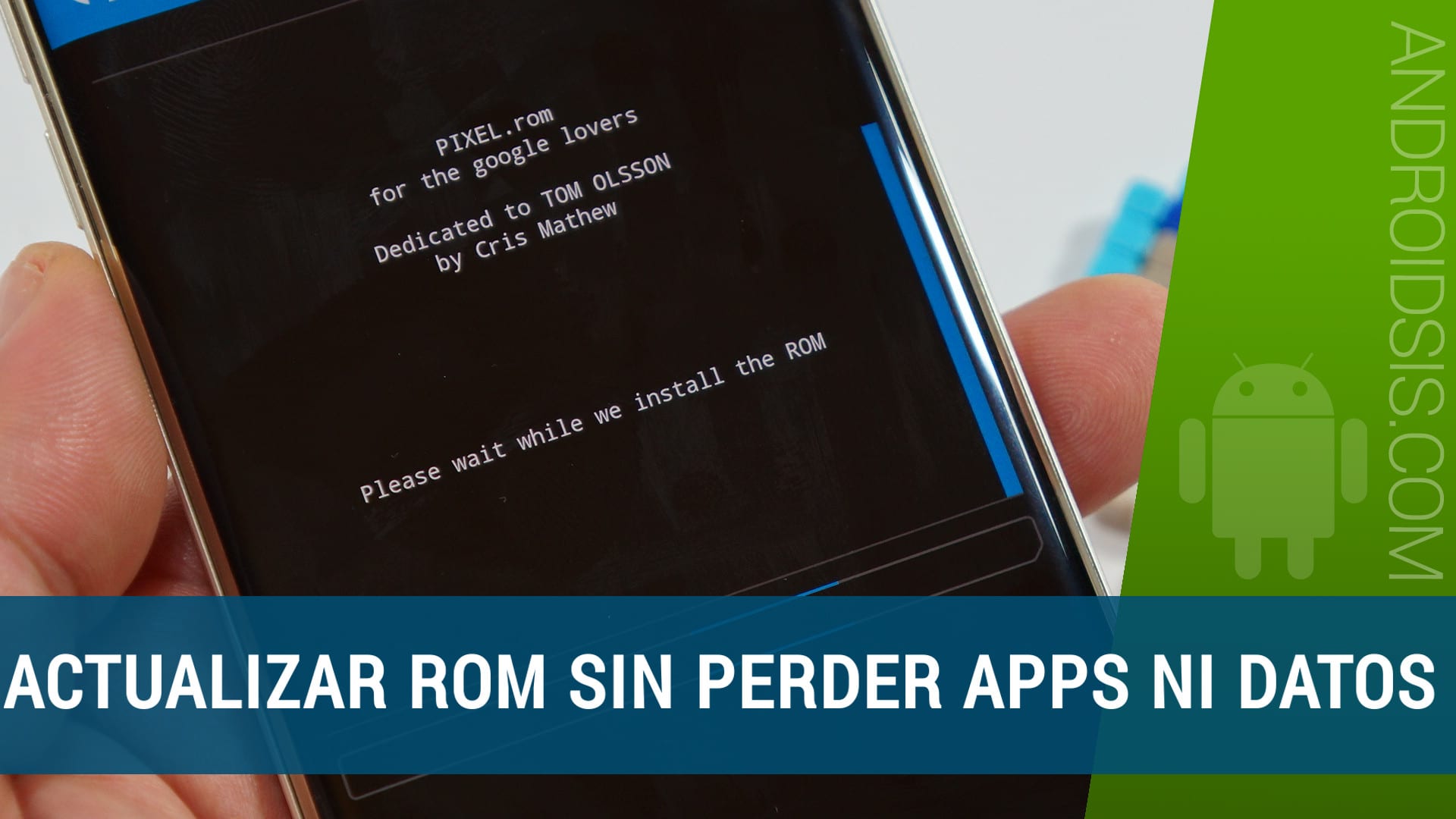
it does not work for the galaxy note 1
learn to read, weon ignorant! (Sergio)
What else can you explain to us? It has been wonderful to find more explanations on this topic.
regards